Using call park – Avaya 1210 User Manual
Page 88
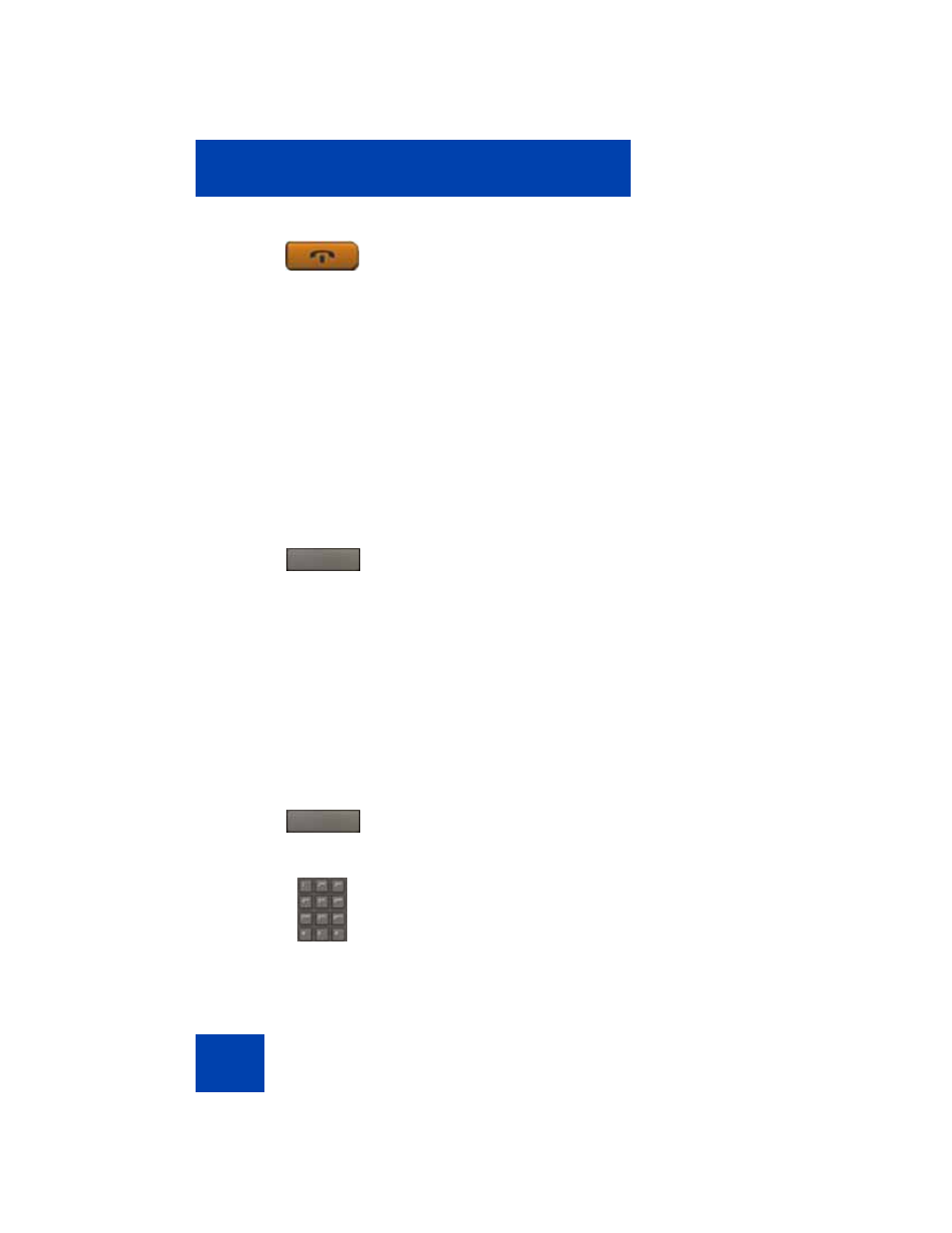
Operating your Avaya 1210 IP Deskphone
88
Using Call Park
Use the Call Park
feature to hold (park) your active call temporarily and
retrieve a call from any IP Deskphone. Using Call Park does not tie up a
line.
Parking a call on the System Park DN
To park a call on the System Park DN or your own DN, perform the
following procedure.
Parking a call on a DN (Not System Park DN or own DN)
To park a call on a DN (Not System Park DN or own DN), perform the
following procedure.
4.
Press the
Goodbye
key.
The caller connects to the attendant.
1.
During an active call, press the
Park
soft
key twice.
The call is parked on your DN.
Note: Enabling
System Park DN
automatically parks the calls on the
system park DN.
1.
Press the
Park
soft key.
2.
Dial the DN on which to park the call.
(Goodbye)
Park
Park
- PARTNER-18D (106 pages)
- one-X Deskphone Edition 9600 (4 pages)
- 16CC (28 pages)
- 03-600759 (28 pages)
- 700289937 (14 pages)
- Aria (2 pages)
- NN42030-102 (60 pages)
- DEFINITY 4606 (60 pages)
- 700361314 (10 pages)
- MERLIN MAGIX 4412D+ (24 pages)
- 15-601124 (64 pages)
- 5410 (38 pages)
- Tandberg 150 MXP (36 pages)
- 555-233-781 (86 pages)
- IP Softphone (2 pages)
- 16-601443 (142 pages)
- Audix (2 pages)
- 6400 (32 pages)
- 4600 (56 pages)
- 1603SW-I (30 pages)
- 4610SW (84 pages)
- 4610SW (24 pages)
- 201-type (6 pages)
- 9620 (30 pages)
- IP OFFICE 2410 (38 pages)
- IP OFFICE 5410 (8 pages)
- 7940 (35 pages)
- 1616 (50 pages)
- IP Office 4.2 (88 pages)
- 1600 (110 pages)
- 3641 (48 pages)
- 3645 (48 pages)
- 1151B1 (52 pages)
- one-X Telephone 4621SW IP (6 pages)
- one-X Deskphone 1603SW-I (2 pages)
- 5420 + EU24 (60 pages)
- ONE-X 3.0.0 (40 pages)
- INDeX 11.0 (26 pages)
- 4630SW (114 pages)
- 1400 (4 pages)
- 9640G (36 pages)
- 3631 (30 pages)
- 6400 Series (6 pages)
- 16xx (8 pages)
- 9610 (1 page)
