Avaya 1210 User Manual
Page 106
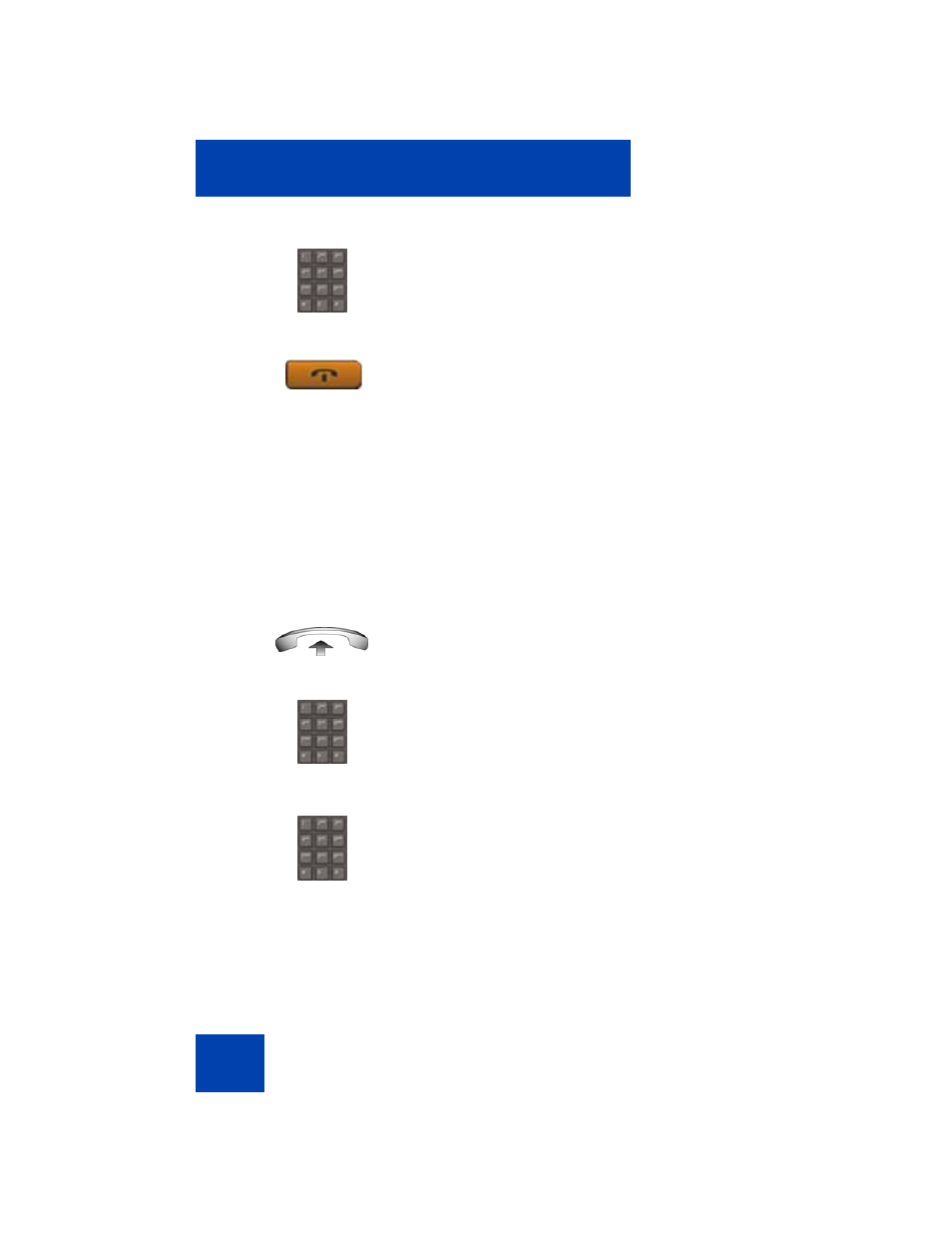
Operating your Avaya 1210 IP Deskphone
106
Using Radio Page
Use the Radio Page feature to page a user and stay on the line until the
called party answers. The paged user answers the call after entering a
special Page Meet-Me code from any IP Deskphone.
Using Automatic Preselection (Meet-Me page)
Perform the following procedure to use Automatic Preselection.
2.
Dial the
Page Trunk Access Code
to
complete the connection to the page
system.
3.
Make your announcement.
4.
Press the
Goodbye
key
.
1.
Lift the
handset.
2.
Dial
the
Radio Paging Access
FFC.
You hear the paging tone (two beeps
followed by a dial tone).
3.
Dial the number of the party you want to
page.
After dialing, you hear the ringback tone.
The paged party can use any IP
Deskphone to enter a
Radio Paging
Answer
FFC and their own DN number.
(Goodbye)
- PARTNER-18D (106 pages)
- one-X Deskphone Edition 9600 (4 pages)
- 16CC (28 pages)
- 03-600759 (28 pages)
- 700289937 (14 pages)
- Aria (2 pages)
- NN42030-102 (60 pages)
- DEFINITY 4606 (60 pages)
- 700361314 (10 pages)
- MERLIN MAGIX 4412D+ (24 pages)
- 15-601124 (64 pages)
- 5410 (38 pages)
- Tandberg 150 MXP (36 pages)
- 555-233-781 (86 pages)
- IP Softphone (2 pages)
- 16-601443 (142 pages)
- Audix (2 pages)
- 4600 (56 pages)
- 6400 (32 pages)
- 1603SW-I (30 pages)
- 4610SW (84 pages)
- 4610SW (24 pages)
- 201-type (6 pages)
- 9620 (30 pages)
- IP OFFICE 5410 (8 pages)
- IP OFFICE 2410 (38 pages)
- 7940 (35 pages)
- 1616 (50 pages)
- IP Office 4.2 (88 pages)
- 1600 (110 pages)
- 3641 (48 pages)
- 3645 (48 pages)
- 1151B1 (52 pages)
- one-X Telephone 4621SW IP (6 pages)
- one-X Deskphone 1603SW-I (2 pages)
- 5420 + EU24 (60 pages)
- ONE-X 3.0.0 (40 pages)
- INDeX 11.0 (26 pages)
- 4630SW (114 pages)
- 1400 (4 pages)
- 9640G (36 pages)
- 3631 (30 pages)
- 6400 Series (6 pages)
- 16xx (8 pages)
- 9610 (1 page)
