Accessing display diagnostics, Selecting a local dialpad tone – Avaya 1210 User Manual
Page 48
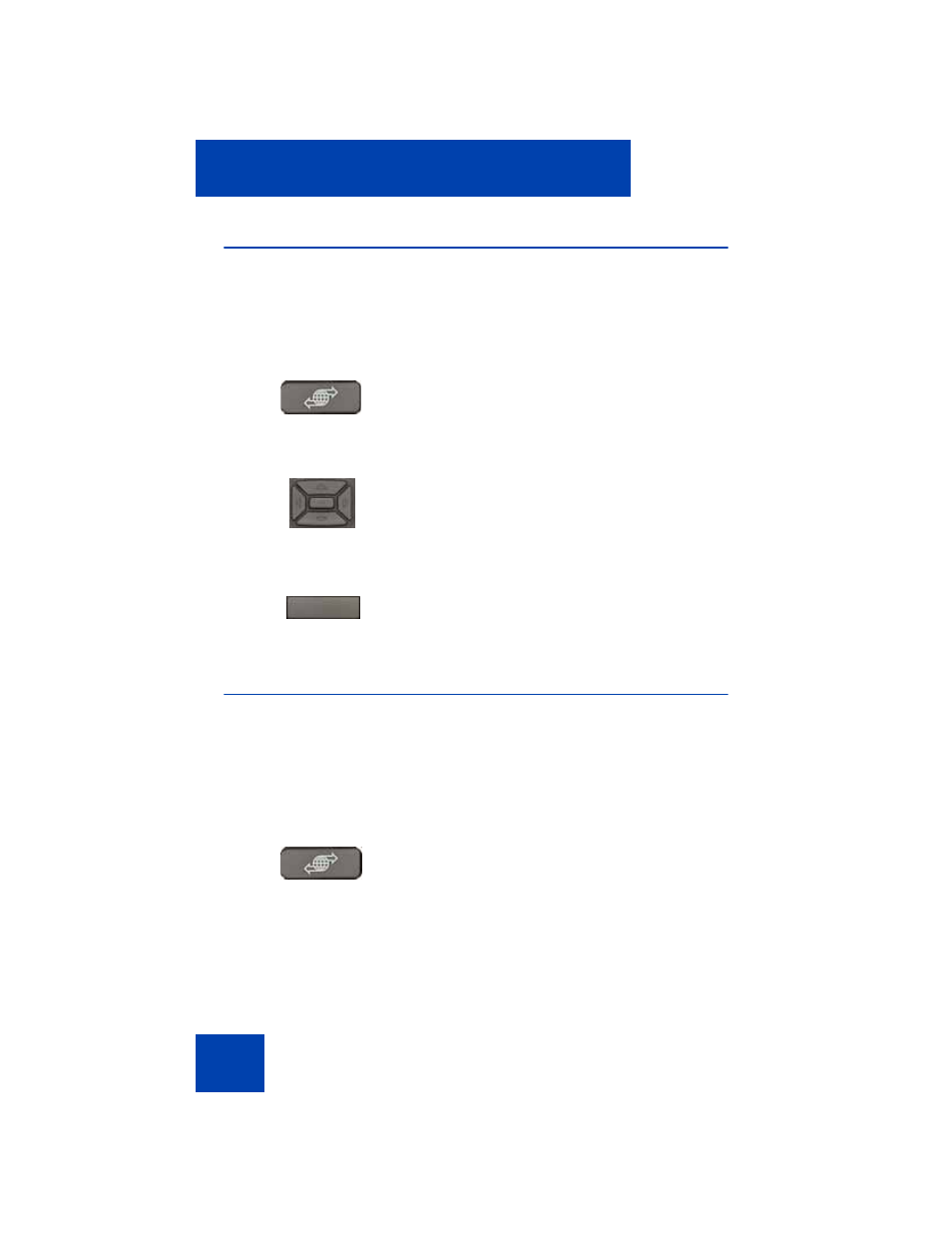
Basic features
48
Accessing display diagnostics
The Display diagnostics command tests the IP Deskphone display screen
and indicator lights.
Use the following procedure to use Display diagnostics.
Selecting a local dialpad tone
When you press a key, the response can be a Dual-Tone Multi-
Frequency (DTMF) sound, a single tone, or no sound. This is known as
the Local Dialpad Tone.
Use the following procedure to choose a local dialpad tone.
1.
Press the
Services
key, select
Telephone Options
, and then select
Display Diagnostics.
2.
Press the
Up/Down
keys to scroll
through the list to view display
capabilities.
3.
Press the
Cancel
soft key to return to
the
Telephone Options
menu.
1.
Press the
Services
key, select
Telephone Options
, and then select
Local DialPad Tone.
(Services)
Cancel
(Services)
- PARTNER-18D (106 pages)
- one-X Deskphone Edition 9600 (4 pages)
- 16CC (28 pages)
- 03-600759 (28 pages)
- 700289937 (14 pages)
- Aria (2 pages)
- NN42030-102 (60 pages)
- DEFINITY 4606 (60 pages)
- 700361314 (10 pages)
- MERLIN MAGIX 4412D+ (24 pages)
- 15-601124 (64 pages)
- 5410 (38 pages)
- Tandberg 150 MXP (36 pages)
- 555-233-781 (86 pages)
- IP Softphone (2 pages)
- 16-601443 (142 pages)
- Audix (2 pages)
- 4600 (56 pages)
- 6400 (32 pages)
- 1603SW-I (30 pages)
- 4610SW (24 pages)
- 4610SW (84 pages)
- 201-type (6 pages)
- 9620 (30 pages)
- IP OFFICE 2410 (38 pages)
- IP OFFICE 5410 (8 pages)
- 7940 (35 pages)
- 1616 (50 pages)
- IP Office 4.2 (88 pages)
- 1600 (110 pages)
- 3641 (48 pages)
- 3645 (48 pages)
- 1151B1 (52 pages)
- one-X Telephone 4621SW IP (6 pages)
- one-X Deskphone 1603SW-I (2 pages)
- 5420 + EU24 (60 pages)
- ONE-X 3.0.0 (40 pages)
- INDeX 11.0 (26 pages)
- 4630SW (114 pages)
- 1400 (4 pages)
- 9640G (36 pages)
- 3631 (30 pages)
- 6400 Series (6 pages)
- 16xx (8 pages)
- 9610 (1 page)
