Using system speed call, Answering a call – Avaya 1210 User Manual
Page 82
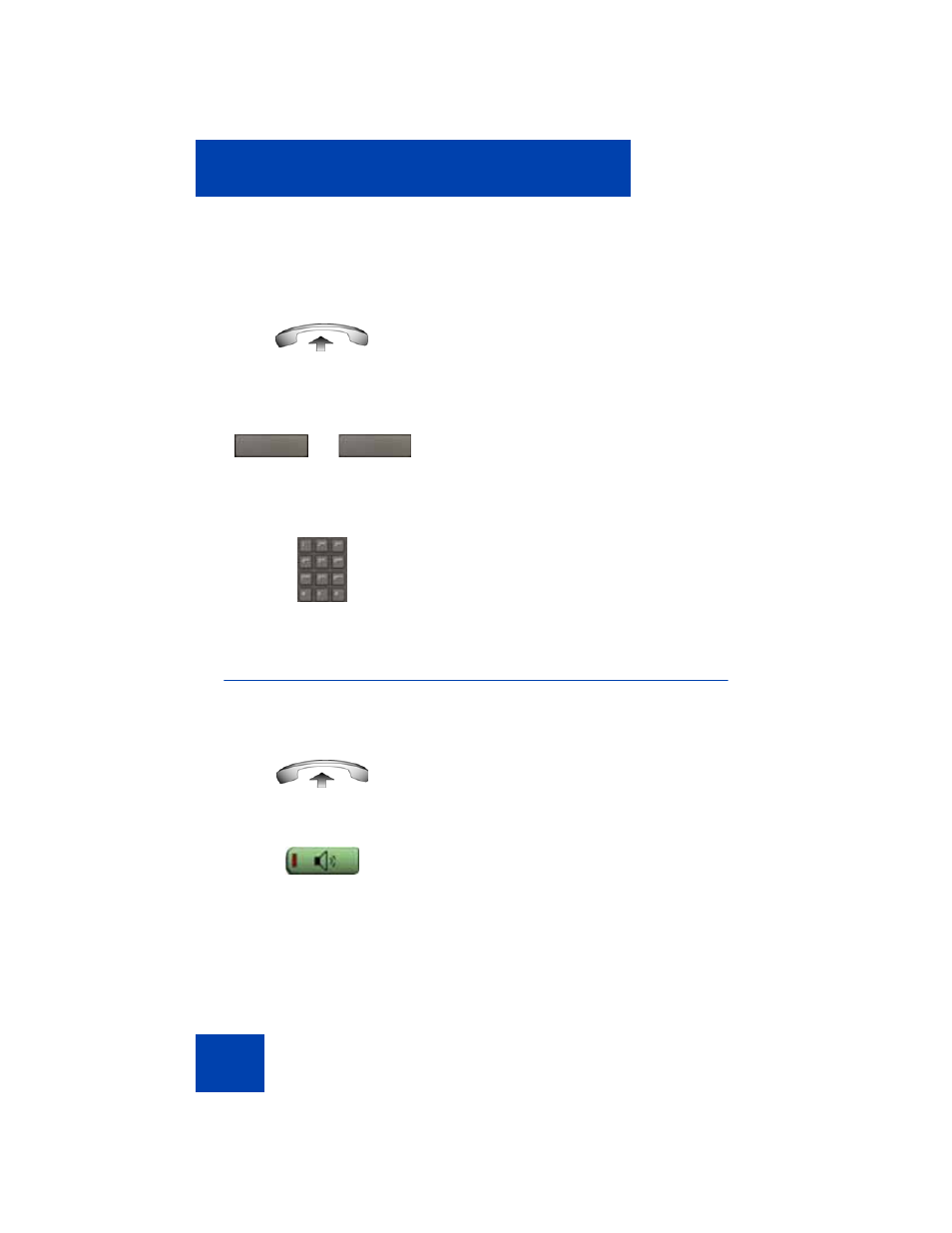
Operating your Avaya 1210 IP Deskphone
82
Using System Speed Call
Use the System Speed Call
feature to dial Speed Call codes that override
dialing restrictions placed on your IP Deskphone.
Answering a call
Each incoming call causes the IP Deskphone to ring, the LCD indicator
beside the line (DN) key to flash, and the Message Indicator lamp to flash.
1.
Lift the
handset.
2.
Press the
System Speed Call
soft key.
or
Press the
System Speed Call
Controller (SScCtl)
soft key.
3.
Dial
the
Speed Call
code to
automatically dial the number.
or
1.
Lift the
handset.
or
or
Press the
Handsfree
button on the left
side of the handset.
or
or
SScCtl
SScUsr
See also other documents in the category Avaya Phones:
- PARTNER-18D (106 pages)
- one-X Deskphone Edition 9600 (4 pages)
- 16CC (28 pages)
- 03-600759 (28 pages)
- 700289937 (14 pages)
- Aria (2 pages)
- NN42030-102 (60 pages)
- DEFINITY 4606 (60 pages)
- 700361314 (10 pages)
- MERLIN MAGIX 4412D+ (24 pages)
- 15-601124 (64 pages)
- 5410 (38 pages)
- Tandberg 150 MXP (36 pages)
- 555-233-781 (86 pages)
- IP Softphone (2 pages)
- 16-601443 (142 pages)
- Audix (2 pages)
- 4600 (56 pages)
- 6400 (32 pages)
- 1603SW-I (30 pages)
- 4610SW (24 pages)
- 4610SW (84 pages)
- 201-type (6 pages)
- 9620 (30 pages)
- IP OFFICE 2410 (38 pages)
- IP OFFICE 5410 (8 pages)
- 7940 (35 pages)
- 1616 (50 pages)
- IP Office 4.2 (88 pages)
- 1600 (110 pages)
- 3641 (48 pages)
- 3645 (48 pages)
- 1151B1 (52 pages)
- one-X Telephone 4621SW IP (6 pages)
- one-X Deskphone 1603SW-I (2 pages)
- 5420 + EU24 (60 pages)
- ONE-X 3.0.0 (40 pages)
- INDeX 11.0 (26 pages)
- 4630SW (114 pages)
- 1400 (4 pages)
- 9640G (36 pages)
- 3631 (30 pages)
- 6400 Series (6 pages)
- 16xx (8 pages)
- 9610 (1 page)
