Ip routing, Time settings, Ip routing 28 time settings 28 – Airlink RJ-11 User Manual
Page 29
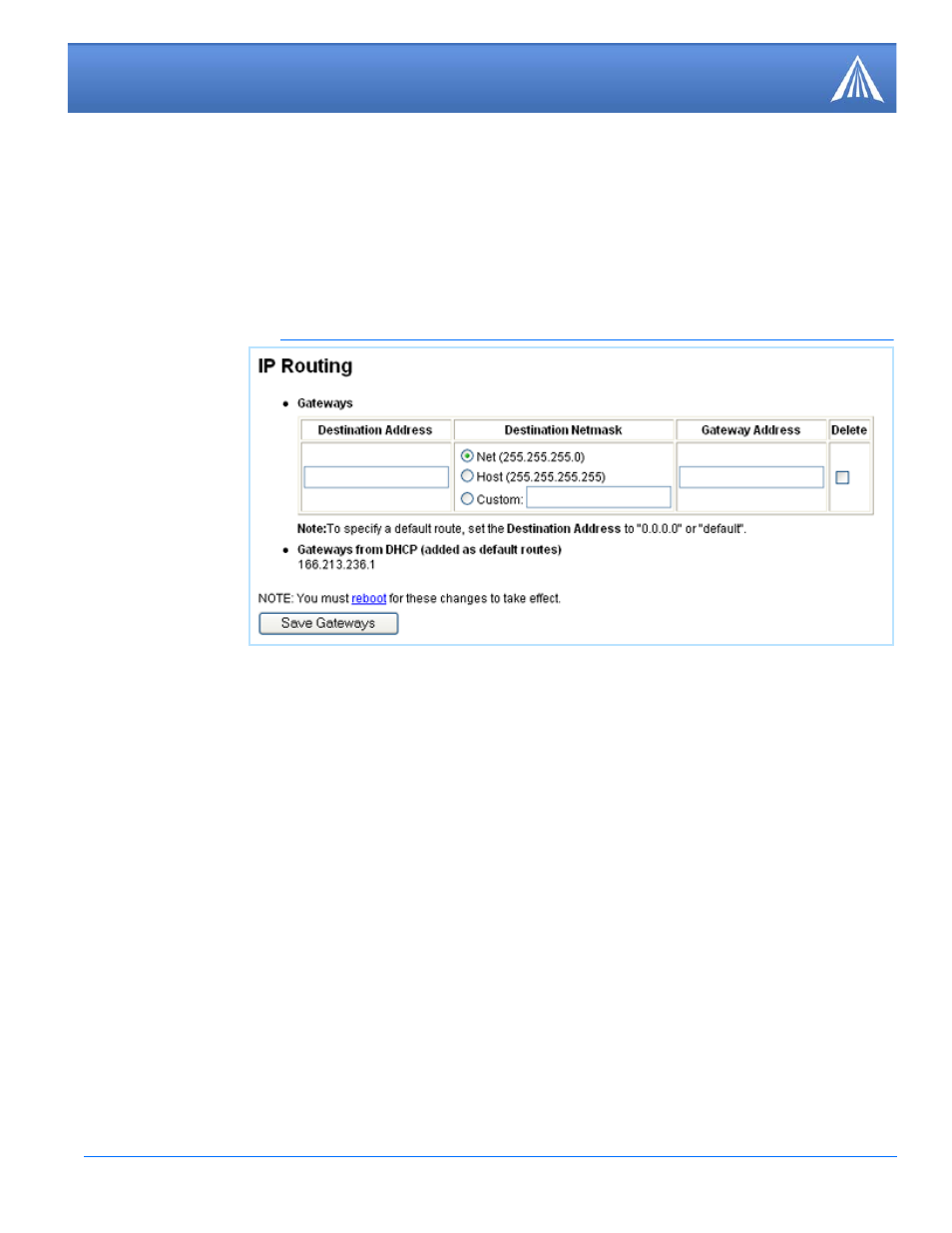
Host RJ-11 IP Gateway User Guide, version
28
Configuration Settings and Commands
The DNS Server IP Addresses are used to specify the addresses of one or more machines that can
be used to resolve names to IP addresses.
The Static Hosts entries are used to define local host name to IP address mappings.
IP Routing
The IP Routing page lets you configure network routes for accessing remote networks.
FIGURE 11.
Host RJ-11 IP Gateway: IP Routing
If the device server is configured to use DHCP, it will try to get IP configuration information from
the DHCP server. You may also manually set up static routes on this page.
Each IP route consists of a destination IP address, a netmask, and a gateway IP address. Depending
on the netmask, the destination IP can specify one of two route types:
•
Host route: This is a route to a specific IP host. The netmask is always 255.255.255.255.
•
Network route: This is a route to an IP network. The netmask defines which portion of the des-
tination IP address contains the network number.
The current routing table is also displayed on this page for your reference.
Time Settings
The Time Settings page allows you to configure NTP or HTTP time-servers to get the system time
from. If you are using SSL for peer verification, the device server must obtain a valid time from an
external time-server to verify the peer.
Time is used in the system and other logs. Having the correct time can help to troubleshoot prob-
lems or simply to track occurrences of particular events.
The current time is expressed in UTC (Coordinated Universal Time).
