Airlink RJ-11 User Manual
Page 15
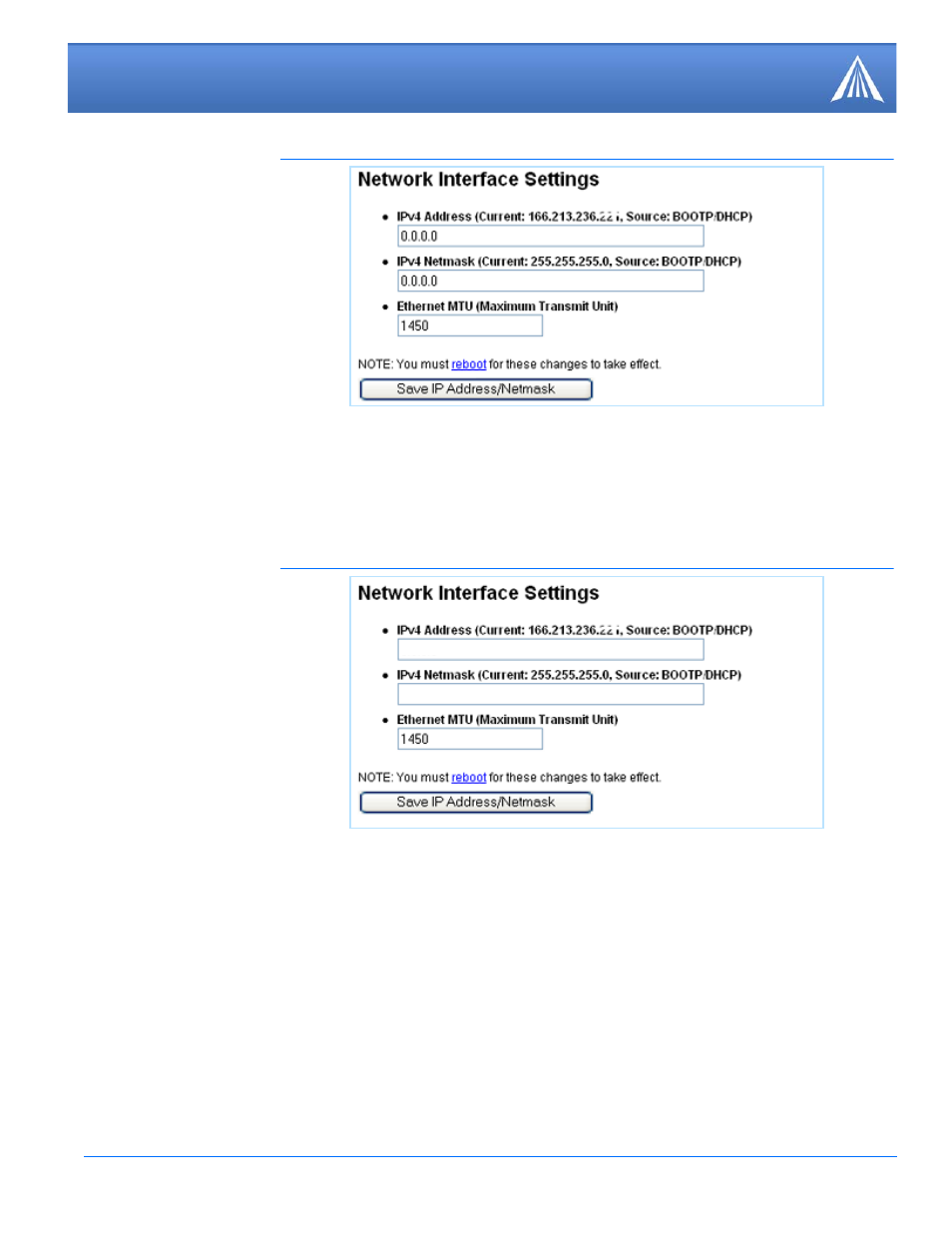
Host RJ-11 IP Gateway User Guide, version
14
Installation
FIGURE 13.
RJ-11 IP Gateway: Network Interface Settings
Static IP Mode
If the Host RJ-11 IP Gateway is going to be on a LAN, you many wish to set a static IP address.
Use this mode only if you have configured Private Mode for the modem. The default for the Host
RJ-11 IP Gateway is a static IP address of 192.168.1.3.
FIGURE 14.
Host RJ-11 IP Gateway: Network Interface Settings
A.
Set the IPV4 Address to match the *HOSTPRIVIP in step 3 of the previous section.
B.
Set the IPV4 Netmask to match the *HOSTNETMASK in step 3 of the previous section.
C.
Click the Save IP Address/Netmask button.
The Serial Settings page allows you to specify the baud rate, protocol, character size, parity, stop
bits, and flow control behavior for the RJ-11 port (Phone).
4.
Select Serial Settings from the menu on the left.
192.168.1.3
255.255.255.0
