Airlink RJ-11 User Manual
Page 16
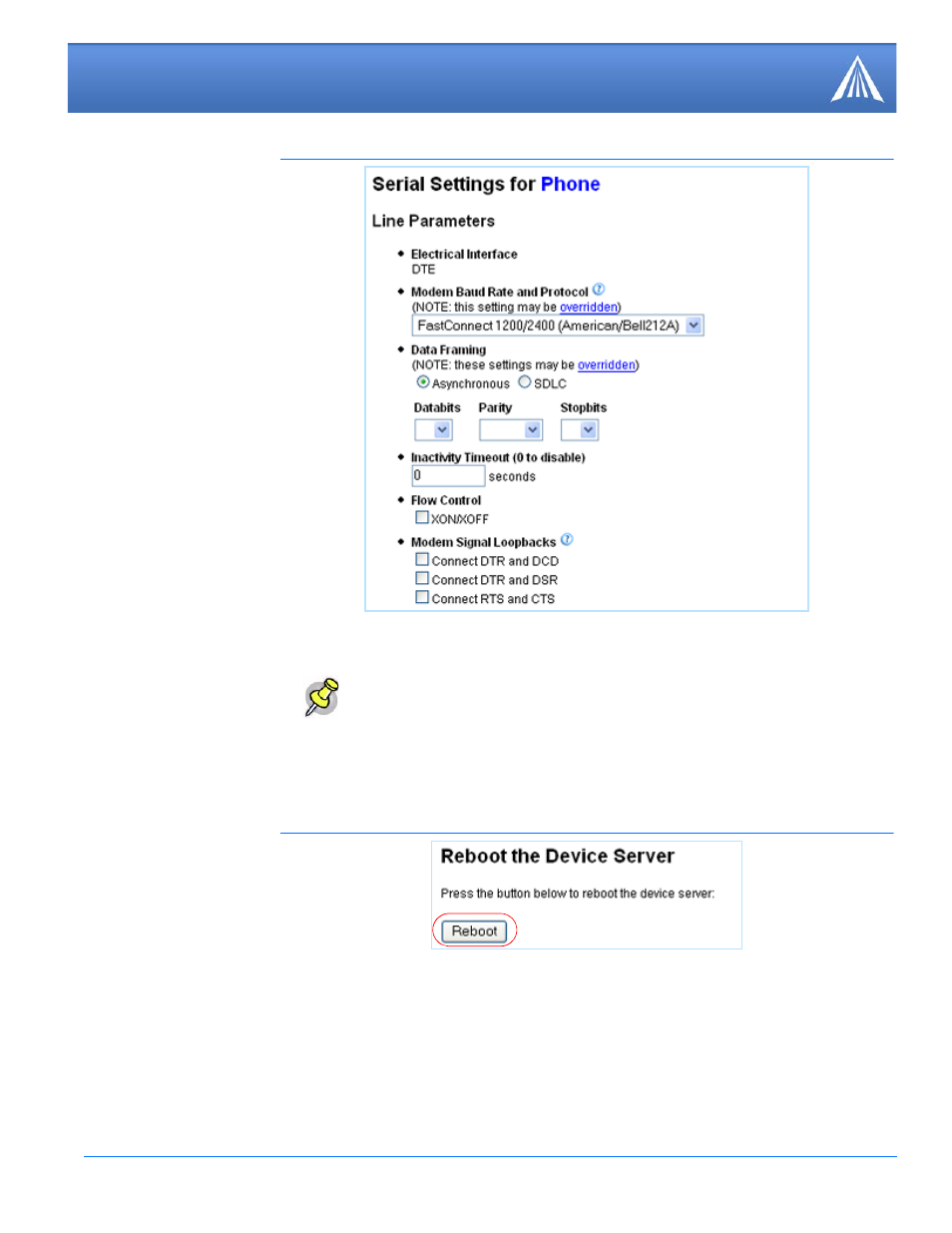
Host RJ-11 IP Gateway User Guide, version
15
Installation
FIGURE 15.
Host RJ-11 IP Gateway: Serial Settings
For more information on these settings, refer to page 21.
FIGURE 16.
Host RJ-11 IP Gateway: Reset/Reboot
Click the Reboot button to restart the Host RJ-11 IP Gateway with the configured settings.
Note:
For most configurations, the default settings are best. Change these parame-
ters only if you know the device you will be connecting to the Host RJ-11 IP Gate-
way requires special settings.
5.
Click on the Reset/Reboot menu option for the IP Address configuration and any changes to the
serial port settings to take effect.
8
None
1
