Control panel 713, Network setting 761 – Canon imagePROGRAF iPF655 User Manual
Page 12
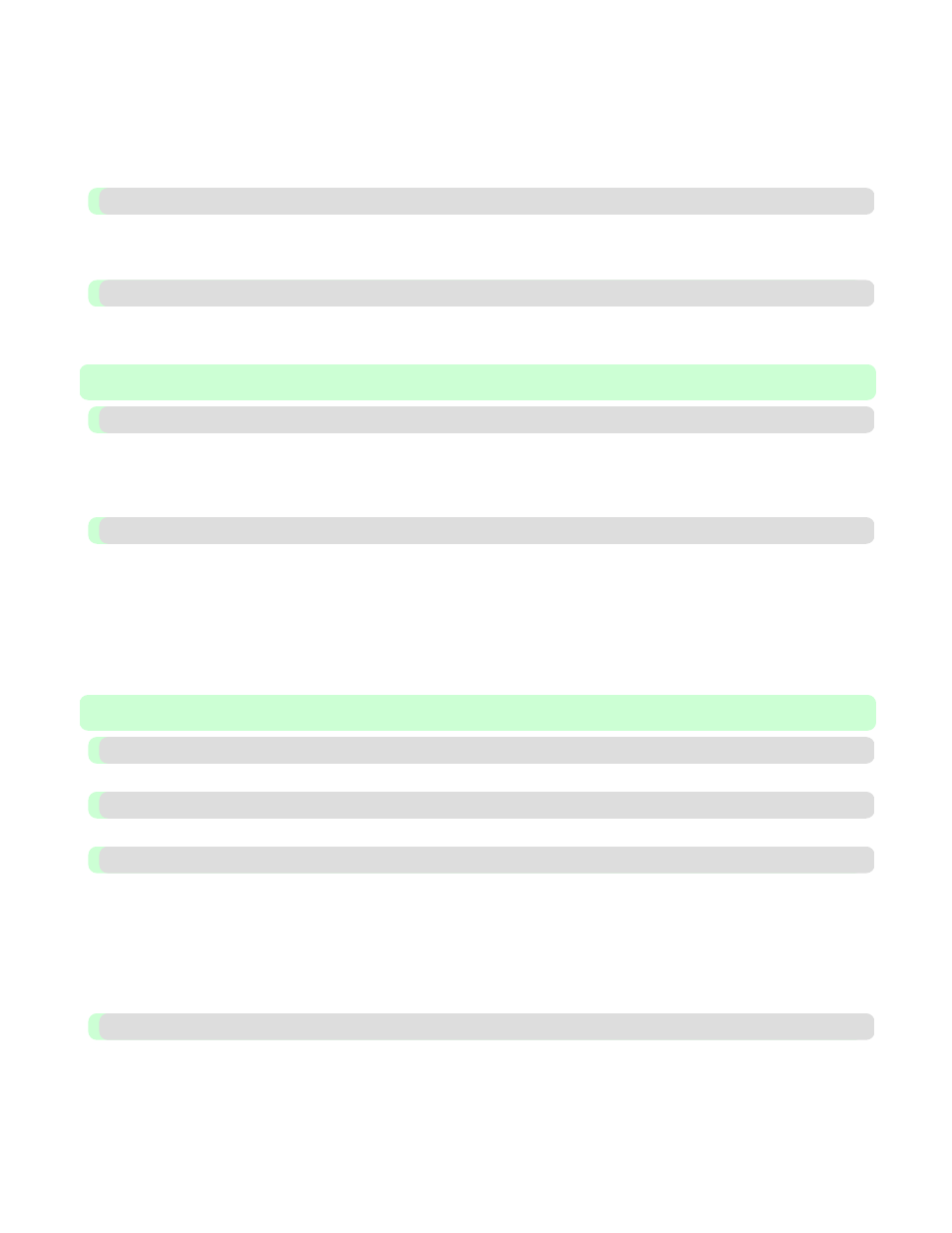
Side ............................................................................................................................................................................... 699
Top Cover (Inside) ....................................................................................................................................................... 700
Roll Cover (Inside) ....................................................................................................................................................... 701
Carriage ........................................................................................................................................................................ 702
Ink Tank Cover (Inside) ............................................................................................................................................... 702
Printer Hard Disk Operations ....................................................................................................................................... 704
Checking the Free Hard Disk Space ............................................................................................................................. 705
Erasing Data on the Printer's Hard Disk ....................................................................................................................... 708
Roll Holder Set ............................................................................................................................................................. 710
Stand ............................................................................................................................................................................. 711
Control Panel ................................................................................................................................................................ 714
Control Panel Display .................................................................................................................................................. 716
How to View Instructions With Navigate .................................................................................................................... 720
Checking Instructions During Printer Operations ........................................................................................................ 721
Printer Menu Operations .............................................................................................................................................. 724
Menu Operations .......................................................................................................................................................... 725
Menu Structure ............................................................................................................................................................. 728
Menu Settings ............................................................................................................................................................... 739
Menu Settings (During Printing) .................................................................................................................................. 751
Status Print ................................................................................................................................................................... 753
Printing Interface Setting Reports ................................................................................................................................ 756
Configuring the IP Address Using the Printer Control Panel ................................................................................... 769
Configuring the IP Address Using ARP and PING Commands ............................................................................... 770
Configuring TCP/IPv6 Network Settings ..................................................................................................................... 771
Configuring the Printer Driver Destination (Windows) ............................................................................................... 772
Configuring the Printer Driver Destination (Mac OS X) ............................................................................................. 773
Configuring the Printer's TCP/IP Network Settings With RemoteUI .......................................................................... 773
Configuring NetWare Network Settings ...................................................................................................................... 777
Specifying the Printer's Frame Type ............................................................................................................................ 778
Specifying NetWare Print Services .............................................................................................................................. 782
Configuring the Printer's NetWare Network Settings With RemoteUI ....................................................................... 785
