About shooting distance information slider, Cop y – Canon EOS Rebel T5 18-55 IS II Kit User Manual
Page 69
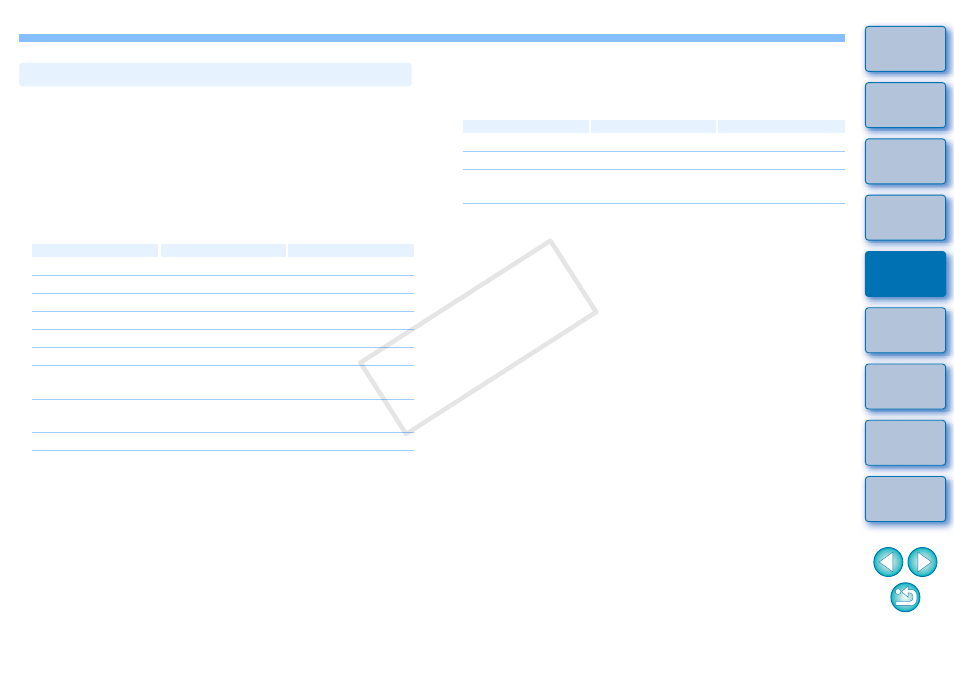
68
When correcting RAW images shot with the cameras in the table below,
if shooting distance information has been saved to the image, the slider
is set automatically according to this shooting distance information.
However, if no shooting distance information is saved to the image, the
slider is set automatically to the right end at infinity position and a []
appears above the slider.
If the image’s shooting distance is not infinite, you can minutely adjust
the distance by operating the slider while looking at the screen.
The distance cannot be minutely adjusted by using the slider for images
shot with an EF-M lens. (The slider is not displayed.)
EOS-1D X
EOS-1D C
EOS-1D Mark IV
EOS-1Ds Mark III
EOS-1D Mark III
EOS 5D Mark III
EOS 5D Mark II
EOS 6D
EOS 7D
EOS 70D
EOS 60D
EOS 50D
EOS 40D
EOS REBEL T5i/700D EOS REBEL SL1/100D
EOS REBEL T4i/650D EOS REBEL T3i/600D EOS REBEL T2i/550D
EOS REBEL
T1i/500D
EOS DIGITAL REBEL
XSi/450D
EOS REBEL
T5/1200D
EOS REBEL
T3/1100D
EOS DIGITAL REBEL
XS/1000D
EOS M2
EOS M
_
_
About Shooting Distance Information Slider
When correcting RAW images shot with the cameras in the table
below, it is set automatically to the right end at infinity position. You
can then minutely adjust the distance by operating the slider while
looking at the screen if the shooting distance is not infinite.
For RAW images shot with MP-E 65mm f/2.8 1-5x Macro Photo or EF
50mm f/2.5 Compact Macro with Life Size Converter EF, the slider
indicator changes to [Magnification factor].
[Shooting distance information] slider is applied to all the correction
items with check marks.
EOS-1D Mark II N
EOS-1Ds Mark II
EOS-1D Mark II
EOS-1Ds
EOS-1D
EOS 5D
EOS 30D
EOS DIGITAL REBEL
XTi/400D DIGITAL
_
COP
Y
