Shooting movies, Playback, Çcontents ç chapter contents – Canon PowerShot SX170 IS User Manual
Page 224
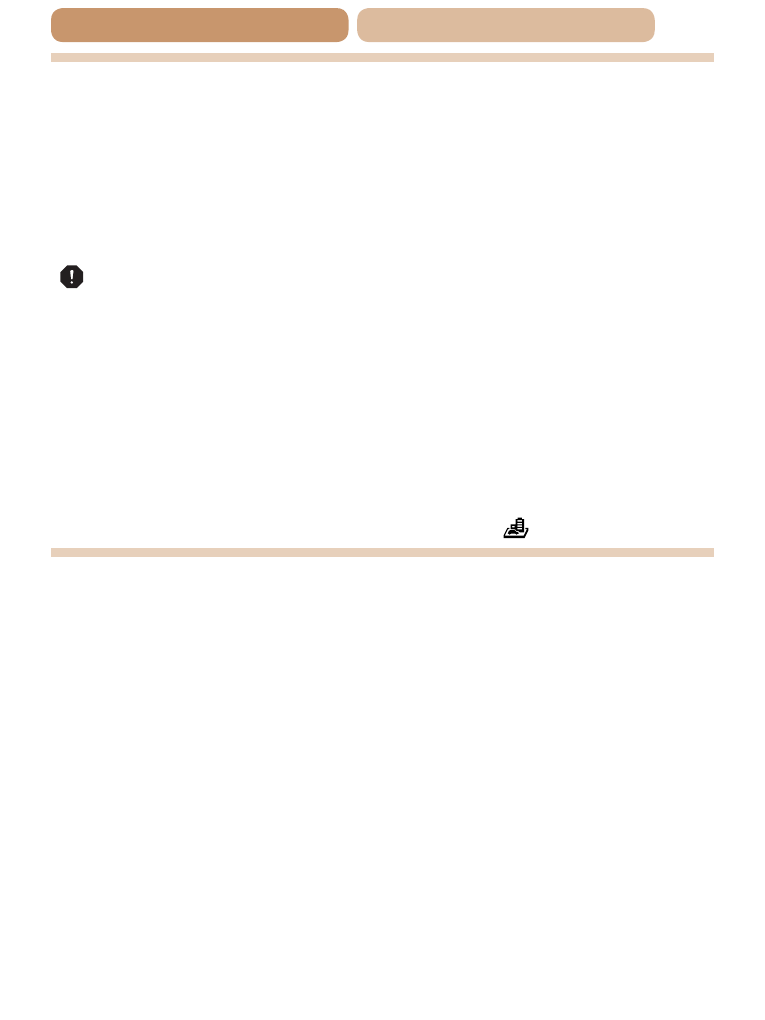
224
ç
Contents
ç
Chapter Contents
Shooting Movies
The elapsed time shown is incorrect, or recording is
interrupted.
•
Use the camera to format the memory card, or switch to a card that
supports high-speed recording. Note that even if the elapsed time display
is incorrect, the length of movies on the memory card corresponds to the
actual recording time (
).
[ ] is displayed and shooting stops automatically.
The camera’s internal memory buffer filled up as the camera could not
record to the memory card quickly enough. Try one of the following
measures.
•
Use the camera to perform low-level formatting of the memory card
(
).
•
Lower the image quality (
•
Switch to a memory card that supports high-speed recording (
Zooming is not possible.
•
Zooming is not possible when shooting movies in [
] mode (
Playback
Playback is not possible.
•
Image or movie playback may not be possible if a computer is used to
rename files or alter the folder structure. Refer to “Software Instruction
) for details on folder structure and file names.
Playback stops, or audio skips.
•
Switch to a memory card that you have performed low-level formatting on
with the camera (
).
•
There may be brief interruptions when playing movies copied to memory
cards that have slow read speeds.
•
When movies are played on a computer, frames may be dropped and
audio may skip if computer performance is inadequate.
