Messages regarding printheads, Online key / and recalibrate, Printhead / check nozzles – Canon imagePROGRAF iPF510 User Manual
Page 708: Check printout, Printhead / please replace, Band adj error / please readjust, Printhd adj err / please readjust
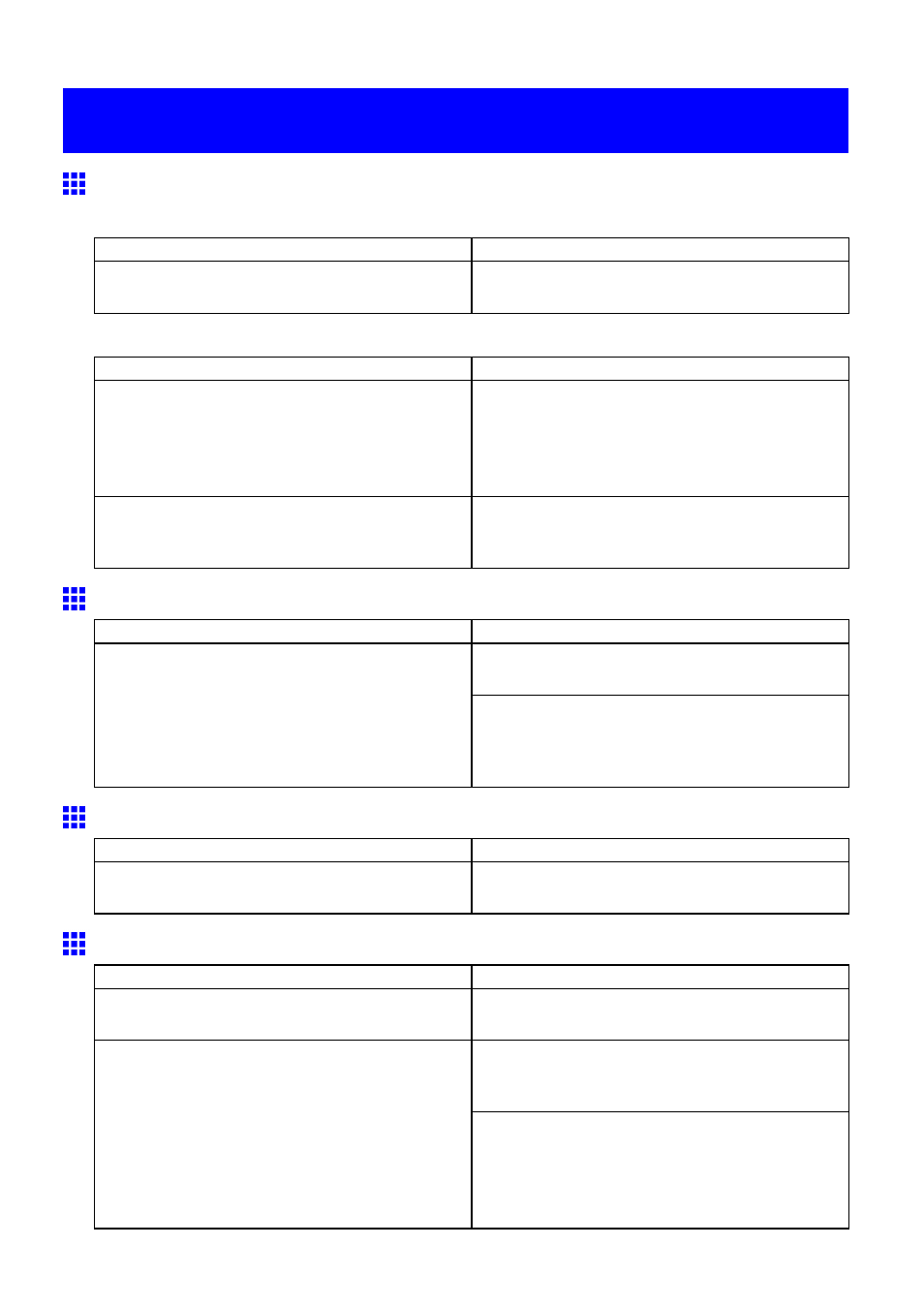
Messages regarding printheads
Messages regarding printheads
Online Key / and recalibrate
Band Adj Error / Please Readjust
Cause
Corrective Action
The feed amount cannot be adjusted; highly
transparent lm is loaded.
Adjust the feed amount manually.
(→P.590)
Printhd Adj Err / Please Readjust
Cause
Corrective Action
The Printhead nozzles are clogged.
Follow the steps below to check the nozzles.
1.
Print a test pattern to check the nozzles.
(→P.608)
2.
Clean the Printhead if the nozzles are clogged.
(→P.610)
The Printhead cannot be aligned; highly transparent
lm is loaded.
We recommend using a type of paper that you often
use, other than lm, for Printhead adjustment.
(→P.581)
Printhead / Check Nozzles
Cause
Corrective Action
If printing is faint, clean the Printhead.
(→P.610)
The printhead nozzles may be clogged.
Press the Online button to continue with printing.
However, note that this error may affect the printing
quality.
To cancel printing, press the Stop/Eject button.
Check Printout
Cause
Corrective Action
The Printhead nozzles are becoming clogged.
If printing is faint, clean the Printhead.
(→P.610)
Printhead / Please Replace
Cause
Corrective Action
An incompatible Printhead has been installed.
Install a Printhead specied for use with the printer.
(→P.611)
Open the Top Cover. If the Carriage is visible, replace
the Printhead with a new one.
(→P.611)
There is a problem with the Printhead.
If, after opening the Top Cover, you see that the
Carriage is not visible, follow these steps.
1.
Close the Top Cover and press the Online button.
2.
Replace the Printhead.
(→P.611)
694 Error Message
