Canon imagePROGRAF iPF510 User Manual
Page 100
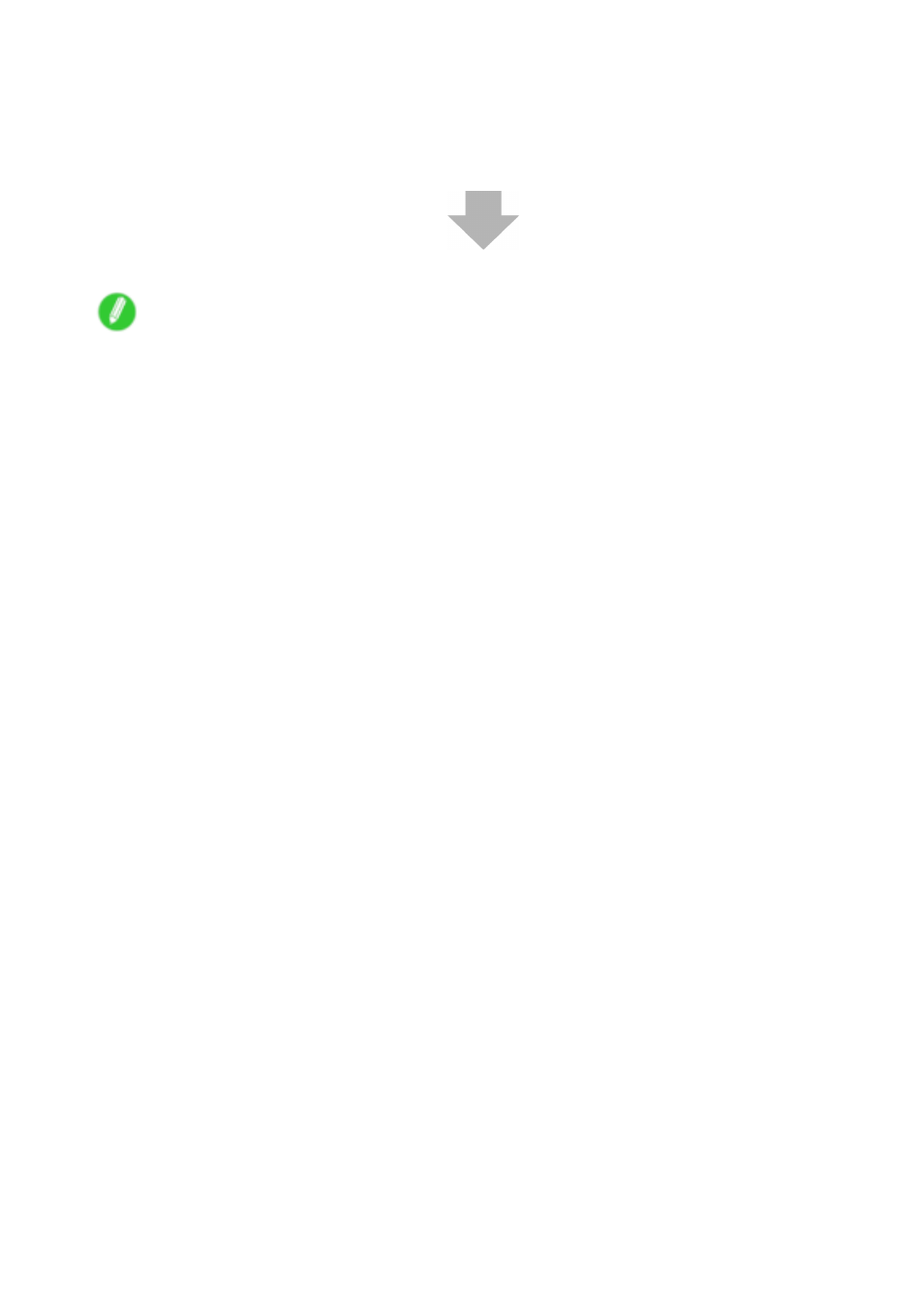
Printing procedure
9.
Send the print job.
•
Printing from Windows (→P.91)
•
Printing from Mac OS X (→P.92)
•
Printing from Mac OS 9 (→P.94)
Start printing.
Note
•
Steps 6 and 7 are not required, if a barcode has been printed on the roll and you have activated
automatic detection of the remaining roll paper. The paper type and amount of paper left are
automatically detected.
•
Keeping a roll in the printer for a long time without printing on it may leave a depression on the leading
edge.
When printing quality is most important, we recommend setting TrimEdge Reload to On so that the
paper edge is automatically cut before printing.
•
For details on supported sizes and types of the roll that can be loaded, see “Paper Sizes” or the Paper
Reference Guide. (→P.109) (→P.103)
•
Clean the platen after you have used up a roll. (→P.627)
•
When a roll has been advanced, do not pull it out by force. This will prevent the paper from being
advanced.
If you accidentally pull out the paper, hold the Stop/Eject button to enable feeding again.
(→P.119)
86 Basic Printing Workow
