Setup procedure, Setup procedure -2 – Canon VB-C60 User Manual
Page 14
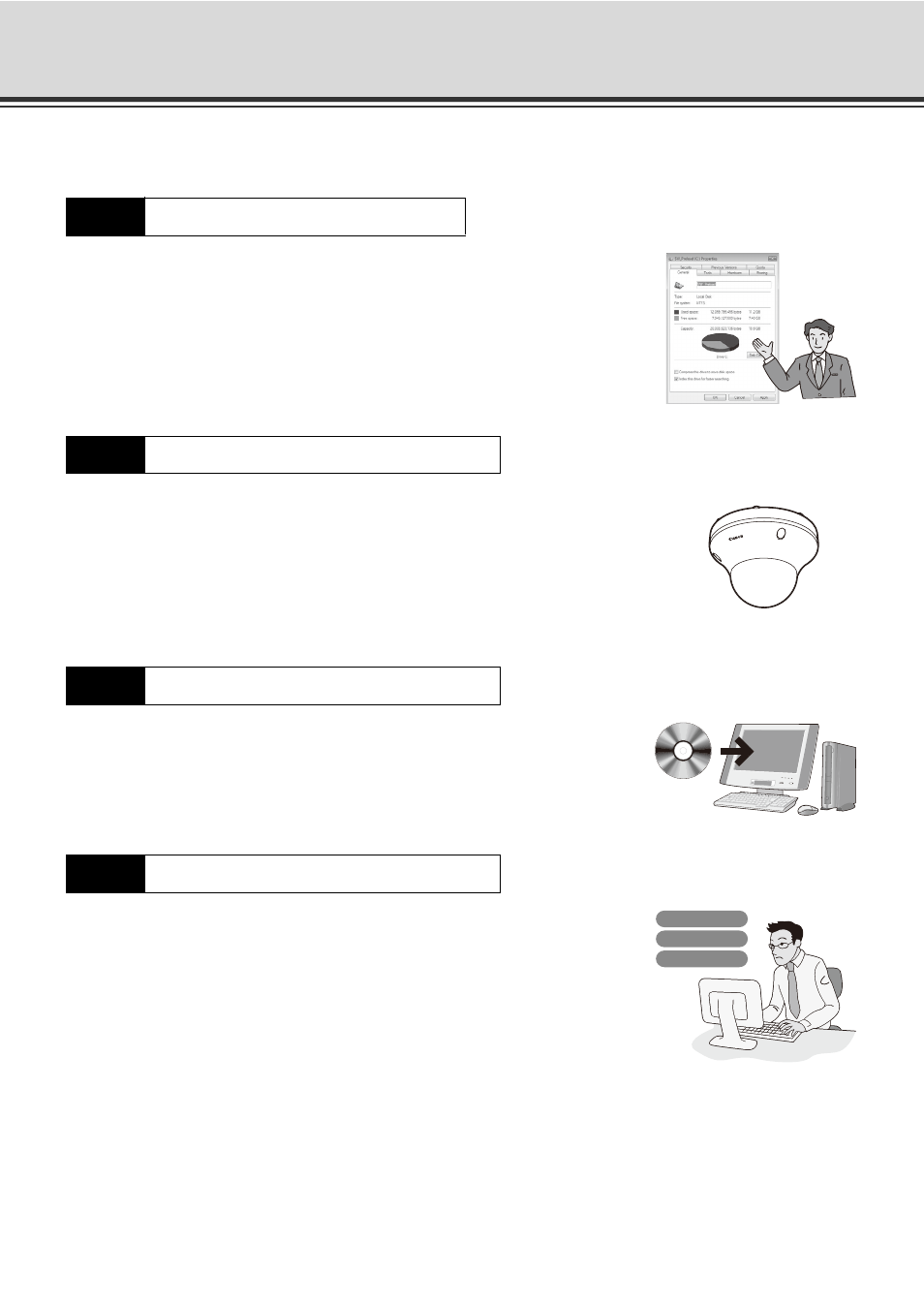
1-2
Setup Procedure
This chapter describes the installation process from preparation to maintenance.
See Administrator’s Manual for detailed explanations of each step.
Before installation, check the free space of the hard drive required for a storage
server, considering the video retention period and recording conditions, and then
prepare necessary equipments.
See "System Design Concept" in Chapter1
Set up a camera.
See Camera's User's manual for details on how to connect the camera.
Install the VK-64/VK-16 storage server software and viewer software onto the PC
for storage server and the PC for viewer.
See "Chapter 2 Installation"
Configure the storage server settings. You can configure settings for recording
such as the maximum retained history and maximum file size, settings for event
notification, and settings for user privileges, etc.
See "Chapter 3 Storage Server Configuration Reference"
Step1
Preparation
Step2
Camera Installation and Setup
Step3
Installation
Step4
Storage Server Configuration
Maximum retained history
Event notification
User privileges
