Canon FAXPHONE L100 User Manual
Page 23
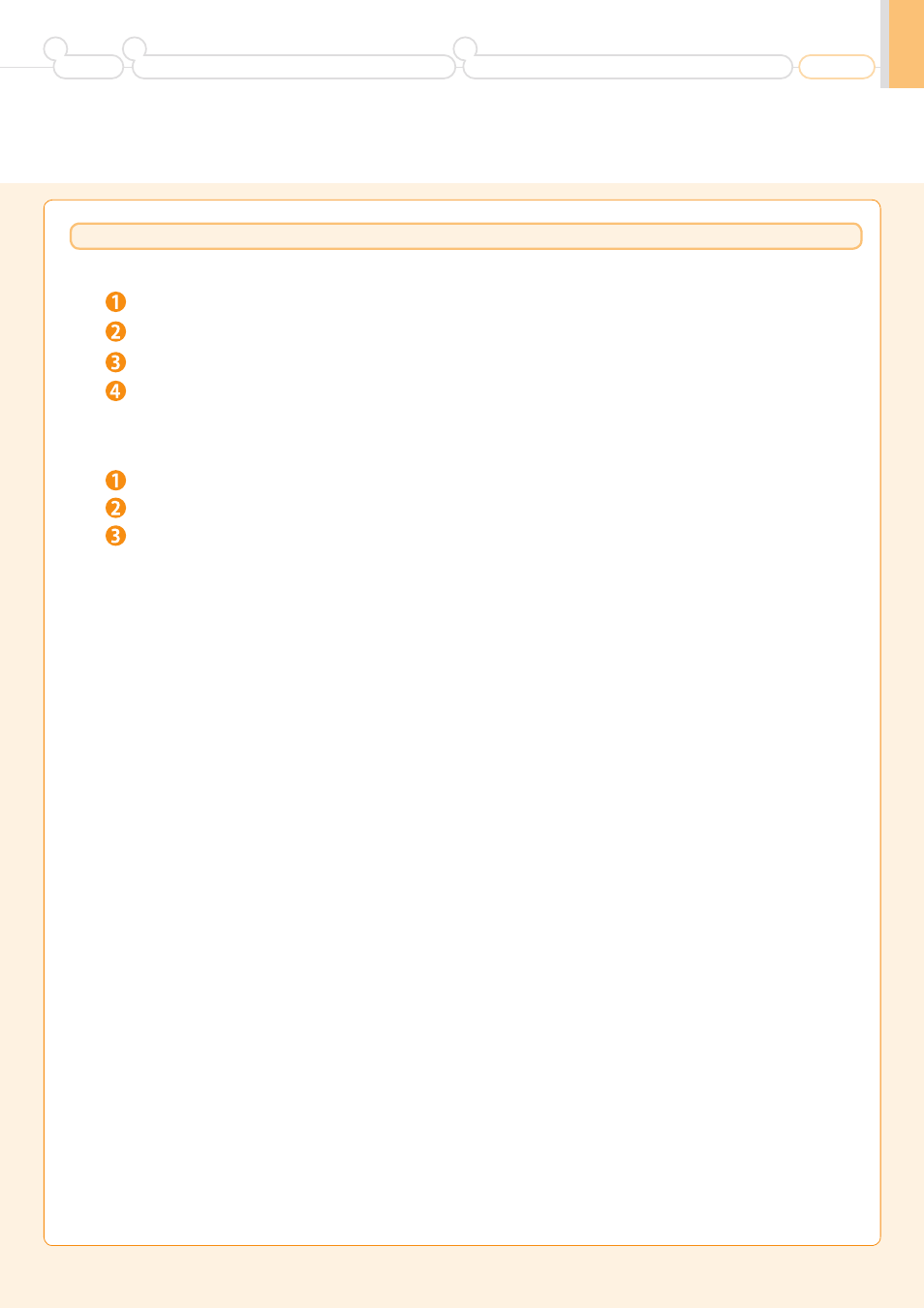
23
Insert the User Software CD-ROM in your computer.
Drag and drop the [MF Guide] folder into a location where you want to save it.
Installing the e-Manual on your computer
Insert the User Software CD-ROM in your computer.
Open the [Manual] → [us_eng] → [MF Guide] folders.
Double-click [index.html].
Displaying the e-Manual directly from the CD-ROM
When displaying the installed e-Manual, double-click [index.html] in the saved [MF Guide] folder.
For Macintosh
For more details on the fax and print functions
See the following Driver Guides or Help.
You can find the driver guides in the following locations on the User Software CD-ROM.
Canon MF Printer Driver Guide:
[UFR II] → [us_eng] → [Documents] → [Guide] → [index.html]
Canon Fax Driver Guide:
[FAX] → [us_eng] → [Documents] → [Guide] → [index.html]
Open the [Manual] → [us_eng] folder.
A-2
Preface
1
Installing the Machine and Specifying Initial Settings
2
Installing the Drivers and Connecting to a Computer
3
Appendix
- FAX-B155 (141 pages)
- C75 (214 pages)
- FAX-EB10 (65 pages)
- FAX-L1000 (610 pages)
- FAX-L290 (66 pages)
- FAX-L380 (104 pages)
- FAX-L400 (110 pages)
- FAX-L800 (370 pages)
- MultiPASS 10 (16 pages)
- PC-D340 (66 pages)
- C50 (48 pages)
- H12295 (98 pages)
- PC-D320 (106 pages)
- L290 (212 pages)
- ImageCLASS D680 (94 pages)
- 700 Series (365 pages)
- C75 (6 pages)
- L140 (12 pages)
- B120 (118 pages)
- L250 (282 pages)
- B150 (138 pages)
- 5570 (4 pages)
- IMAGERUNNER 2010F (382 pages)
- 6570 (4 pages)
- Fax Machine (4 pages)
- LASER CLASS 2060P (6 pages)
- PC1270D (88 pages)
- imageCLASS MF6500 Series (16 pages)
- MF5750 (68 pages)
- Advanced Anywhere Print 12020-10-UD2-002 (34 pages)
- L360 (16 pages)
- L80 (2 pages)
- L200 (24 pages)
- JX210P (86 pages)
- FAX-JX210P (2 pages)
- B840 (110 pages)
- Fax (7 pages)
- B180C (139 pages)
- QT5-0849-V03 (2 pages)
- L2000 (19 pages)
- B155 (140 pages)
- B45 (124 pages)
- super g3 (18 pages)
- MultiPASS Printer C755 (7 pages)
- MPC600F/400 (82 pages)
