Connect the telephone line – Canon FAXPHONE L100 User Manual
Page 16
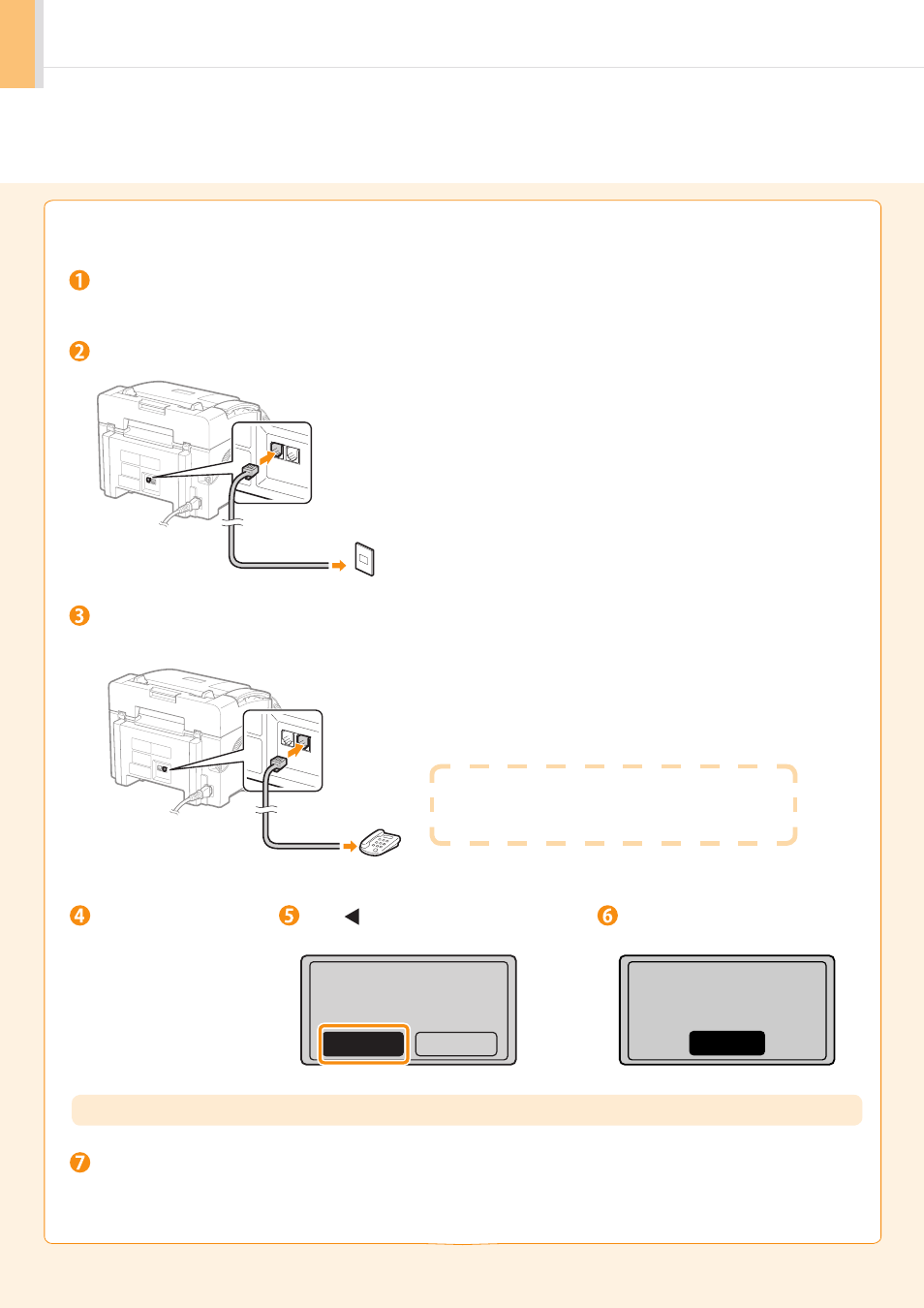
16
5.
Connect the telephone line.
Press [OK].
The screen that appears varies depending on the receive mode selected.
Connect the machine to the telephone line connector.
The fax settings and connections have been completed.
Restart the machine for the settings to take effect.
Turn OFF the machine, wait for at least 10 seconds, and then turn it back ON.
Press [
] to highlight
and then press [OK].
Press [OK] after the
telephone line has been
connected.
Press [OK].
OK
Setting is complete.
Turn the main power
OFF and ON.
End Fax Setup
Guide?
No
Yes
Telephone line
connector
Connect an external telephone to the machine when using
To connect an external telephone that includes fax functions
Make sure to disable its automatic fax reception feature
so it does not receive faxes automatically.
Telephone
- FAX-B155 (141 pages)
- C75 (214 pages)
- FAX-EB10 (65 pages)
- FAX-L1000 (610 pages)
- FAX-L290 (66 pages)
- FAX-L380 (104 pages)
- FAX-L400 (110 pages)
- FAX-L800 (370 pages)
- MultiPASS 10 (16 pages)
- PC-D340 (66 pages)
- C50 (48 pages)
- H12295 (98 pages)
- PC-D320 (106 pages)
- L290 (212 pages)
- ImageCLASS D680 (94 pages)
- 700 Series (365 pages)
- C75 (6 pages)
- L140 (12 pages)
- B120 (118 pages)
- L250 (282 pages)
- B150 (138 pages)
- 5570 (4 pages)
- IMAGERUNNER 2010F (382 pages)
- 6570 (4 pages)
- Fax Machine (4 pages)
- LASER CLASS 2060P (6 pages)
- PC1270D (88 pages)
- imageCLASS MF6500 Series (16 pages)
- MF5750 (68 pages)
- Advanced Anywhere Print 12020-10-UD2-002 (34 pages)
- L360 (16 pages)
- L80 (2 pages)
- L200 (24 pages)
- JX210P (86 pages)
- FAX-JX210P (2 pages)
- B840 (110 pages)
- Fax (7 pages)
- B180C (139 pages)
- QT5-0849-V03 (2 pages)
- L2000 (19 pages)
- B155 (140 pages)
- B45 (124 pages)
- super g3 (18 pages)
- MultiPASS Printer C755 (7 pages)
- MPC600F/400 (82 pages)
