Setting a paper size and type, Change the telephone line type – Canon FAXPHONE L100 User Manual
Page 17
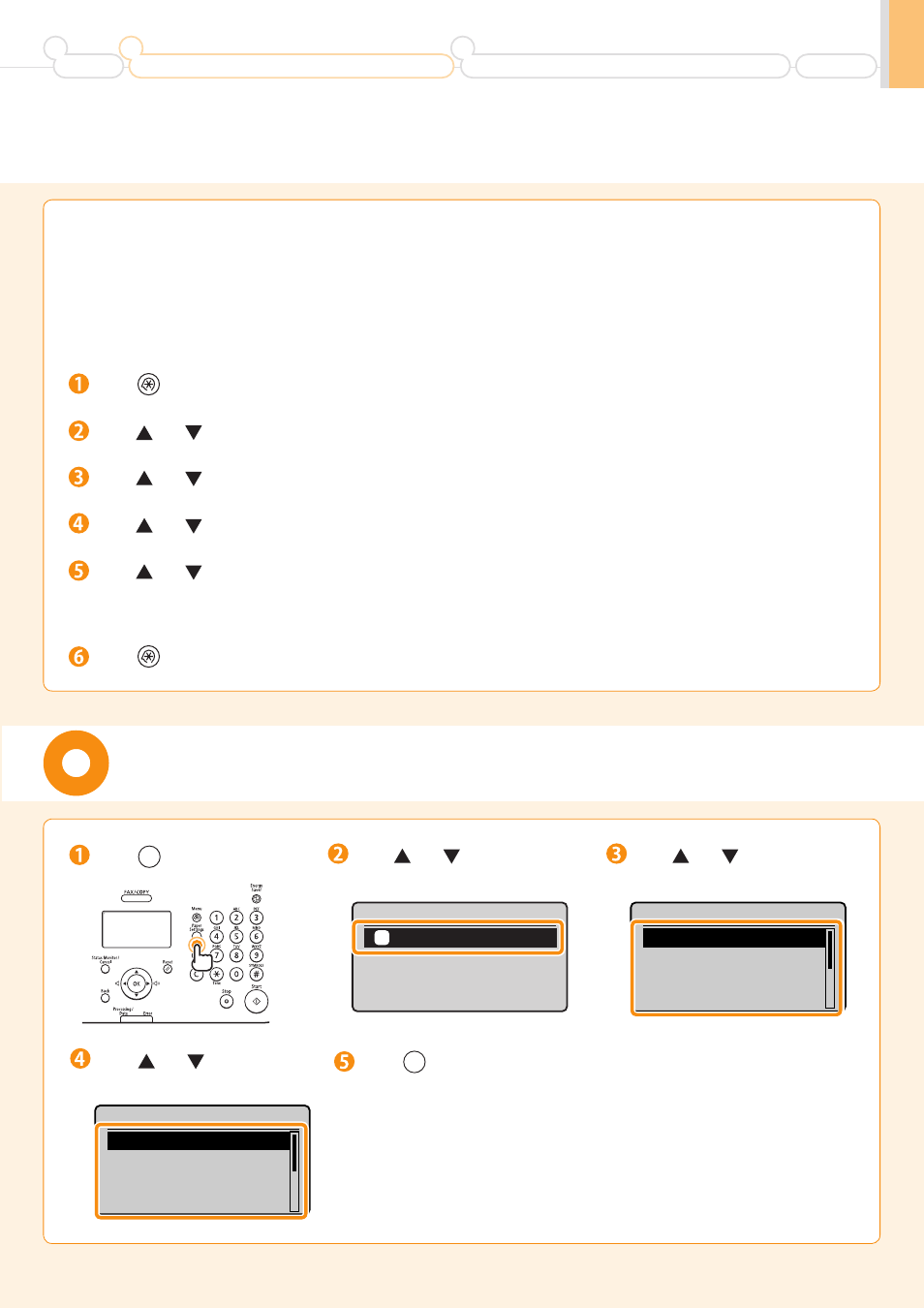
17
6.
Change the telephone line type.
By default, the telephone line type is set to tone dialing. Skip the following steps in the procedure below if you select tone
dialing.
Follow the steps in the procedure below to select pulse dialing.
Contact your local telephone company if you are not sure of the line type that you are using.
Press [
] (Menu).
Press [
] or [
] to highlight
Press [
] or [
] to highlight
Press [
] or [
] to highlight
Press [
] or [
] to highlight the line type that you are using, and then press [OK].
Press [
] (Menu) to close the Menu screen.
Preface
1
Installing the Machine and Specifying Initial Settings
2
Appendix
Installing the Drivers and Connecting to a Computer
3
Press [
] (Paper Settings).
Press [
] or [
] to highlight
Paper Settings
Drawer 1
1
Setting a Paper Size and Type
Press [
] (Paper Settings) to
close the
Press [
] or [
] to highlight
Paper Type
Plain (16 lb Bond-24
Plain L (16 lb Bond
...
Heavy 1 (24 lb Bond
...
Heavy 2 (28 lb Bond
...
Press [
] or [
] to highlight
Paper Size
LTR
LGL
STMT
EXEC
