Remove the packing materials – Canon imageCLASS D1350 User Manual
Page 6
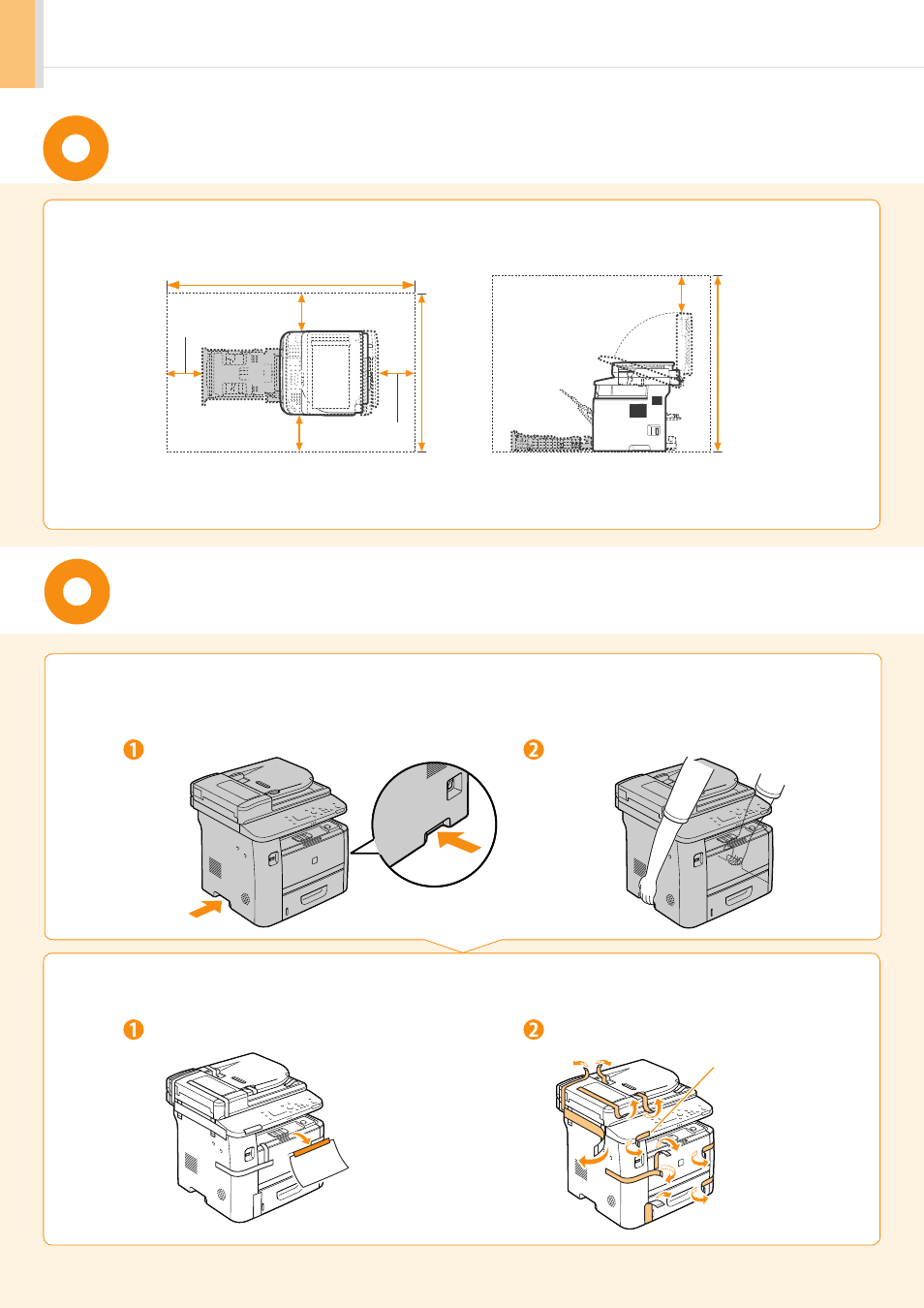
6
Determining the Installation Site
Carrying the Machine to the Installation Site
and Removing the Packing Materials
4" (100 mm)
32 1/2"
(824 mm)
52 3/4" (1,341 mm)
25 5/8"
(650 mm)
4" (100 mm)
4" (100 mm)
4" (100 mm)
4" (100 mm)
2.
Remove the packing materials.
* The packing materials may be changed in form or placement, or may be
added or removed without notice.
1.
Take the machine out of the plastic bag, and then carry to the
installation site.
Hold the grips.
Carry the machine.
Remove the packing materials.
* D1370/D1350 only.
Remove the unpacking manual.
This manual is related to the following products:
