Shooting with the af lock, Will continue to be – Canon PowerShot SX700 HS User Manual
Page 79
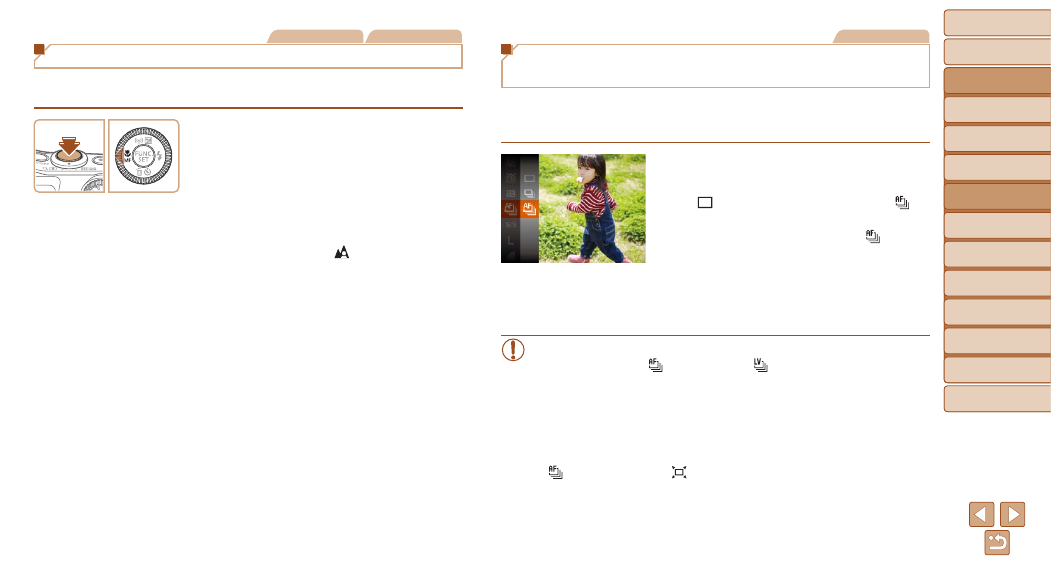
Before Use
Basic Guide
Advanced Guide
Camera Basics
Auto Mode / Hybrid
Auto Mode
Other Shooting
Modes
P Mode
Tv, Av, and M Mode
Playback Mode
Wi-Fi Functions
Setting Menu
Accessories
Appendix
Index
79
Before Use
Basic Guide
Advanced Guide
Camera Basics
Auto Mode / Hybrid
Auto Mode
Other Shooting
Modes
P Mode
Tv, Av, and M Mode
Playback Mode
Wi-Fi Functions
Setting Menu
Accessories
Appendix
Index
Still Images
Movies
Shooting with the AF Lock
The focus can be locked. After you lock the focus, the focal position will not
change even when you release your finger from the shutter button.
1
Lock the focus.
z
z
With the shutter button pressed halfway,
press the <
q> button.
z
z
The focus is now locked, and [
f] and
the MF indicator are displayed.
z
z
To unlock the focus, after you release
the shutter button, press the <
q> button
again and choose [
] (either press the
<
q>
2
Compose the shot and shoot.
Still Images
Shooting Continuously as the Camera Keeps
the Subject in Focus
Shoot continuously as the camera keeps the subject in focus. For details
on the continuous shooting speed, see “Continuous Shooting Speed”
(
1
Configure the setting.
z
z
Press the <
m> button, choose
[
] in the menu, and then choose [
]
).
z
z
Once the setting is complete, [
] is
displayed.
2
Shoot.
z
z
Hold the shutter button all the way down
to shoot continuously.
•
In [
t] mode (
), or when AF
is locked (
), [
] is changed to [
].
•
Cannot be used with the self-timer (
).
•
Shooting may stop momentarily or continuous shooting may slow
down depending on shooting conditions, camera settings, and the
zoom position.
•
As more shots are taken, shooting may slow down.
•
Shooting may slow down if the flash fires.
•
[
] is not available in
).
