Cop y – Canon EOS-1D C User Manual
Page 60
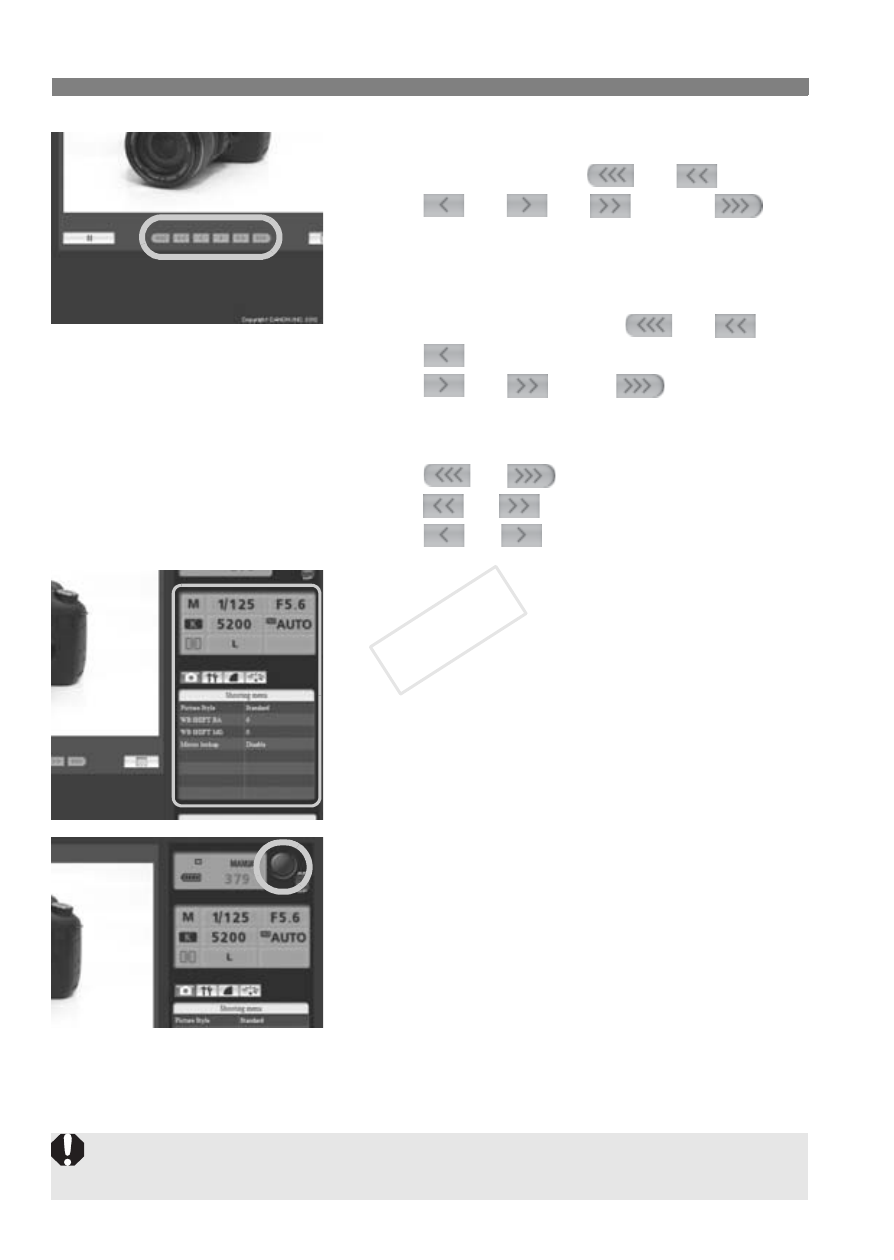
60
Remote Capture [Camera control]
4
Manually adjust the focus.
Click the buttons <
>, <
>,
<
>, <
>, <
>, and <
> to
adjust the focus. Note that autofocus is not
supported during the Live View image
display.
To focus closer, click <
>, <
>, or
<
>. To focus farther away, click
<
>, <
>, or <
>.
Three levels of focus adjustment are
available.
<
> <
> : Largest increment
<
> <
>
: Intermediate increment
<
> <
> : Smallest increment
5
Configure the shooting functions.
Click items such as quality to view
and configure their settings.
Complete the settings as needed.
6
Take the picture.
Click the release button (⑤). When you
let go of the button, the picture is taken.
X
The captured image will be displayed.
Captured images are stored on the
camera’s memory card.
To download images to your
computer, see page 54, and use the
[Viewer] function.
The Live View image may freeze when shooting if the camera is accessed
by multiple computers.
COP
Y
- XHA1S (155 pages)
- GL2 (163 pages)
- FS11 (110 pages)
- XH A1 (159 pages)
- V (42 pages)
- EF-M (72 pages)
- AF514XL-S (121 pages)
- 50 (162 pages)
- DC 310 (87 pages)
- 512XL (45 pages)
- E800 (79 pages)
- 2691B001 (19 pages)
- DC 310 (93 pages)
- Digital Video Camcorder FS20 (50 pages)
- QL19 (40 pages)
- AF-7 (9 pages)
- AT 1 (127 pages)
- C30 (18 pages)
- HF M300 (201 pages)
- Elura 10 (152 pages)
- E 600 (96 pages)
- XF100 (2 pages)
- XF100 (2 pages)
- XF100 (2 pages)
- EOS 1D X (19 pages)
- XF100 (2 pages)
- EOS C500 (38 pages)
- XF100 (37 pages)
- EOS C300 (196 pages)
- EOS C300 (44 pages)
- XF100 (2 pages)
- XF100 (2 pages)
- EOS C300 (186 pages)
- XF100 (2 pages)
- EOS C300 (194 pages)
- XF100 (37 pages)
- EOS C300 (186 pages)
- WITE32 (29 pages)
- 5000QD (64 pages)
- Elura 100 (132 pages)
- Elura 100 (12 pages)
- DIGITAL VIDEO CAMCORDER MD160 (94 pages)
- A35 (63 pages)
- T 90 (218 pages)
- Elura 2 MC (147 pages)
