Displaying wft server, Cop y – Canon EOS-1D C User Manual
Page 52
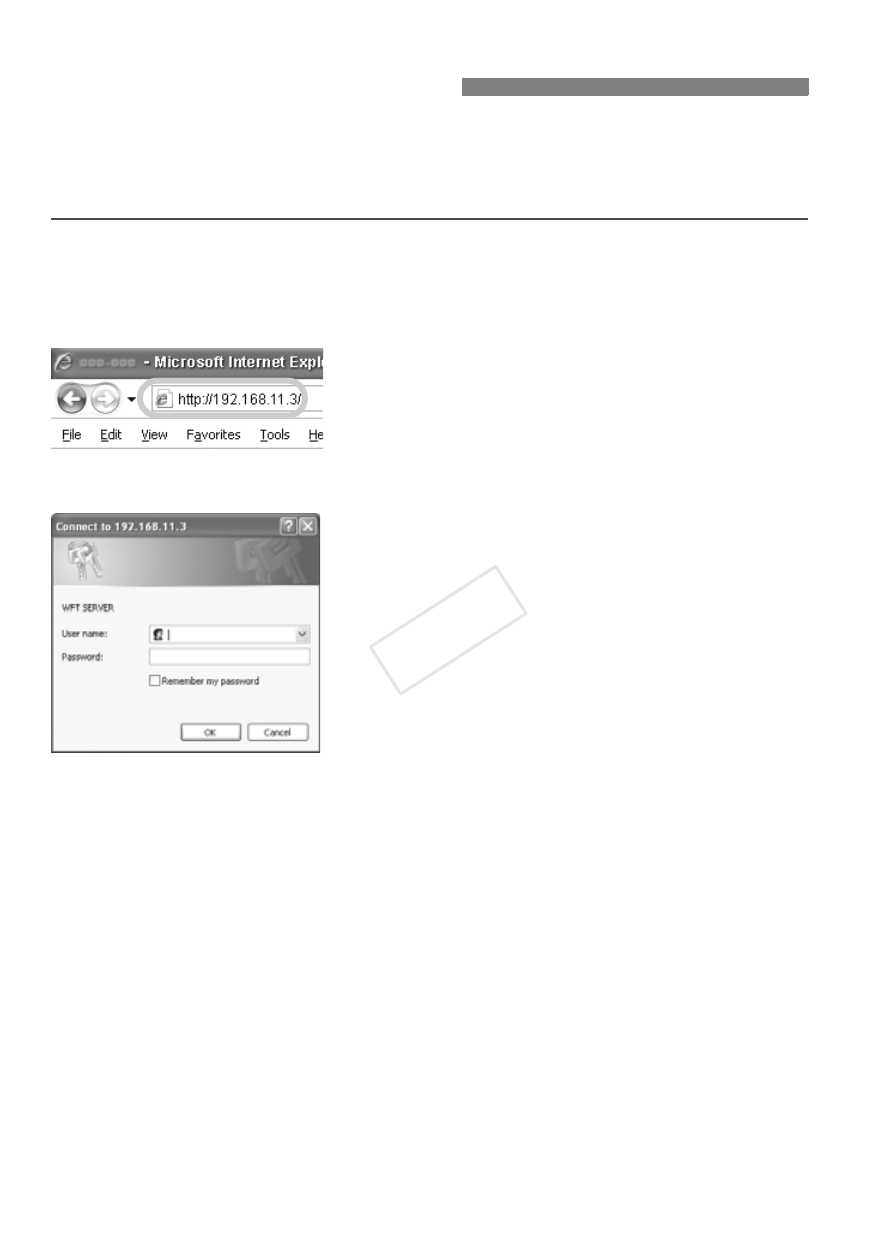
52
In the web browser, display the WFT Server screen for EOS-1D X
operations. Make sure you have already established a connection
between the camera and computer.
1
Start the web browser.
First, start Internet Explorer or
another web browser.
2
Enter the URL.
In the address bar, enter the IP
address assigned to the camera.
Press the <Enter> key.
3
Enter the [Login name] and
[Password] settings.
Enter the login name and password
as specified in the procedure on page
51. Click [OK] to display the WFT
Server screen.
Web browsers that support
JavaScript will display the screen on
the lower left in step 4.
Otherwise, a message is displayed
when JavaScript is not supported.
Choosing not to use JavaScript will
display the screen on the lower right
in step 4, with limited functions.
Displaying WFT Server
Y
- XHA1S (155 pages)
- GL2 (163 pages)
- FS11 (110 pages)
- XH A1 (159 pages)
- V (42 pages)
- EF-M (72 pages)
- AF514XL-S (121 pages)
- 50 (162 pages)
- DC 310 (87 pages)
- 512XL (45 pages)
- E800 (79 pages)
- 2691B001 (19 pages)
- DC 310 (93 pages)
- Digital Video Camcorder FS20 (50 pages)
- QL19 (40 pages)
- AF-7 (9 pages)
- AT 1 (127 pages)
- C30 (18 pages)
- HF M300 (201 pages)
- Elura 10 (152 pages)
- E 600 (96 pages)
- EOS C300 (186 pages)
- XF100 (2 pages)
- XF100 (2 pages)
- XF100 (2 pages)
- EOS 1D X (19 pages)
- XF100 (2 pages)
- EOS C500 (38 pages)
- XF100 (37 pages)
- EOS C300 (196 pages)
- EOS C300 (44 pages)
- XF100 (2 pages)
- XF100 (2 pages)
- EOS C300 (186 pages)
- XF100 (2 pages)
- EOS C300 (194 pages)
- XF100 (37 pages)
- WITE32 (29 pages)
- 5000QD (64 pages)
- Elura 100 (132 pages)
- Elura 100 (12 pages)
- DIGITAL VIDEO CAMCORDER MD160 (94 pages)
- A35 (63 pages)
- T 90 (218 pages)
- Elura 2 MC (147 pages)
