Sided copying, Copy settings – Canon imageCLASS D550 User Manual
Page 53
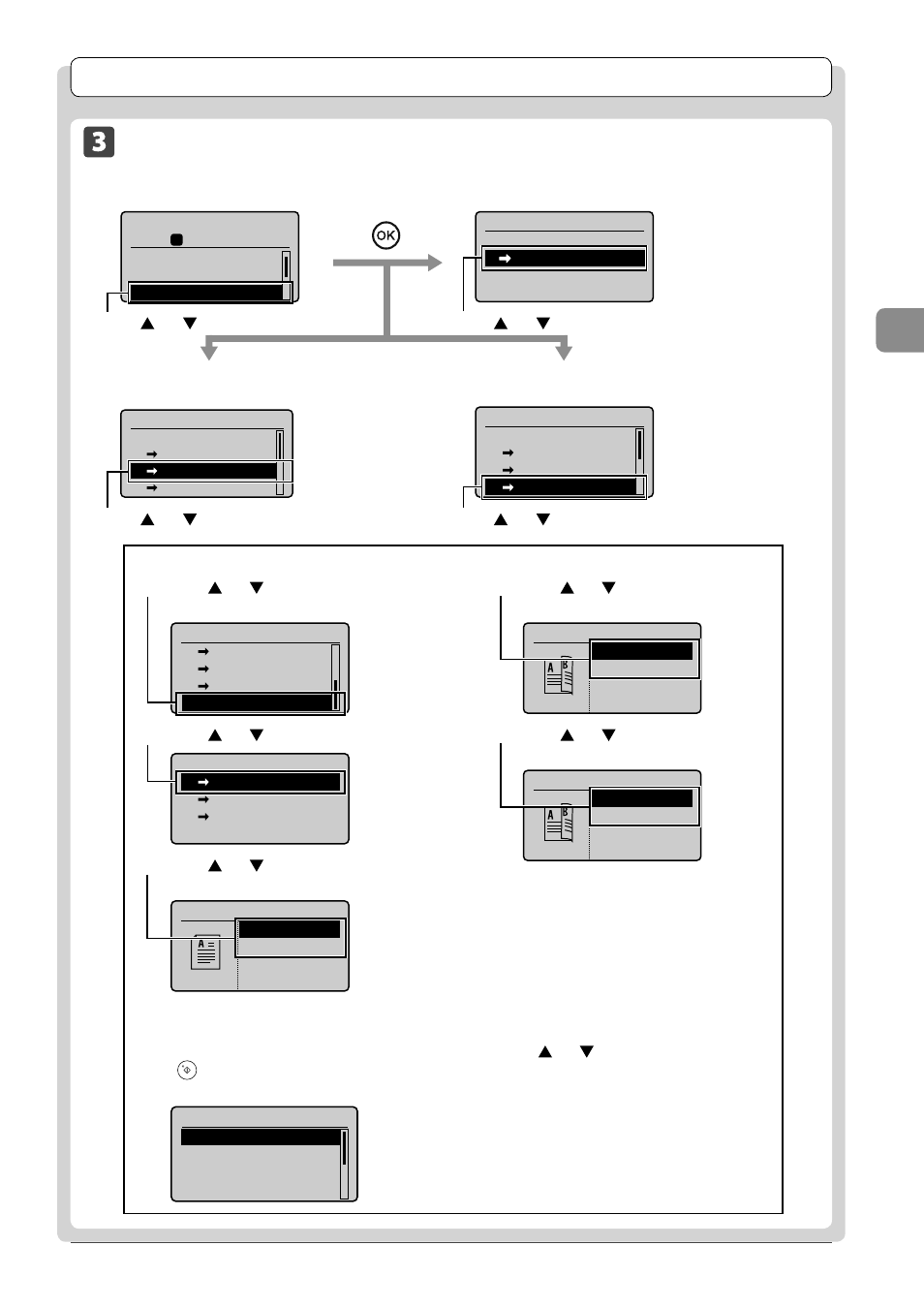
3-5
C
op
ying
Copy Settings
2-Sided Copying
Copy
mode
screen
Setting
screen
Copy: Press Start
100% LTR
Density: 0
Original Type: Text
...
2-Sided: Off
1
+
-
01
2-Sided
Off
1 2-Sided
Format Settings
Setting
screen
Setting
screen
2-Sided
Off
1 2-Sided
2
2-Sided
2 1-Sided
2-Sided
Off
1 2-Sided
2 2-Sided
2 1-Sided
Press [
] or [
] to select <1
→2-Sided> → [OK]
Press [
] or [
] to select <2
→1-Sided> → [OK]
Press [
] or [
] to select <2-Sided>
Press [
] or [
] to select <2
→2-Sided> → [OK]
If you want to specify 2-Sided copying format
(1) Press
[
] or [
] to select
→ [OK]
2-Sided
1 2-Sided
2 2-Sided
2 1-Sided
Format Settings
(2) Press
[
] or [
] to select <1
→ 2-Sided> → [OK]
Format Settings
1 2-Sided
2 2-Sided
2 1-Sided
(3) Press
[
] or [
] to select the orientation
of the document
→ [OK]
Original Orientation
Portrait
Landscape
(4) Press
[
] or [
] to select the original
format
→ [OK]
Original Format
Book Type
Calendar Type
(5) Press [
] or [
] to select the finishing
format
→ [OK]
Finishing Format
Book Type
Calendar Type
If you place documents on the platen glass
(1) Place the next document, and the press
[
] (Start).
* Repeat the procedure until all documents are scanned.
Scan Next: Press Start
SheetxCopy:001x01
Density: 0
+
-
(2) Press
[
] or [
] to select
and then press [OK].
● 1-sided documents → 2-sided copies
● 2-sided documents → 1-Sided copies
● 2-sided documents → 2-sided copies
