Canon imageCLASS D550 User Manual
Page 45
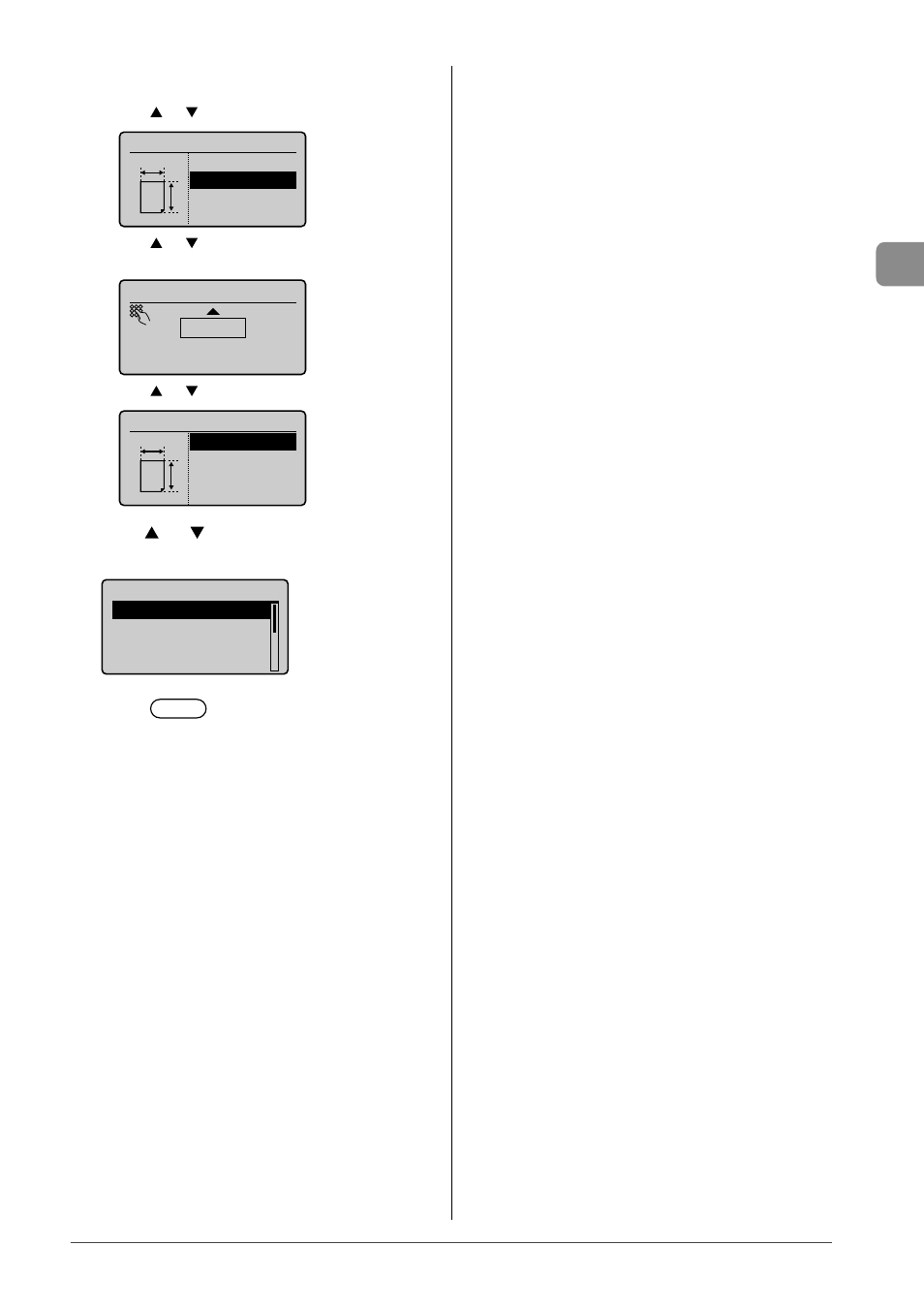
2-15
Document and P
aper Handling
4
Specifies the size of
direction.
(1) Press [
] or [
] to select the direction, and then press [OK].
Specify Size
X: 0"
Y: 0"
X
Y
(2) Press [
] or [
] to specify the size, and then press [OK].
You can also enter values using the numeric keys.
Set Length for X
3 "
(3-8_1/2)
(3) Press [
] or [
] to select
Specify Size
X: 3"
Y: 8_1/4"
X
Y
5
Press
[
] or [
] to select a paper type, and then
press [OK].
Paper Type
Plain (16 lb Bond-24
Plain L (16 lb Bond
...
Recycled
Color
6
Press
[
] (Paper Settings) to close
Settings> screen.
