Cop y, C high-speed sync, R second-curtain sync – Canon Macro Twin Lite MT-24EX User Manual
Page 28
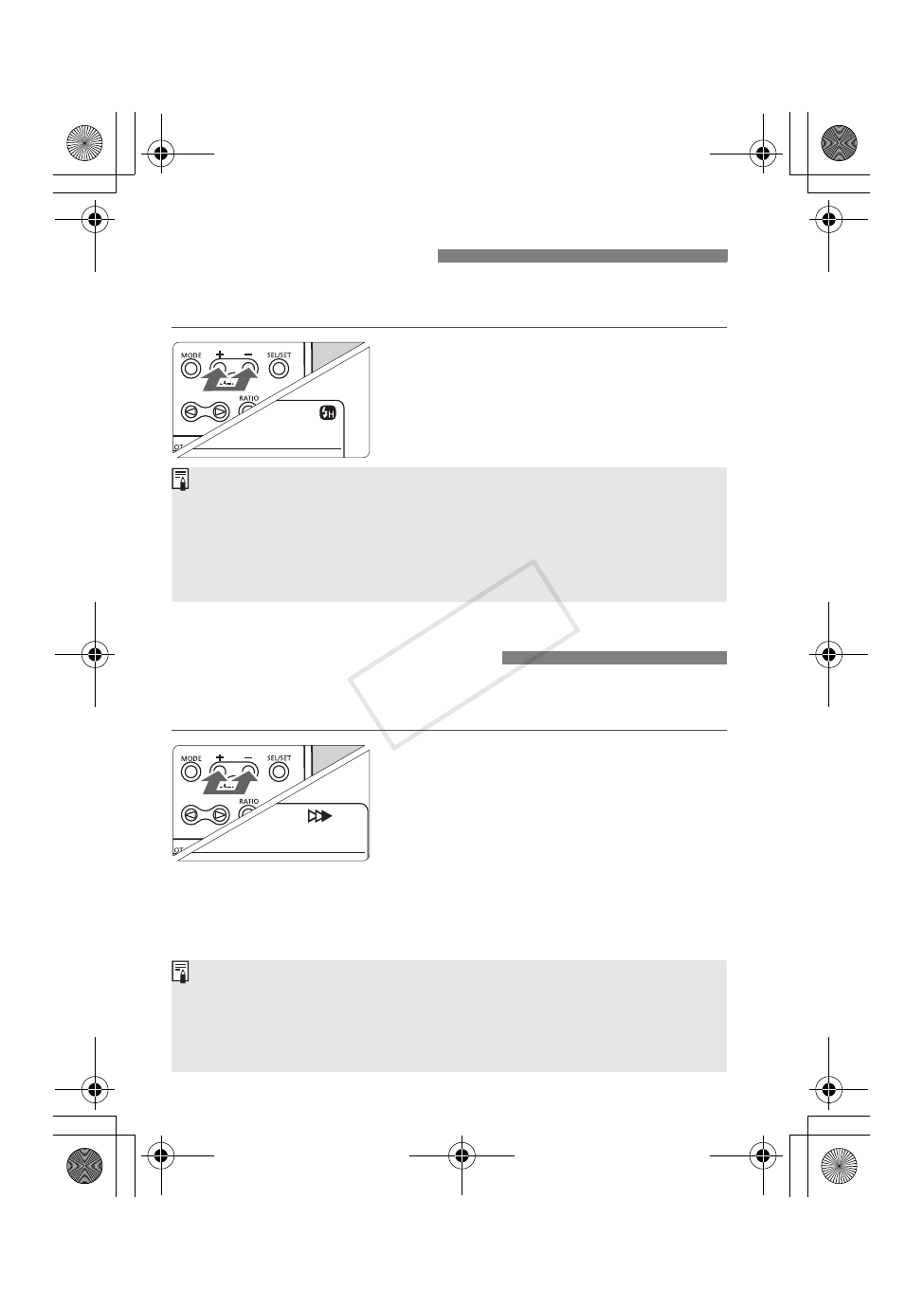
26
With high-speed sync (FP flash), the flash can synchronize with all
shutter speeds.
Select <c>.
Press the
simultaneously to display
In the viewfinder, check that the
icon is lit.
c High-speed sync
If the shutter speed is slower than the maximum flash sync speed,
will not be displayed in the viewfinder.
To return to normal flash, press the
simultaneously to turn off
With high-speed sync, the faster the shutter speed, the shorter the flash
range will become.
With a slow shutter speed, you can create a light trail following the
subject. The flash fires right before the shutter closes.
Select <r>.
Press the
simultaneously to display
r Second-curtain sync
The camera’s “buLb” mode works well with second-curtain sync.
To return to normal flash, press the
simultaneously to turn off
With E-TTL II/E-TTL, two flashes will be fired even at slow shutter
speeds. The first flash is the preflash.
MR14_MT24_02.fm Page 26 Tuesday, December 20, 2005 4:36 PM
COP
Y
