Cop y – Canon Macro Twin Lite MT-24EX User Manual
Page 25
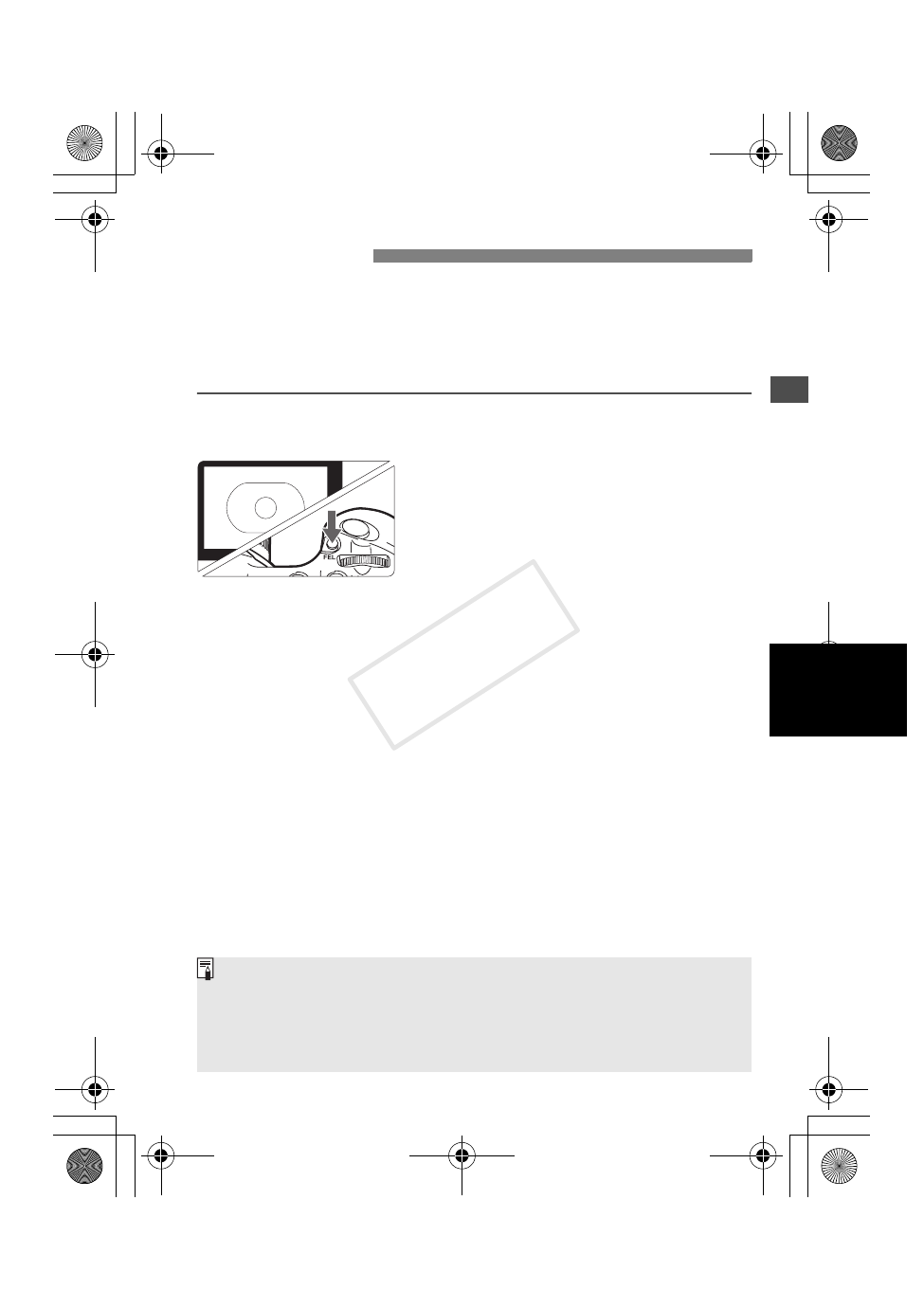
23
FE (flash exposure) lock locks the correct flash exposure reading for 1 Focus the subject. 2 Press the <7> button. (3) Place the subject at the center of the X The MR-14EX/MT-24EX will fire a X The FEL display will be shown in the Each time you press the <7> 7 FE Lock If the subject is too far away and underexposure will result, the If is not displayed on the LCD panel, FE lock cannot be set. If the subject is too small, FE lock might not be very effective. MR14_MT24_02.fm Page 23 Saturday, January 23, 2010 10:46 AM COP Y
any part of the scene.
With displayed on the LCD panel, press the camera’s <7>
button. If the camera does not have a <7> button, press the
button.
viewfinder and press the <7>
button.
preflash and the required flash output
for the subject is retained in memory.
viewfinder for 0.5 sec.
button, a preflash is fired to update
the FE lock reading. icon
will blink in the viewfinder. Move closer to the subject and try the FE lock
again.
