Cop y – Canon Macro Twin Lite MT-24EX User Manual
Page 27
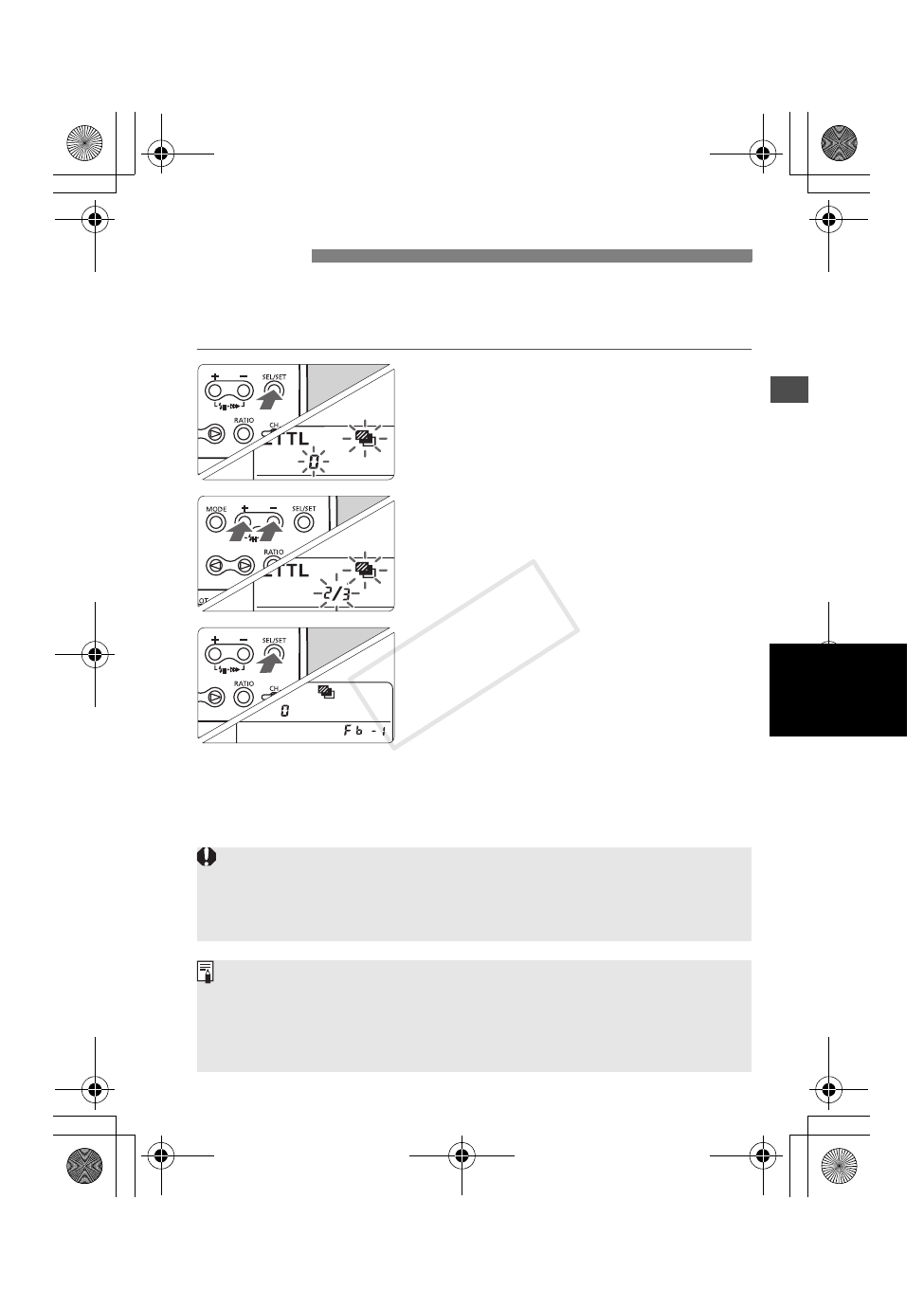
25
The camera brackets the flash exposure automatically up to ±3 stops in
1/3-stop increments for three successive shots. This is called FEB
(Flash Exposure Bracketing).
1
Select <g>.
Press the button to
display
X
blink.
2
Set the flash exposure bracketing
amount.
Press the
the bracketing amount.
3
Press the <a> button.
X
FEB will be set.
g FEB
For FEB, set the camera’s drive mode to single shooting. Be sure the
flash is ready before shooting.
FEB cannot be used together with flash exposure compensation set with
the camera.
After the three shots are taken, FEB will be cancelled automatically.
FEB can be used together with FE lock or flash exposure compensation
set with the MR-14EX/MT-24EX.
If the camera’s exposure setting increment is 1/2 stop, the FEB will be
set in 1/2-stop increments.
MR14_MT24_02.fm Page 25 Friday, February 3, 2006 2:46 PM
COP
Y
