Cop y – Canon Macro Twin Lite MT-24EX User Manual
Page 26
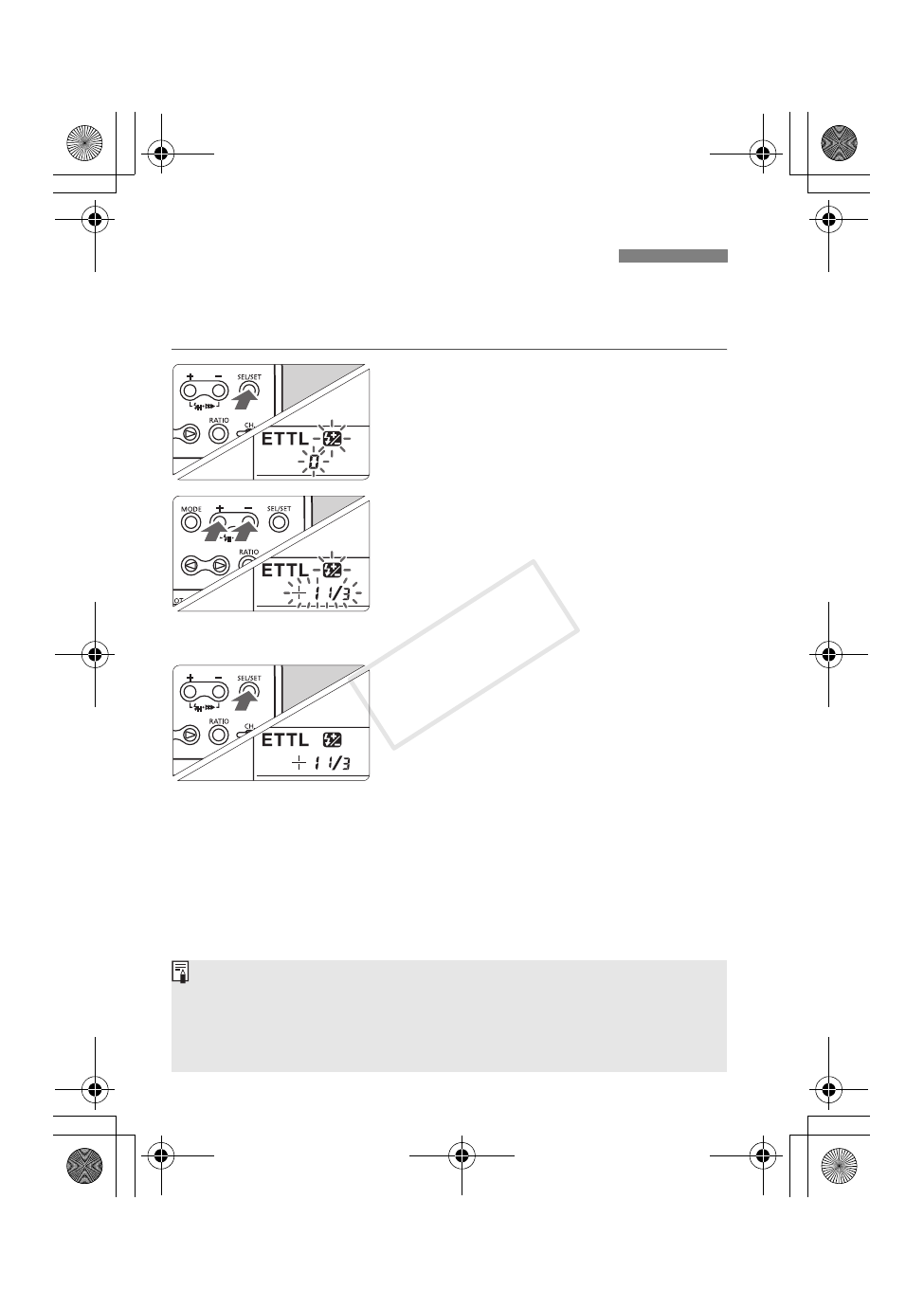
24
In the same way as normal exposure compensation, you can set
exposure compensation for flash. The flash exposure compensation
amount can be set up to ±3 stops in 1/3-stop increments.
1
Select <f>.
Press the button to
display
X
compensation amount will blink.
2
Set the flash exposure
compensation amount.
Press the
the flash exposure compensation
amount.
To cancel the flash exposure
compensation amount, set it to “0”.
3
Press the <a> button.
X
The flash exposure compensation
amount will be set.
f Flash Exposure Compensation
If the flash exposure compensation amount has been set by both the
MR-14EX/MT-24EX and camera, the MR-14EX/MT-24EX’s flash
exposure compensation amount will override the camera’s.
If the camera’s exposure setting increment is 1/2 stop, the flash
exposure compensation will be set in 1/2-stop increments.
MR14_MT24_02.fm Page 24 Friday, February 3, 2006 2:46 PM
COP
Y
