Check – Canon imageCLASS D530 User Manual
Page 9
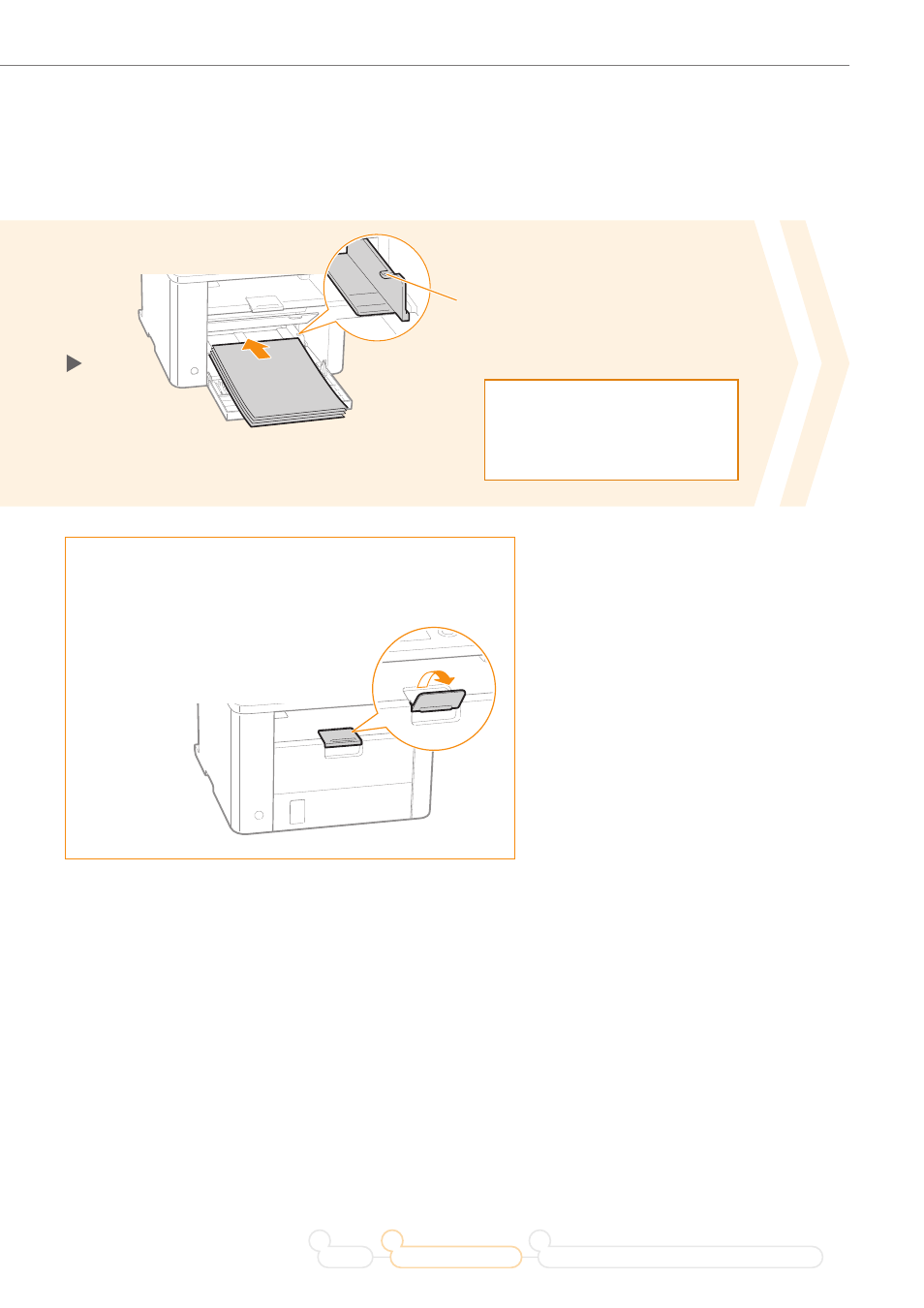
9
Loading Paper
Preface
Installing the Machine
2
Connecting to a Computer and Installing the Drivers
3
1
Use the paper stopper when printing.
Lift the paper stopper to prevent the paper from
falling out of the output tray.
Load Limit Guide
Push until the edge of the paper stack
meets the back of the paper cassette.
Check!
Make sure that the paper
stack does not exceed the
load limit guide.
3
