Appendix, Loading paper other than letter size – Canon imageCLASS D530 User Manual
Page 16
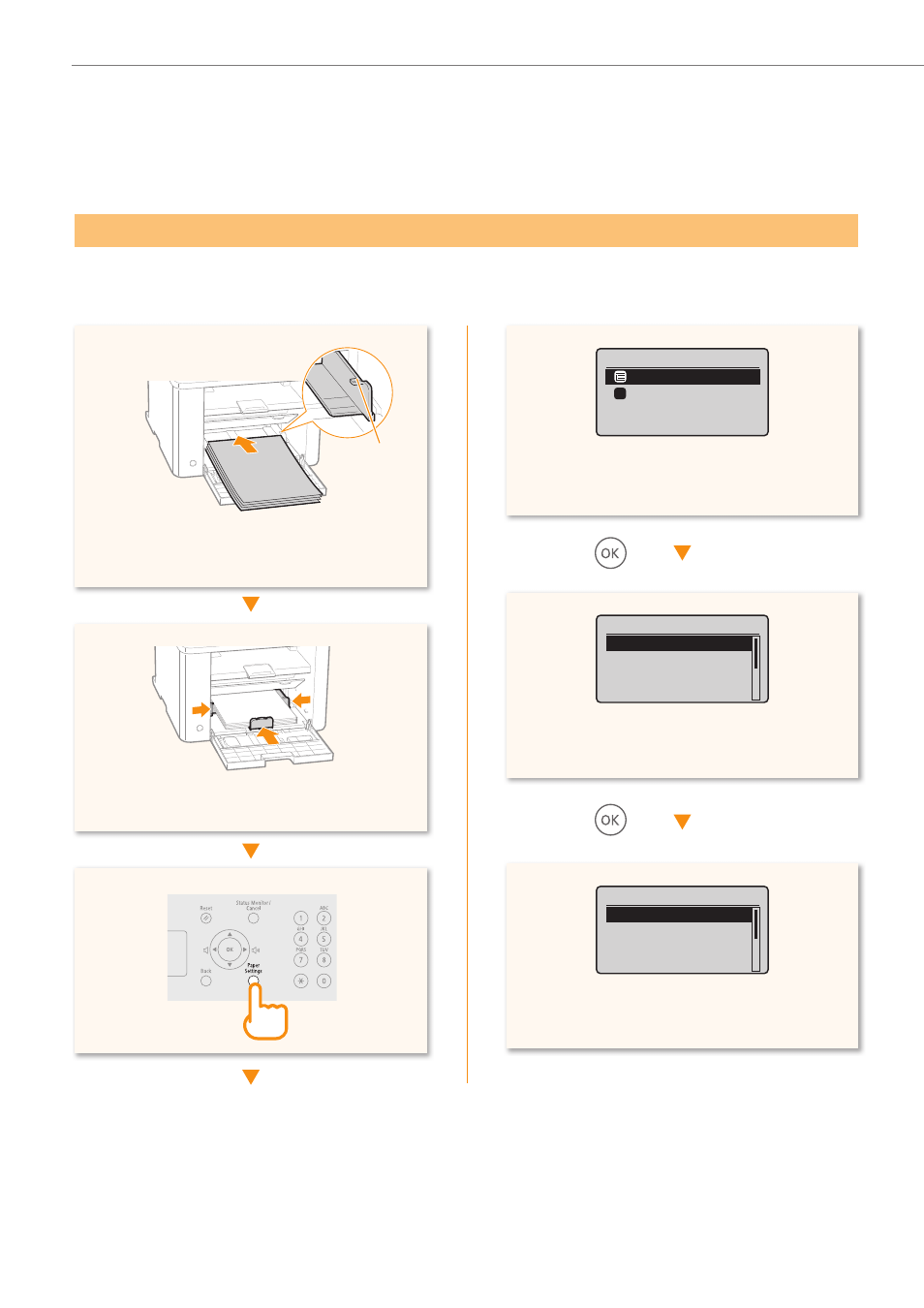
16
Appendix
Loading Paper Other than Letter Size
To load paper other than Letter size, such as Legal, see “Loading Paper” (P.8) and the following procedure after
fi nishing the initial settings.
•
Press [▲] or [▼] to highlight
•
Press [▲] or [▼] to highlight a paper size, and
then press [OK].
•
Press [▲] or [▼] to highlight a paper type, and
then press [OK].
Paper Settings
MP Tray
Drawer 1
1
Paper Size
LTR
LGL
STMT
EXEC
Paper Type
Plain (16 lb Bond-24
Plain L (16 lb Bond
...
Recycled
Color
•
Adjust the paper guides tightly to the width
and length of the paper.
•
Load the paper into the paper cassette.
•
Make sure that the paper stack does not
exceed the load limit guides.
Load Limit
Guide
