Acuralink – Acura 2008 RL User Manual
Page 307
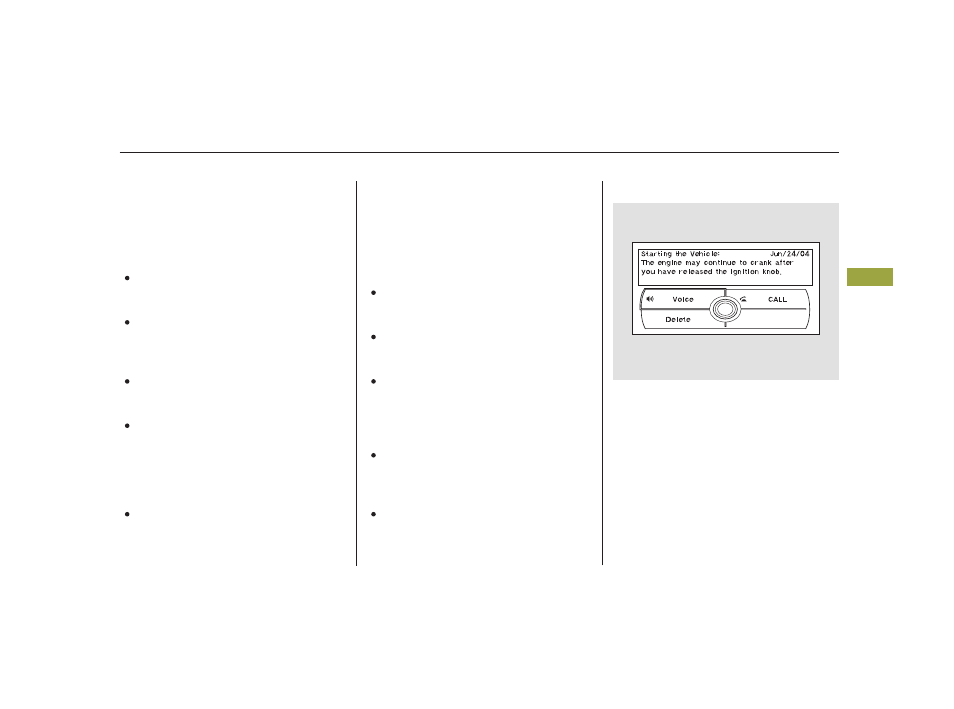
Diagnostic info and recall/
campaign messages can only be
deleted by your dealer.
To delete a single message:
Press the INFO button to bring up
the Information screen.
Scroll to the Messages option,
then select it by pressing ENTER
on the interface selector.
When you open a message, you can
read a summary of it, and then
choose one of several options. If an
option is not available for a message,
that button will not be highlighted.
Scroll to the category with the
messages you want to delete, and
select the category by pressing
ENTER on the interface selector.
Scroll to the Delete Messages
option, and select it by pressing
ENTER on the interface selector.
Use the interface knob to scroll to
the AcuraLink/Messages button,
and select it by pressing ENTER
on the interface selector.
Select MORE by pushing the
interface selector to the right.
Press the SETUP button to view
the setup screen.
To delete all messages:
Use the interface knob to scroll up
or down to the message title you
want to delete, and select it by
pressing ENTER on the interface
selector.
Select the message category for
the message you want to delete.
Scroll to Delete with the interface
knob, and select it by pressing
ENTER on the interface selector.
The Delete All Messages
command does not apply to
Diagnostic Info and Recall messages.
They can only be deleted by your
dealer.
CONTINUED
Deleting Messages
Message Options
AcuraLink
Fe
a
tu
re
s
301
NOTE:
NOTE:
