Keyless access system – Acura 2008 RL User Manual
Page 176
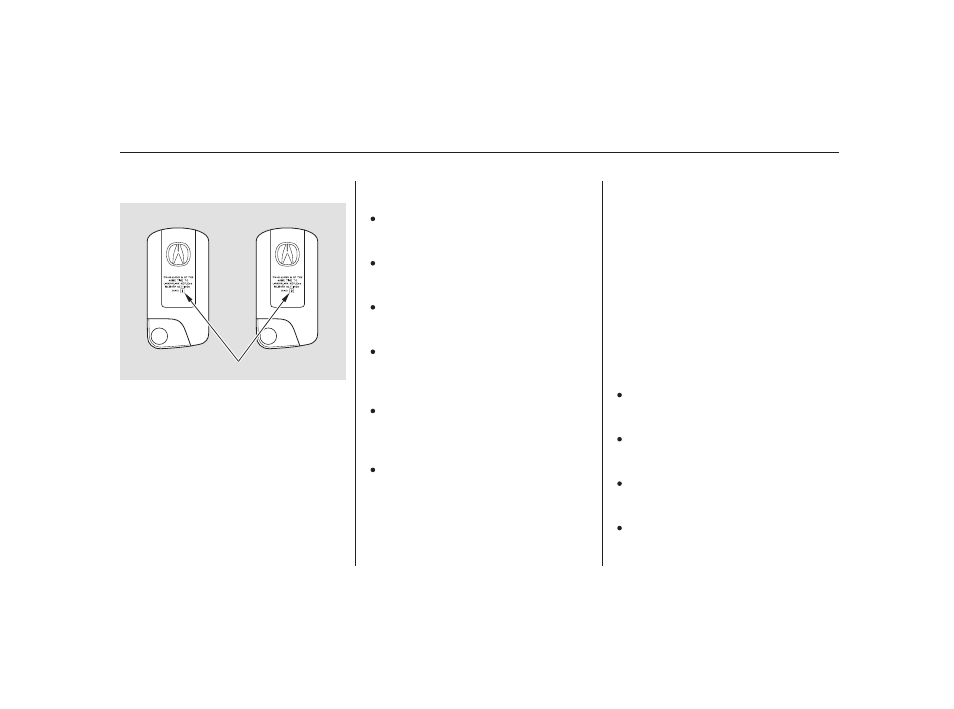
Here are the settings activated with
the remote;
Driving position memory
(see page
).
Audio system settings
(see page
).
Customized settings
(see page
).
Climate control settings
(see page
).
When you unlock the door with your
remote, each remote activates the
keyless memory settings related to
that remote. The driver’s ID (Driver
1 or Driver 2) is shown on the back
of each remote.
Compass system preferences
(see page
).
To turn off this feature, press and
hold the LOCK and UNLOCK
buttons at the same time. The LED
in the remote will blink once. Then
release the buttons. Doing this
cancels the keyless memory settings
for that remote and restores the
default settings.
Navigation system preferences
(see the navigation system
manual).
Some of them keep the same
settings as they were set previously.
To turn the keyless memory settings
back on, repeat this procedure. The
LED will blink twice to indicate the
feature has been turned on.
If you lose a transmitter, the
replacement needs to be
reprogrammed by your dealer.
Do not immerse the transmitter in
any liquid.
Protect the transmitter from
extreme temperature.
Avoid dropping or throwing the
transmitter.
81
160
207
199
242
RL model
Except RL model
Keyless Access System
Keyless Memory Settings
Remote Transmitter Care
170
DRIVER’S ID
TM
