Appendix a - 6, The factory settings are shown in bold – Brother DCP-115C User Manual
Page 97
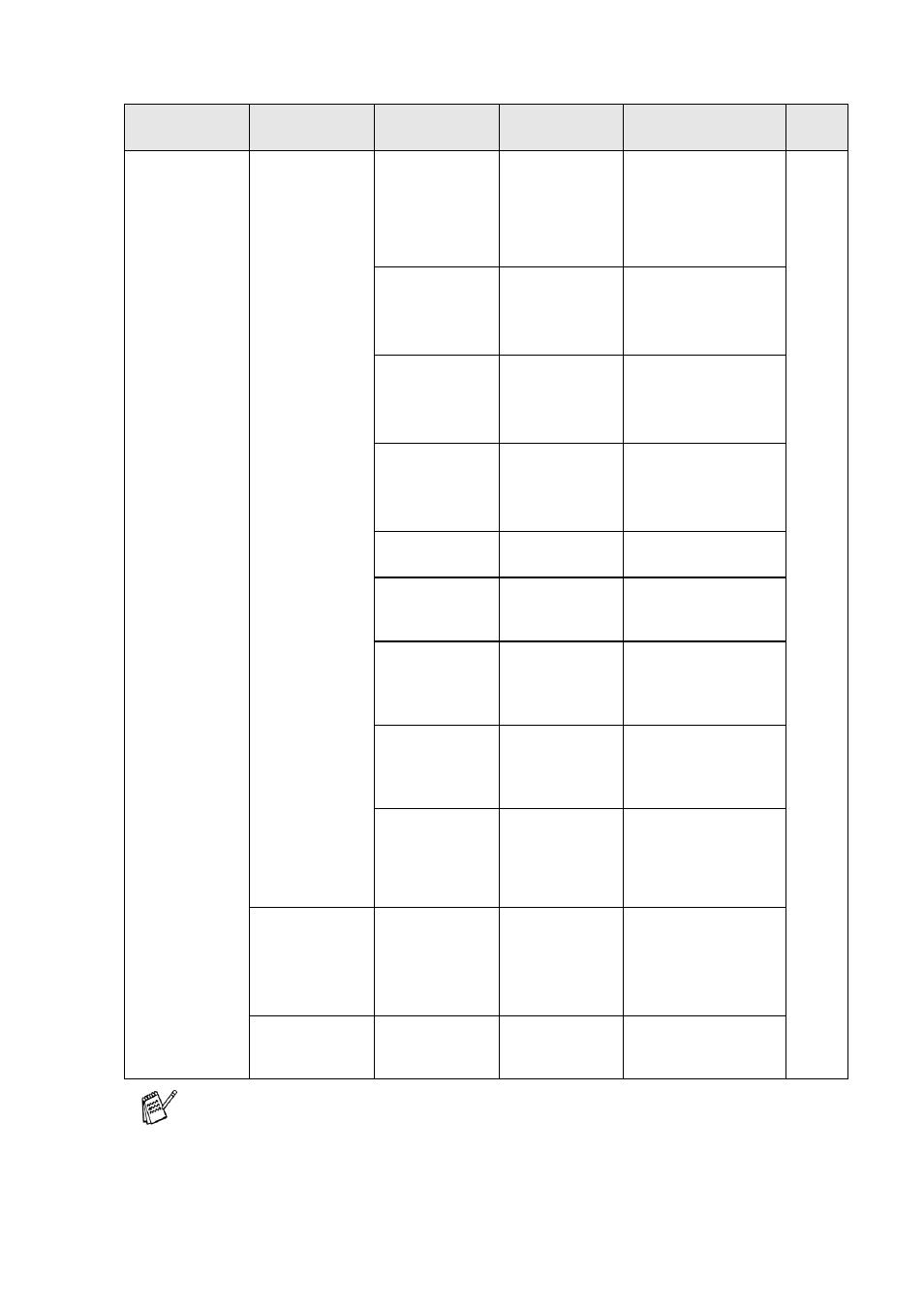
APPENDIX A - 6
3
.LAN
(DCP-315CN
only)
1
.Setup
TCP/IP
1
.BOOT
Method
Auto
Static
RARP
BOOTP
DHCP
You can select the
BOOT method that
best suits you needs.
See
Network
User’s
Guide
on the
CD-ROM
2
.IP Address
[000-255].
[000-255].
[000-255].
[000-255]
Enter the IP address.
3
.Subnet
Mask
[000-255].
[000-255].
[000-255].
[000-255]
Enter the Subnet
mask.
4
.Gateway
[000-255].
[000-255].
[000-255].
[000-255]
Enter the Gateway
address.
5
.Node Name
BRN_XXXXXX
You can confirm the
Node name.
6
.WINS
Config
Auto
Static
You can select the
WINS configuration
mode.
7
.WINS
Server
(Primary)
000.000.000.000
(Secondary)
000.000.000.000
Specifies the IP
address of the
primary or secondary
server.
8
.DNS Server
(Primary)
000.000.000.000
(Secondary)
000.000.000.000
Specifies the IP
address of the
primary or secondary
server.
9
.APIPA
On
Off
Automatically
allocates the IP
address from the
link-local address
range.
2
.Setup
Misc.
1
.Ethernet
Auto
100B-FD
100B-HD
10B-FD
10B-HD
Selects Ethernet link
mode.
0
.Factory
Reset
—
—
Restore all network
settings to factory
default.
Main Menu
Submenu
Menu
Selections
Options
Descriptions
Page
The factory settings are shown in Bold.
