Control panel, Getting started – Brother MFC 9840CDW User Manual
Page 5
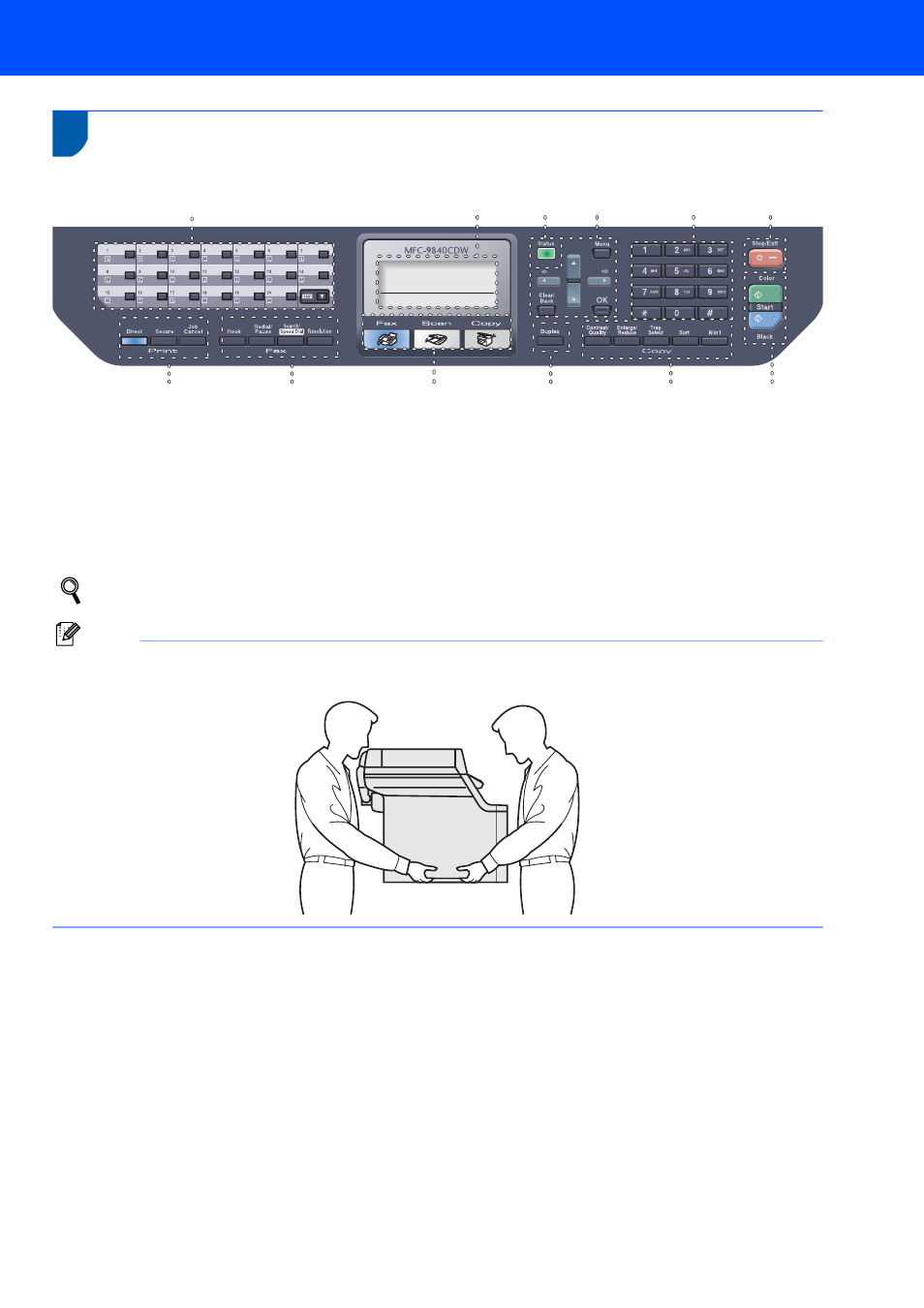
Getting Started
3
2
Control panel
MFC-9840CDW
1 One Touch keys
2 LCD (Liquid Crystal Display)
3 Status LED
4 Menu keys
5 Dial Pad
6 Stop/Exit key
7 Start keys
8 Copy keys
9 Duplex key
10 Mode keys
11 Fax and Telephone keys
12 Print keys
For the details of the control panel, see Control panel overview in Chapter 1 of the User’s Guide.
Note
This machine is heavy and weighs 83.6 lb (38 kg). To prevent injuries use at least two people to lift the machine.
Be careful not to pinch your fingers when you set the machine back down.
05/01/2008 18:00
Fax Only
Sleep
1
2
3
4
5
6
7
8
9
10
11
12
See also other documents in the category Brother Printers:
- HL-2240 (522 pages)
- HL-2240 (21 pages)
- HL-2240 (150 pages)
- HL-2240 (2 pages)
- HL 5370DW (172 pages)
- HL-2170W (138 pages)
- HL 5370DW (203 pages)
- HL 2270DW (35 pages)
- HL 2270DW (47 pages)
- HL 5370DW (55 pages)
- HL-2170W (137 pages)
- HL-2170W (52 pages)
- PT-1290 (1 page)
- MFC 6890CDW (256 pages)
- DCP-585CW (132 pages)
- DCP-385C (2 pages)
- DCP-383C (7 pages)
- DCP-385C (122 pages)
- Pocket Jet6 PJ-622 (48 pages)
- Pocket Jet6 PJ-622 (32 pages)
- Pocket Jet6 PJ-622 (11 pages)
- Pocket Jet6Plus PJ-623 (76 pages)
- PT-2700 (62 pages)
- PT-2700 (90 pages)
- PT-2700 (180 pages)
- PT-2100 (58 pages)
- PT-2700 (34 pages)
- HL 5450DN (2 pages)
- DCP-8110DN (22 pages)
- HL 5450DN (168 pages)
- HL 5450DN (2 pages)
- DCP-8110DN (13 pages)
- HL 5470DW (34 pages)
- HL-S7000DN (9 pages)
- HL 5470DW (30 pages)
- MFC-J835DW (13 pages)
- DCP-8110DN (36 pages)
- HL 5470DW (177 pages)
- HL 5450DN (120 pages)
- HL-6050DN (138 pages)
- HL-6050D (179 pages)
- HL-6050D (37 pages)
- HL-7050N (17 pages)
- PT-1280 (1 page)
- PT-9800PCN (104 pages)
