1 installing and uninstalling p-touch software, Installing p-touch software and printer driver, Installing and uninstalling p-touch software – Brother PT-P700 User Manual
Page 6
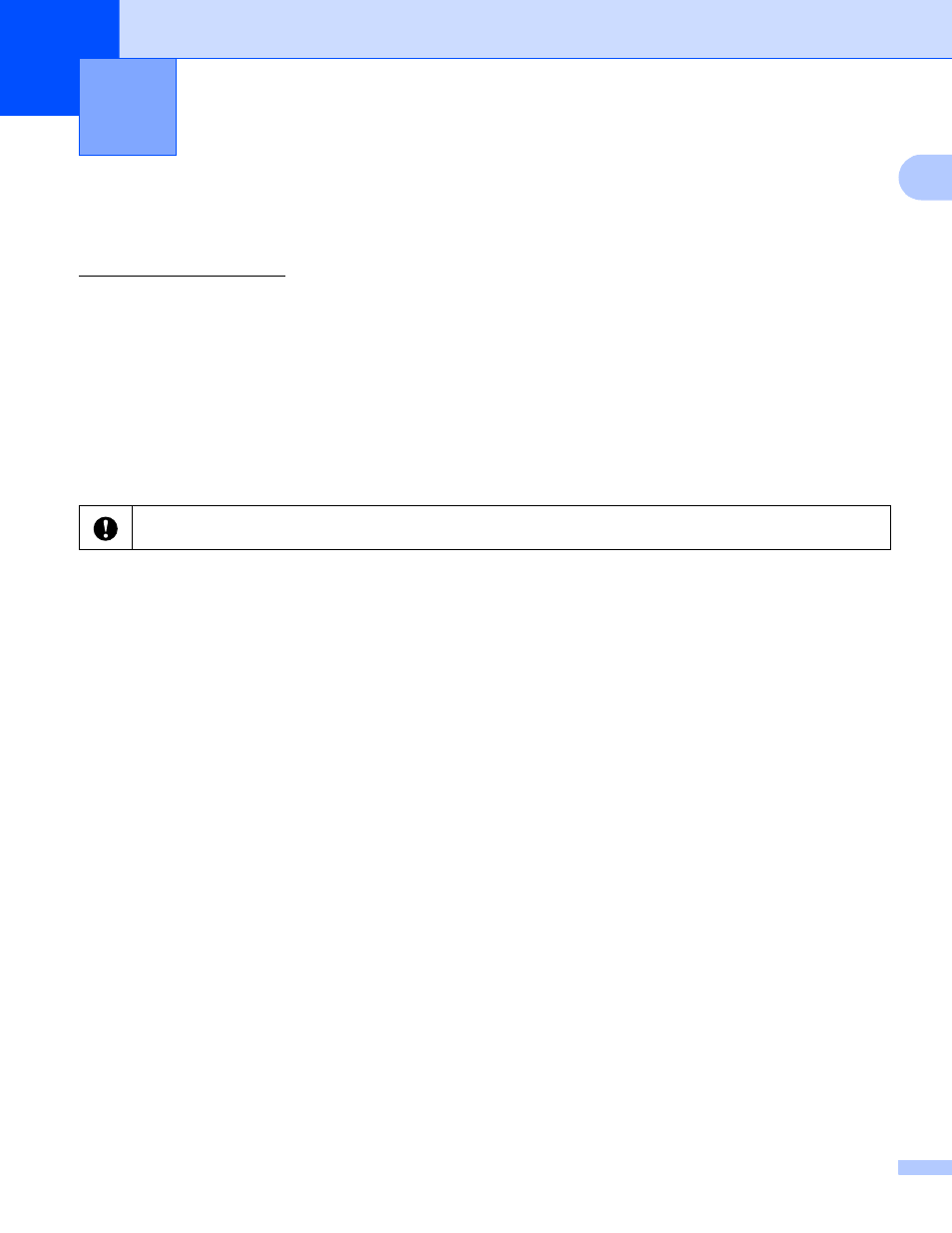
2
1
1
P-touch Editor allows you to create templates with various kinds of designs.
You can use P-touch Update Software to update P-touch Editor and the P-touch labeler’s firmware.
To download the latest driver and software, please visit the Brother Solutions Center website:
Installing P-touch Software and Printer Driver
1
a
Insert the CD-ROM into your computer’s CD-ROM drive.
b
Click [Standard Installation].
c
Follow the on-screen instructions to install the software.
d
Click [Finish] to close the installation screen.
Installing and Uninstalling P-touch
Software
1
Certain functions cannot be used if the printer driver is not installed.
For more information about installing the printer driver, refer to the User’s Guide.
See also other documents in the category Brother Printers:
- HL-2240 (522 pages)
- HL-2240 (21 pages)
- HL-2240 (150 pages)
- HL-2240 (2 pages)
- HL 5370DW (172 pages)
- HL-2170W (138 pages)
- HL 5370DW (203 pages)
- HL 2270DW (47 pages)
- HL 2270DW (35 pages)
- HL 5370DW (55 pages)
- HL-2170W (137 pages)
- HL-2170W (52 pages)
- PT-1290 (1 page)
- DCP-383C (7 pages)
- DCP-385C (122 pages)
- MFC 6890CDW (256 pages)
- DCP-585CW (132 pages)
- DCP-385C (2 pages)
- Pocket Jet6 PJ-622 (48 pages)
- Pocket Jet6 PJ-622 (32 pages)
- Pocket Jet6 PJ-622 (11 pages)
- Pocket Jet6Plus PJ-623 (76 pages)
- PT-2700 (180 pages)
- PT-2100 (58 pages)
- PT-2700 (34 pages)
- PT-2700 (62 pages)
- PT-2700 (90 pages)
- HL 5450DN (168 pages)
- HL 5450DN (2 pages)
- HL 5450DN (2 pages)
- DCP-8110DN (22 pages)
- MFC-J835DW (13 pages)
- DCP-8110DN (36 pages)
- HL 5470DW (177 pages)
- HL 5450DN (120 pages)
- DCP-8110DN (13 pages)
- HL 5470DW (34 pages)
- HL-S7000DN (9 pages)
- HL 5470DW (30 pages)
- HL-6050D (179 pages)
- HL-6050D (37 pages)
- HL-7050N (17 pages)
- HL-6050DN (138 pages)
- PT-1280 (1 page)
- PT-9800PCN (104 pages)
