Brother QL-720NW User Manual
Page 22
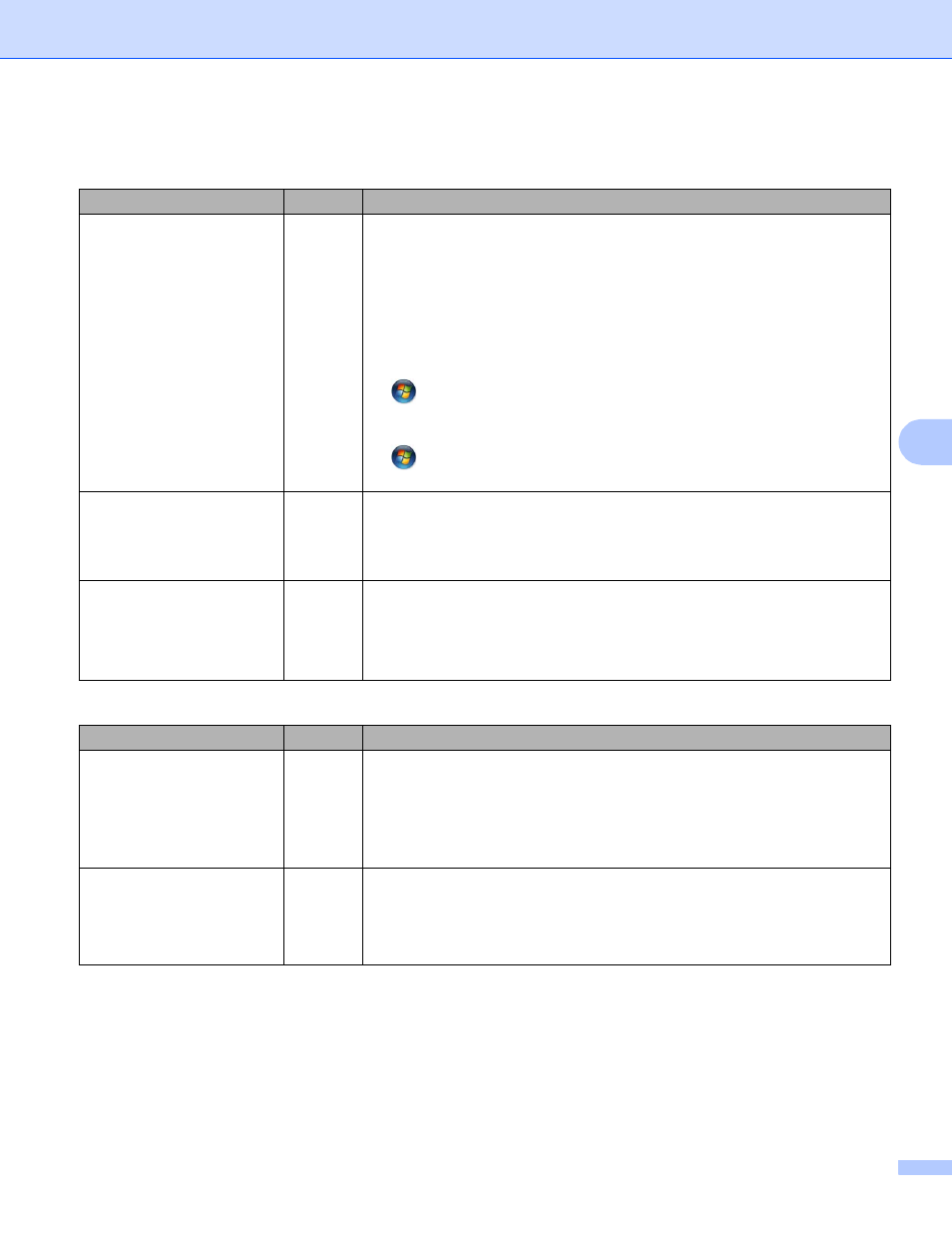
Troubleshooting
17
6
Did your previous printing
job fail?
wired/
wireless
If the failed printing job is still in your computer’s print queue, delete it.
Double-click your printer icon in the following folder and then choose
Cancel All Documents in the Printer menu:
(Windows
®
XP)
Start and then Printers and Faxes.
(Windows Vista
®
)
, Control Panel, Hardware and Sound and then Printers.
(Windows
®
7)
, Devices and Printers and select your printer from
Printers and Faxes.
Are you connecting the
Brother printer to the
network wirelessly?
wireless
Print the Printer settings. (For how to print, see Printing the Printer Set-
up Information uu page 11.)
See The Brother printer is not found on the network during the
QL-710W/720NW installation. uu page 16.
I have checked and tried all
the above, however the
Brother printer does not
print. Is there anything else I
can do?
wired/
wireless
Uninstall the QL-710W/720NW printer driver and reinstall it.
I'm using security software.
Question
Interface Solution
Did you choose to accept
the security alert dialog
during the standard
installation or BRAdmin
Light installation or when
using the printing features?
wired/
wireless
If you did not choose to accept the security alert dialog, the firewall function
of your security software may be rejecting access. Some security software
might block access without showing a security alert dialog. To allow access,
see the instructions of your security software or ask the manufacturer.
I want to know the
necessary port number for
the security software
settings.
wired/
wireless
The following port numbers are used for Brother network features:
BRAdmin Light i Port number 161 / Protocol UDP
For details on how to open the port, see the instructions of the security
software or ask the manufacturer.
The Brother printer cannot print over the network.
The Brother printer is not found on the network even after successful installation. (continued)
Question
Interface Solution
