Brother QL-720NW User Manual
Page 17
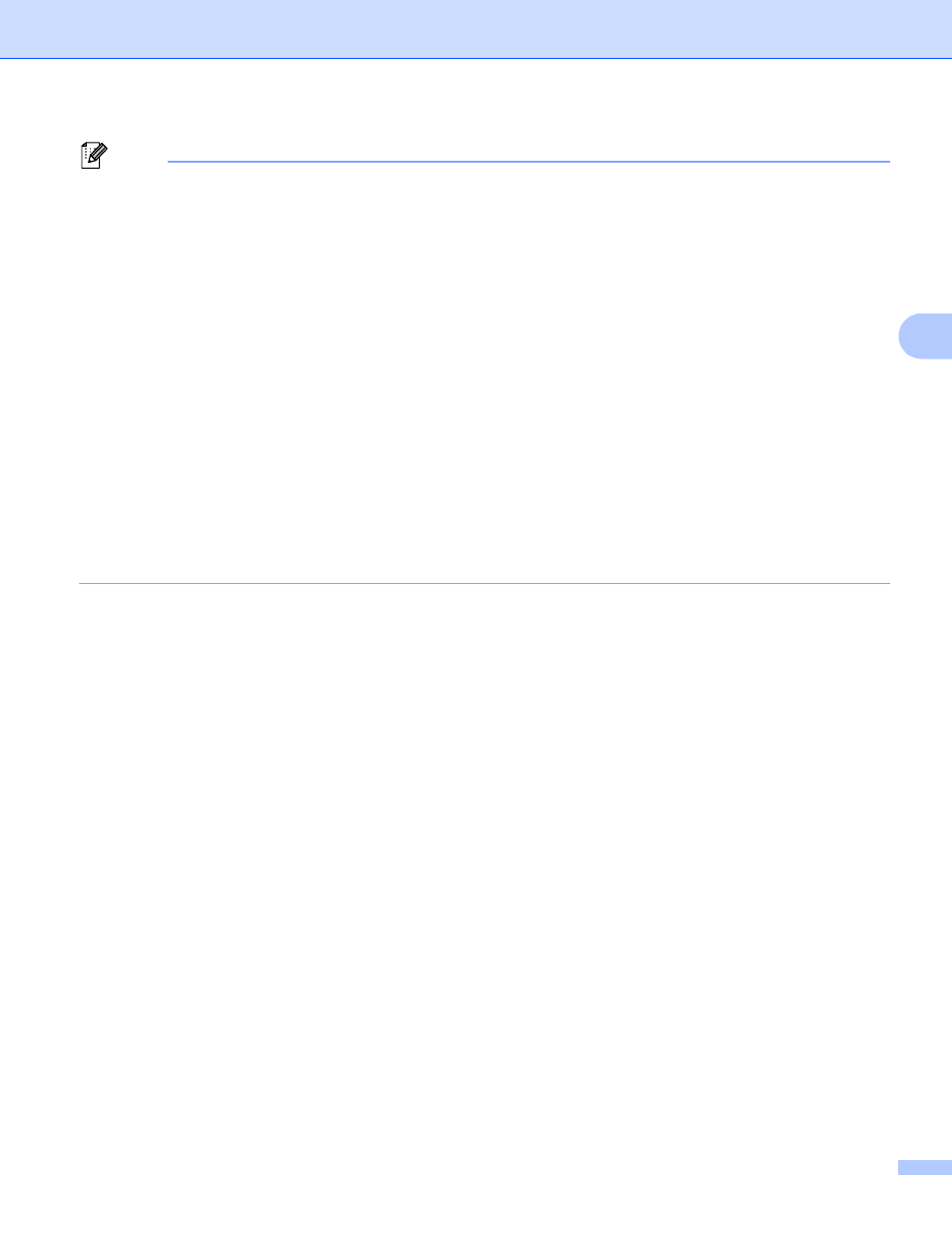
Printing the Printer Set-up Information
12
4
Note
• To reset the network settings and turn APIPA ON
QL-580N/1060N:
Press the ON/OFF button to switch the machine OFF. Then, hold down the ON/OFF button for two
seconds. Continue holding down the ON/OFF button, and press the Cut button twice. All the network
settings will be reset.
QL-710W/720NW:
Press and hold the Cut button while holding down the ON/OFF button when the machine is turned off.
When the Wi-Fi lamp starts flashing and the Status lamp lights orange, press the Cut button twice while
continuing to hold down the ON/OFF button. All the network settings will be reset.
• To reset the network settings and turn APIPA OFF
QL-580N/1060N:
Press the ON/OFF button to switch the machine OFF. Then, hold down the ON/OFF button for two
seconds. Continue holding down the ON/OFF button, and press the Cut button four times. All the network
settings will be reset.
QL-710W/720NW:
Press and hold the Cut button while holding down the ON/OFF button when the machine is turned off.
When the Wi-Fi lamp starts flashing and the Status lamp lights orange, press the Cut button four times
while continuing to hold down the ON/OFF button. All the network settings will be reset.
