Recommended for windows, And macintosh users), And macintosh – Brother QL-720NW User Manual
Page 14
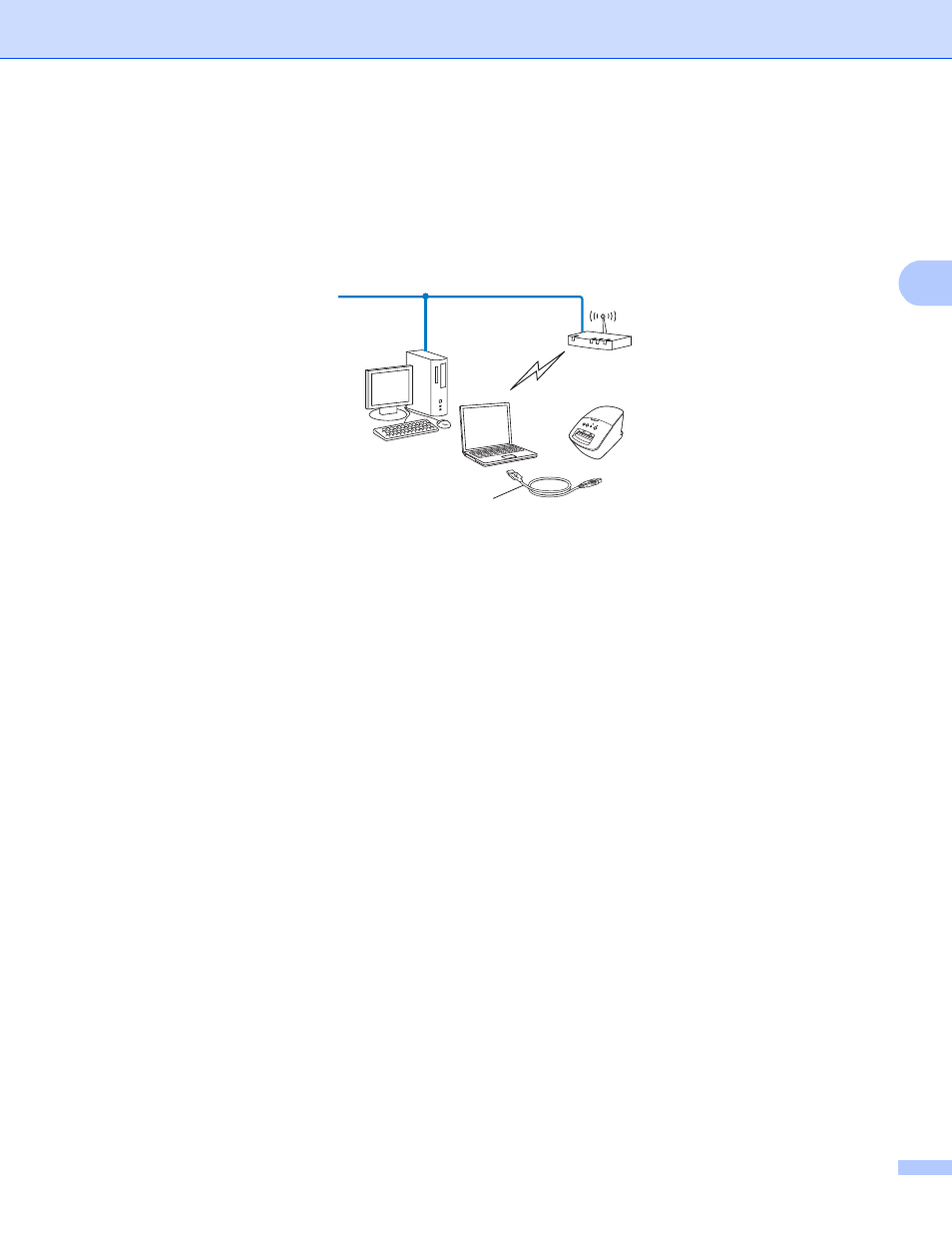
Configuring your machine for a wireless network
9
3
Wireless configuration temporarily using a USB cable
(Recommended for Windows
®
and Macintosh users)
3
It is recommended that you use a PC or Mac wirelessly connected to your network for this method.
You can remotely configure the printer from the computer on the network using a USB cable (A)
.
1
You can configure the wireless settings of the printer using a USB cable temporarily connected to a wired or wireless computer.
See the installation procedure in the Quick Setup Guide.
A
