Brother MFC J6910DW User Manual
Page 6
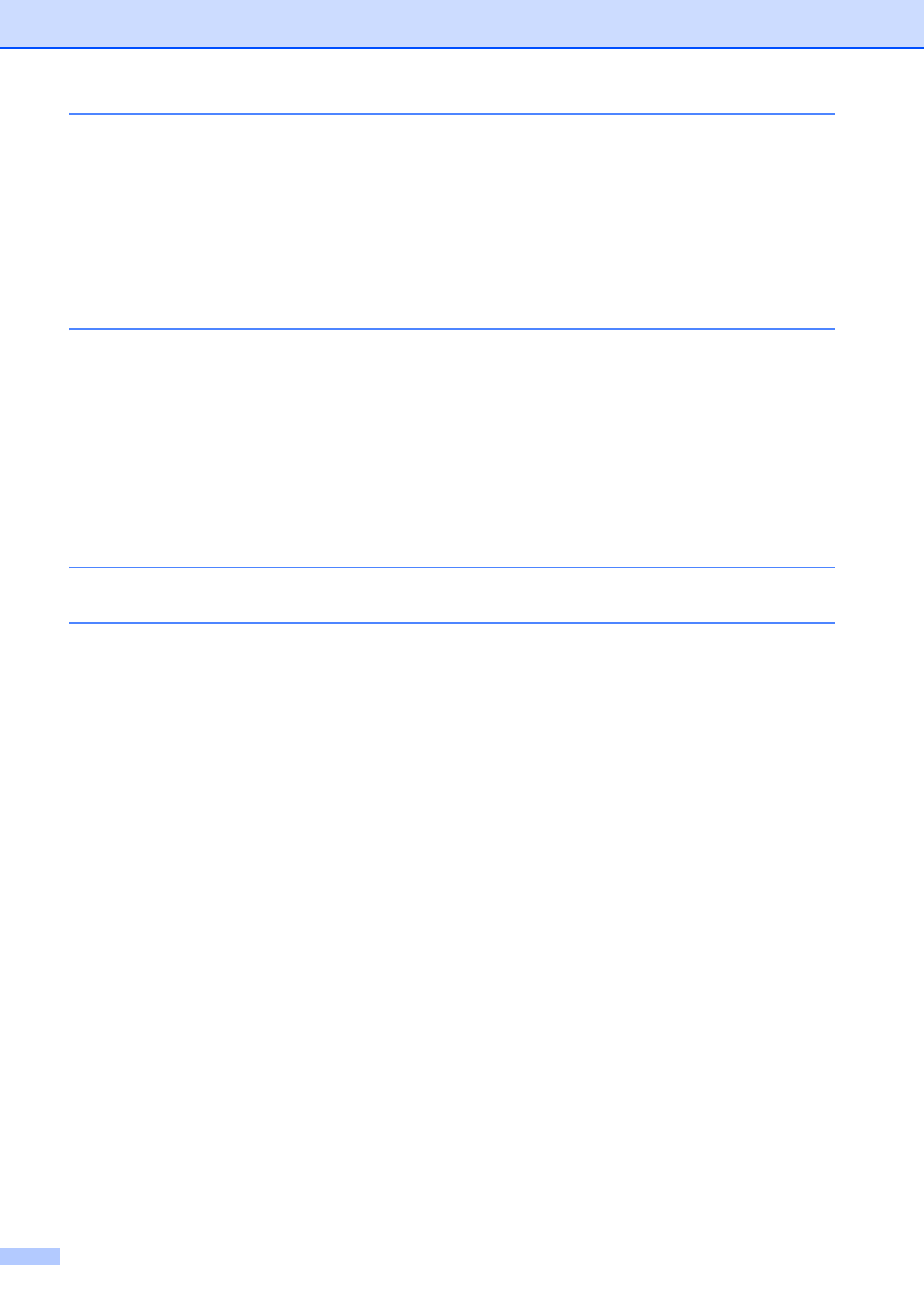
v
Printing photos directly from a PictBridge camera...............................................66
PictBridge requirements ................................................................................66
Setting your digital camera ............................................................................67
Printing Images..............................................................................................68
DPOF printing................................................................................................68
Printing photos directly from a digital camera (without PictBridge)......................69
Cleaning the outside of the machine .............................................................70
Cleaning the machine’s printer platen ...........................................................71
Cleaning the paper feed rollers .....................................................................72
Cleaning the paper pick-up rollers.................................................................73
Cleaning the paper pick-up rollers for paper tray #2 .....................................74
Checking the ink volume ...............................................................................74
