Checking the remaining life of parts, Cchecking the remaining life of parts – Brother MFC 9840CDW User Manual
Page 219
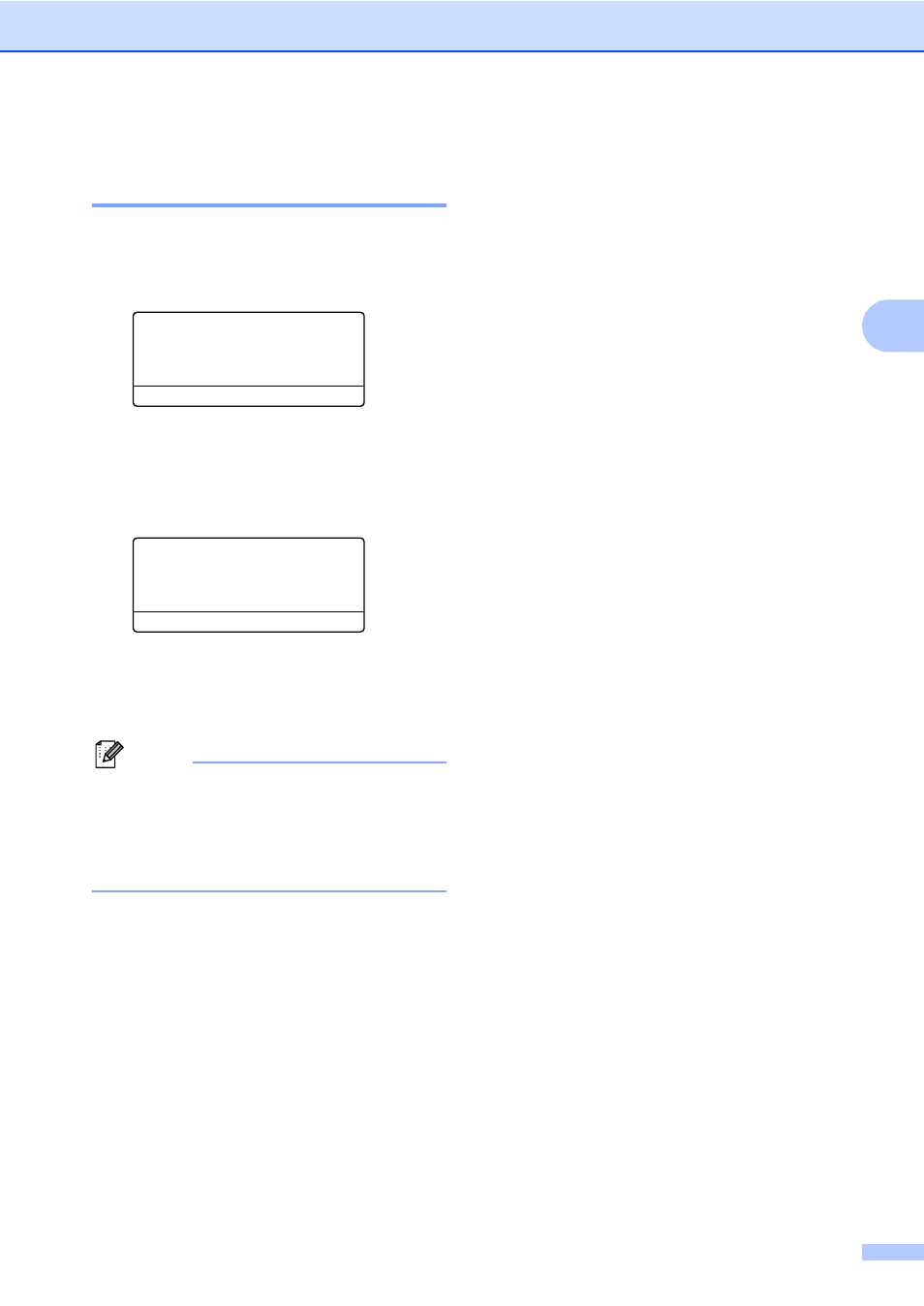
Troubleshooting and routine maintenance
203
C
Checking the remaining life of
parts
C
You can view the remaining life of these parts
on the LCD.
a
Press Menu, 8, 3.
83.Parts Life
1.Drum
2.Belt Unit
3.PF Kit MP
Select ab or OK
b
Press a or b to choose 1.Drum,
2.Belt Unit, 3.PF Kit MP,
4.PF Kit 1, 5.PF Kit 2
6.Fuser or 7.Laser.
Press OK.
83.Parts Life
1.Drum
Remaining: XX%
1
PF Kit 2 appears only when the optional
LT-100CL tray is installed.
c
Press Stop/Exit.
Note
The life check of a part will be accurate
only if that part’s life counter was reset
when the new part was installed. It will not
be accurate if that part’s life counter was
reset during the life of the used part.
See also other documents in the category Brother Printers:
- HL-2240 (522 pages)
- HL-2240 (21 pages)
- HL-2240 (150 pages)
- HL-2240 (2 pages)
- HL 5370DW (172 pages)
- HL-2170W (138 pages)
- HL 5370DW (203 pages)
- HL 2270DW (35 pages)
- HL 2270DW (47 pages)
- HL 5370DW (55 pages)
- HL-2170W (137 pages)
- HL-2170W (52 pages)
- PT-1290 (1 page)
- DCP-385C (2 pages)
- DCP-383C (7 pages)
- DCP-385C (122 pages)
- MFC 6890CDW (256 pages)
- DCP-585CW (132 pages)
- Pocket Jet6 PJ-622 (48 pages)
- Pocket Jet6 PJ-622 (32 pages)
- Pocket Jet6 PJ-622 (11 pages)
- Pocket Jet6Plus PJ-623 (76 pages)
- PT-2700 (90 pages)
- PT-2700 (180 pages)
- PT-2100 (58 pages)
- PT-2700 (34 pages)
- PT-2700 (62 pages)
- DCP-8110DN (22 pages)
- HL 5450DN (168 pages)
- HL 5450DN (2 pages)
- HL 5450DN (2 pages)
- HL-S7000DN (9 pages)
- HL 5470DW (30 pages)
- MFC-J835DW (13 pages)
- DCP-8110DN (36 pages)
- HL 5470DW (177 pages)
- HL 5450DN (120 pages)
- DCP-8110DN (13 pages)
- HL 5470DW (34 pages)
- HL-6050D (179 pages)
- HL-6050D (37 pages)
- HL-7050N (17 pages)
- HL-6050DN (138 pages)
- PT-1280 (1 page)
- PT-9800PCN (104 pages)
