Set to default, Wired enable (wired network only), Set to default wired enable (wired network only) – Brother MFC 9840CDW User Manual
Page 98
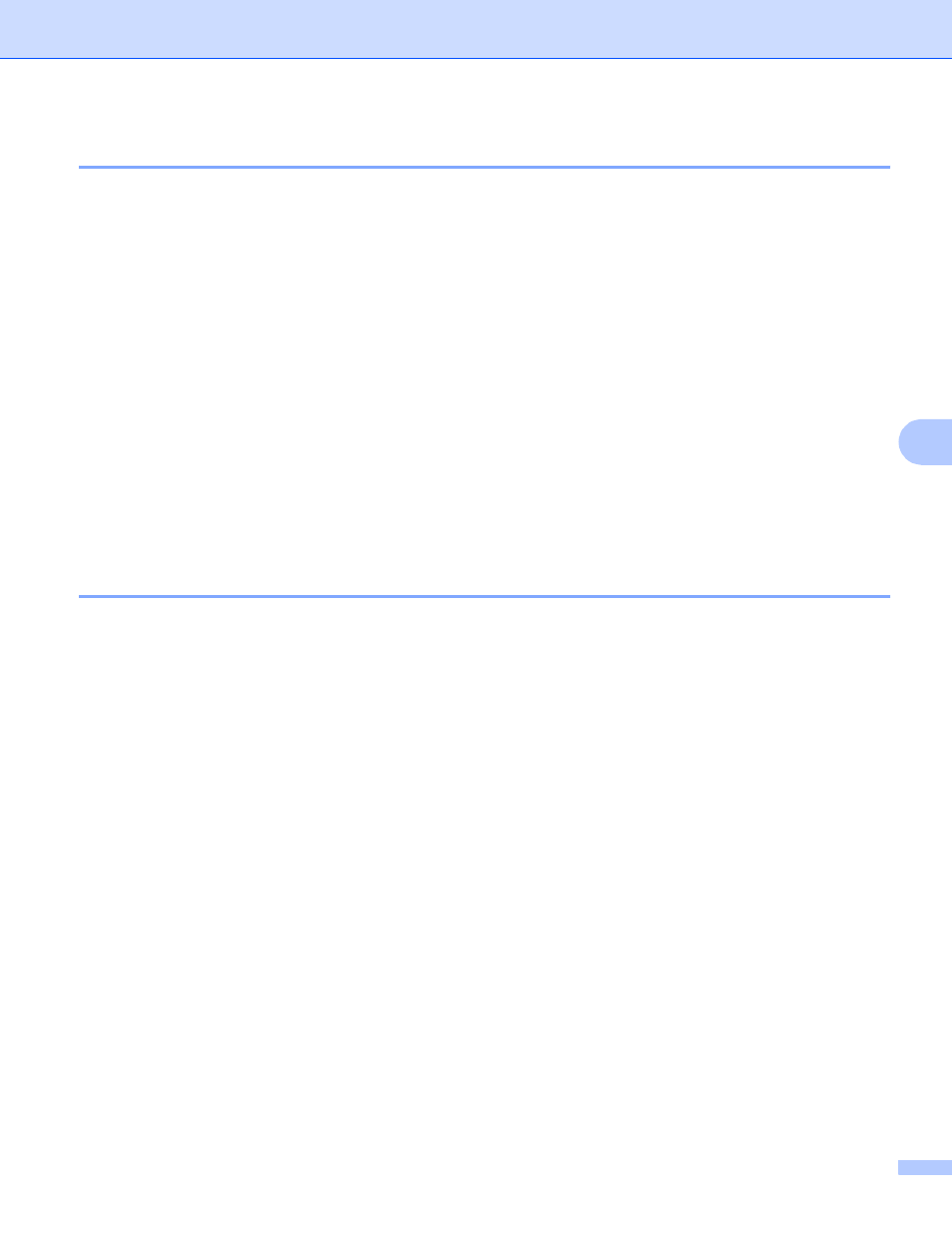
Control panel setup
88
6
Set to Default
6
The Set to Default allows you to reset each wired or wireless settings to the default. If you want to reset
both wired and wireless settings, see Restoring the network settings to factory default on page 104.
a
Press Menu.
b
Press a or b to choose LAN.
Press OK.
c
(For Wired) Press a or b to choose Wired.
(For Wireless) Press a or b to choose WLAN.
Press OK.
d
Press a or b to choose Set to Default.
Press OK.
e
Press a or b to choose Reset or Exit.
Press OK.
f
Press Stop/Exit.
Wired Enable (wired network only)
6
If you want to use the wired network connection, set Wired Enable to On.
a
Press Menu.
b
Press a or b to choose LAN.
Press OK.
c
Press a or b to choose Wired.
Press OK.
d
Press a or b to choose Wired Enable.
Press OK.
e
Press a or b to choose On or Off.
Press OK.
f
Press Stop/Exit.
- HL-2240 (522 pages)
- HL-2240 (21 pages)
- HL-2240 (150 pages)
- HL-2240 (2 pages)
- HL 5370DW (172 pages)
- HL-2170W (138 pages)
- HL 5370DW (203 pages)
- HL 2270DW (35 pages)
- HL 2270DW (47 pages)
- HL 5370DW (55 pages)
- HL-2170W (52 pages)
- HL-2170W (137 pages)
- PT-1290 (1 page)
- DCP-385C (122 pages)
- MFC 6890CDW (256 pages)
- DCP-585CW (132 pages)
- DCP-385C (2 pages)
- DCP-383C (7 pages)
- Pocket Jet6 PJ-622 (11 pages)
- Pocket Jet6 PJ-622 (48 pages)
- Pocket Jet6 PJ-622 (32 pages)
- Pocket Jet6Plus PJ-623 (76 pages)
- PT-2700 (62 pages)
- PT-2700 (90 pages)
- PT-2700 (180 pages)
- PT-2100 (58 pages)
- PT-2700 (34 pages)
- HL 5450DN (2 pages)
- DCP-8110DN (22 pages)
- HL 5450DN (168 pages)
- HL 5450DN (2 pages)
- HL 5470DW (177 pages)
- HL 5450DN (120 pages)
- DCP-8110DN (13 pages)
- HL 5470DW (34 pages)
- HL-S7000DN (9 pages)
- HL 5470DW (30 pages)
- MFC-J835DW (13 pages)
- DCP-8110DN (36 pages)
- HL-7050N (17 pages)
- HL-6050DN (138 pages)
- HL-6050D (179 pages)
- HL-6050D (37 pages)
- PT-1280 (1 page)
- PT-9800PCN (118 pages)
