Confirm your network environment, Configuration using secureeasysetup, Configuration temporarily using a network cable – Brother MFC 9840CDW User Manual
Page 32: 3confirm your network environment
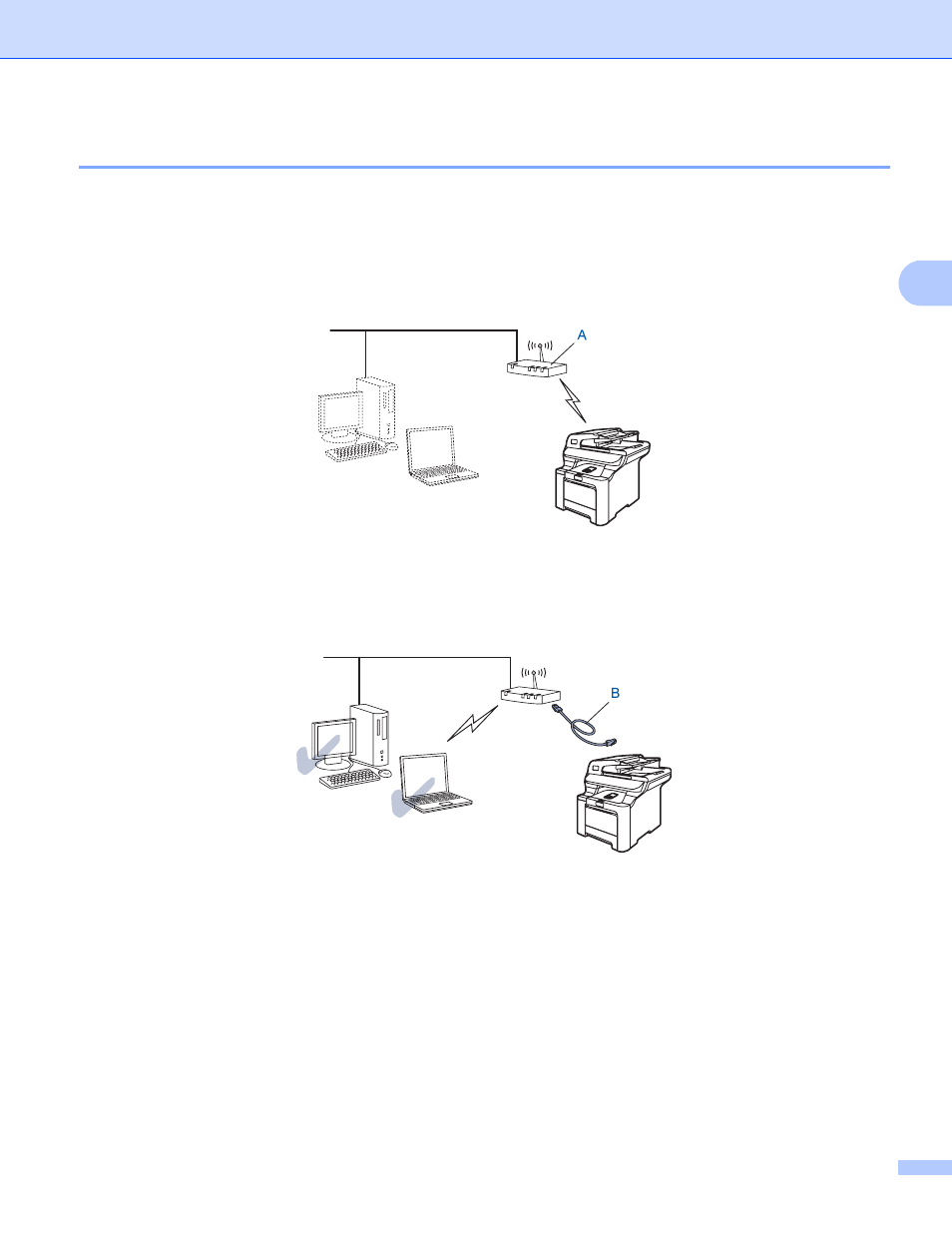
Configuring your machine for a wireless network
22
3
Confirm your network environment
3
The setup process will be different depending on your network environment
Configuration using SecureEasySetup™
3
If your wireless access point (A) supports SecureEasySetup™, you do not need to use a computer to
configure the printer. The access point (router) and your machine can automatically negotiate using the
SecureEasySetup™ procedure.
Configuration temporarily using a network cable
3
If there is an Ethernet Hub or Router in the same network as the wireless access point of your machine, you
can temporarily connect the Hub or Router to the machine using an Ethernet cable (B), this is an easy way
to configure the machine. You can then remotely configure the machine from a computer on the network.
- HL-2240 (522 pages)
- HL-2240 (21 pages)
- HL-2240 (150 pages)
- HL-2240 (2 pages)
- HL 5370DW (172 pages)
- HL-2170W (138 pages)
- HL 5370DW (203 pages)
- HL 2270DW (35 pages)
- HL 2270DW (47 pages)
- HL 5370DW (55 pages)
- HL-2170W (52 pages)
- HL-2170W (137 pages)
- PT-1290 (1 page)
- MFC 6890CDW (256 pages)
- DCP-585CW (132 pages)
- DCP-385C (2 pages)
- DCP-383C (7 pages)
- DCP-385C (122 pages)
- Pocket Jet6 PJ-622 (48 pages)
- Pocket Jet6 PJ-622 (32 pages)
- Pocket Jet6 PJ-622 (11 pages)
- Pocket Jet6Plus PJ-623 (76 pages)
- PT-2700 (62 pages)
- PT-2700 (90 pages)
- PT-2700 (180 pages)
- PT-2100 (58 pages)
- PT-2700 (34 pages)
- HL 5450DN (2 pages)
- DCP-8110DN (22 pages)
- HL 5450DN (168 pages)
- HL 5450DN (2 pages)
- DCP-8110DN (13 pages)
- HL 5470DW (34 pages)
- HL-S7000DN (9 pages)
- HL 5470DW (30 pages)
- MFC-J835DW (13 pages)
- DCP-8110DN (36 pages)
- HL 5470DW (177 pages)
- HL 5450DN (120 pages)
- HL-6050DN (138 pages)
- HL-6050D (179 pages)
- HL-6050D (37 pages)
- HL-7050N (17 pages)
- PT-1280 (1 page)
- PT-9800PCN (104 pages)
