Haga clic en [finalizar, Inicie el software – Brother QL-580N User Manual
Page 73
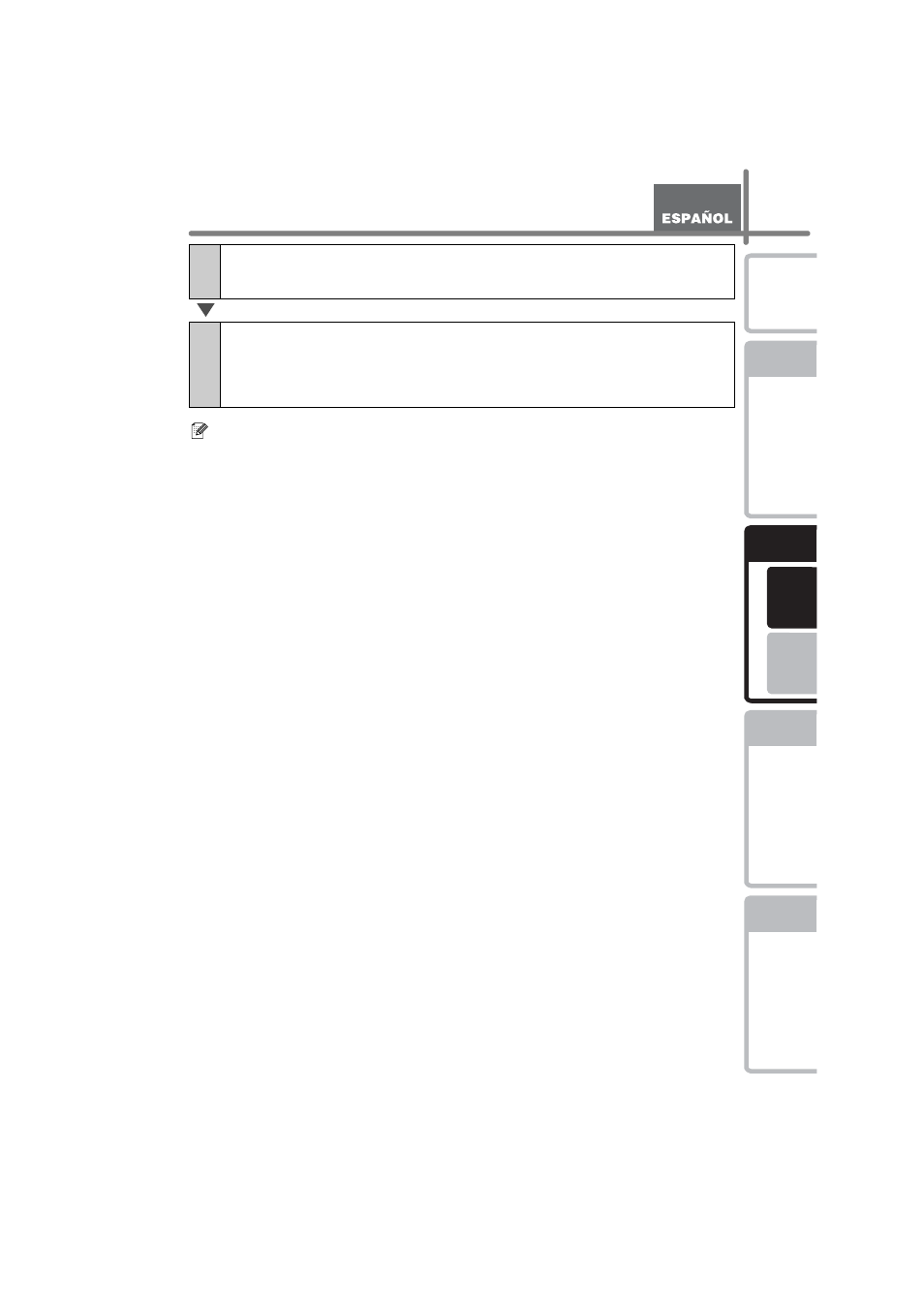
21
PASO
1
PASO
2
PASO
3
Windows
®
Macintos
h
®
PASO
4
Para obtener detalles sobre el software, consulte "Guía del usuario (PDF)".
Puede encontrar la Guía del usuario (PDF) haciendo clic en [Inicio] - [Todos los
programas (Programas)] - [Brother P-touch] - [Manuals] - [GUÍA DEL USUARIO de
QL-Series].
9
Haga clic en [Finalizar].
10
Inicie el software.
•
Haga clic en [Inicio] - [Todos los programas (Programas)] - [Brother P-touch] -
[P-touch Editor 5.0] para iniciar P-touch Editor.
•
Haga clic en [Inicio] - [Todos los programas (Programas)] - [Brother P-touch] -
[P-touch Address Book 1.1] para iniciar P-touch Address Book.
This manual is related to the following products:
