Getting started, Unpacking the ql-570/580n, Getting starte – Brother QL-580N User Manual
Page 13: Step
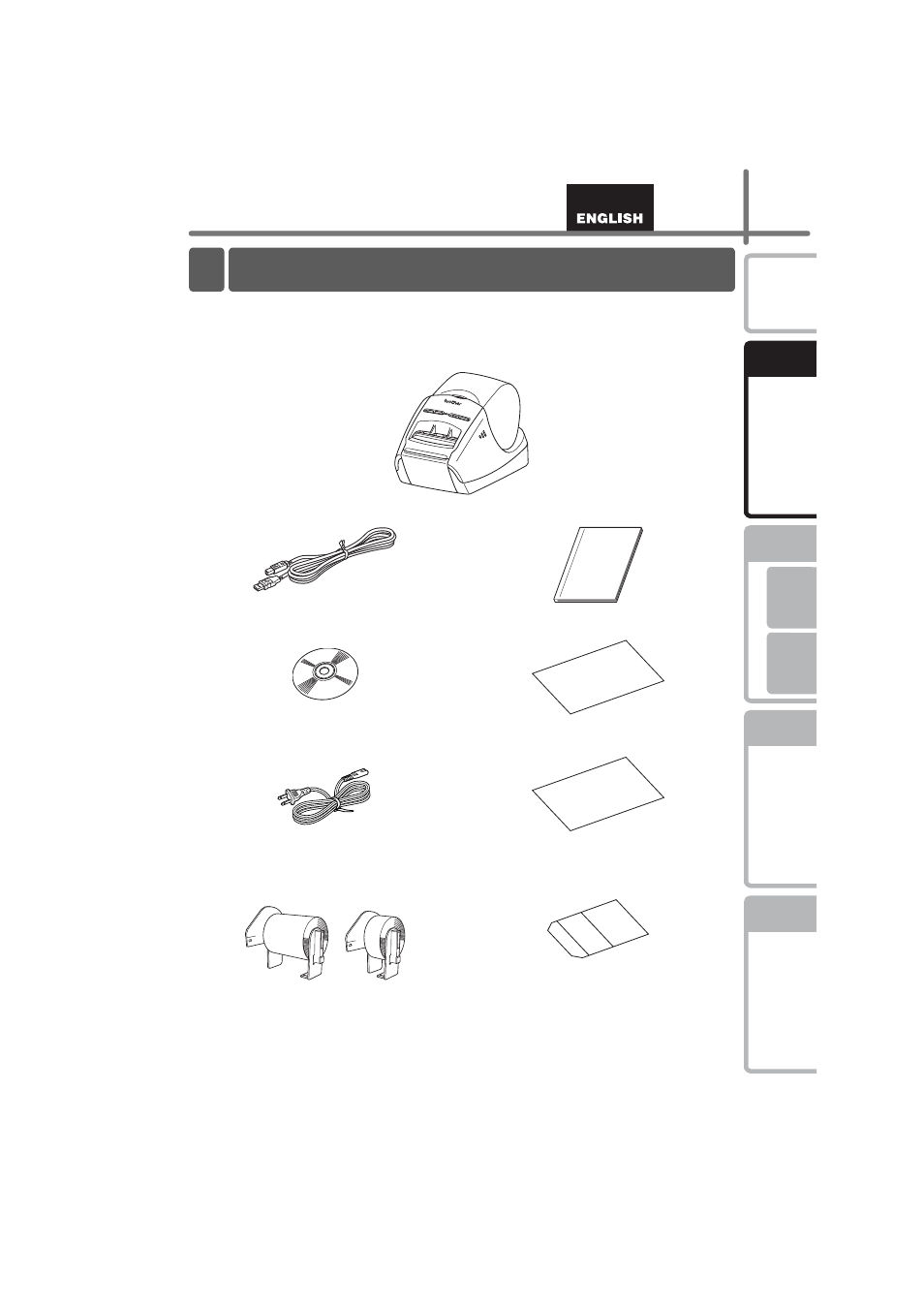
7
STEP
1
STEP
2
STEP
3
Fo
r Windows
®
For Macint
osh
®
STEP
4
Getting started
Check that the package contains the following before using the printer. If any item is
missing or damaged, contact your Brother dealer.
QL-570/580N
USB cable
SETUP & OPERATION GUIDE
CD-ROM
DK Label & Tape Guide
AC Power cord
The plug may differ by countries.
Warranty Card
DK Roll (Starter roll)
The Brother QL-570/580N includes two starter
rolls of :
• One starter roll of DK-1201 Die Cut Standard
Address Labels
• One starter roll of DK-2205 continuous paper
tape 2-3/7" (62 mm) x 25 feet
Cleaning Sheet
1 Unpacking the QL-570/580N
This manual is related to the following products:
