Brother HL-S7000DN User Manual
Page 5
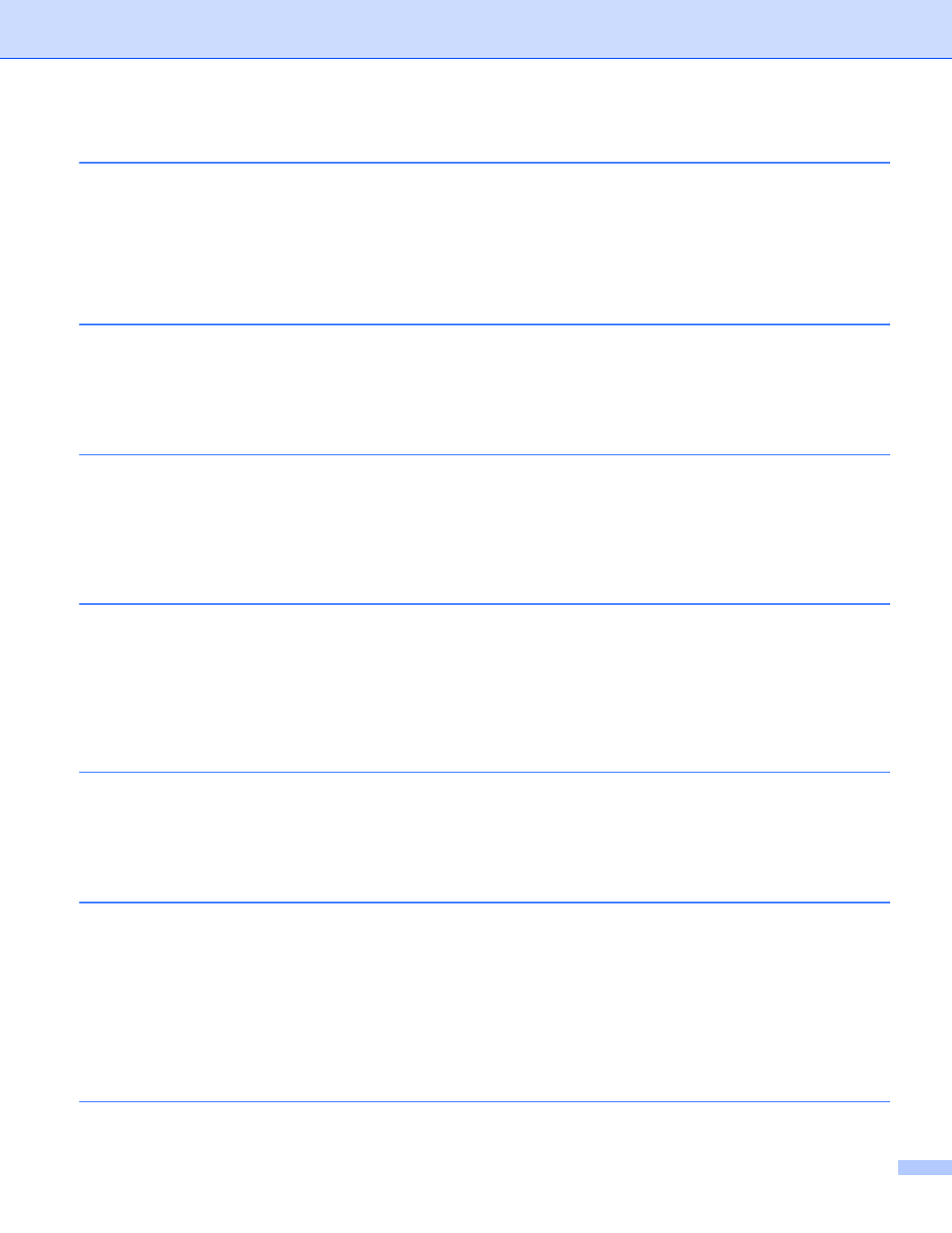
iv
Types of network connections and protocols
Configuring your machine for a network
IP address .........................................................................................................................................88
Subnet mask......................................................................................................................................88
Gateway (and router).........................................................................................................................89
Wireless network terms and concepts
Authentication and encryption ...........................................................................................................93
Authentication and Encryption methods for a personal wireless network .........................................93
Authentication and Encryption methods for an enterprise wireless network .....................................94
Additional network settings from Windows
Types of additional network settings........................................................................................................96
Installing the driver used for printing via Web Services (Windows Vista
Uninstalling the driver used for printing via Web Services (Windows Vista
Network printing installation for Infrastructure mode when using Vertical Pairing (Windows
Security terms..................................................................................................................................100
Security protocols ............................................................................................................................100
Security methods for E-mail Sending ..............................................................................................101
