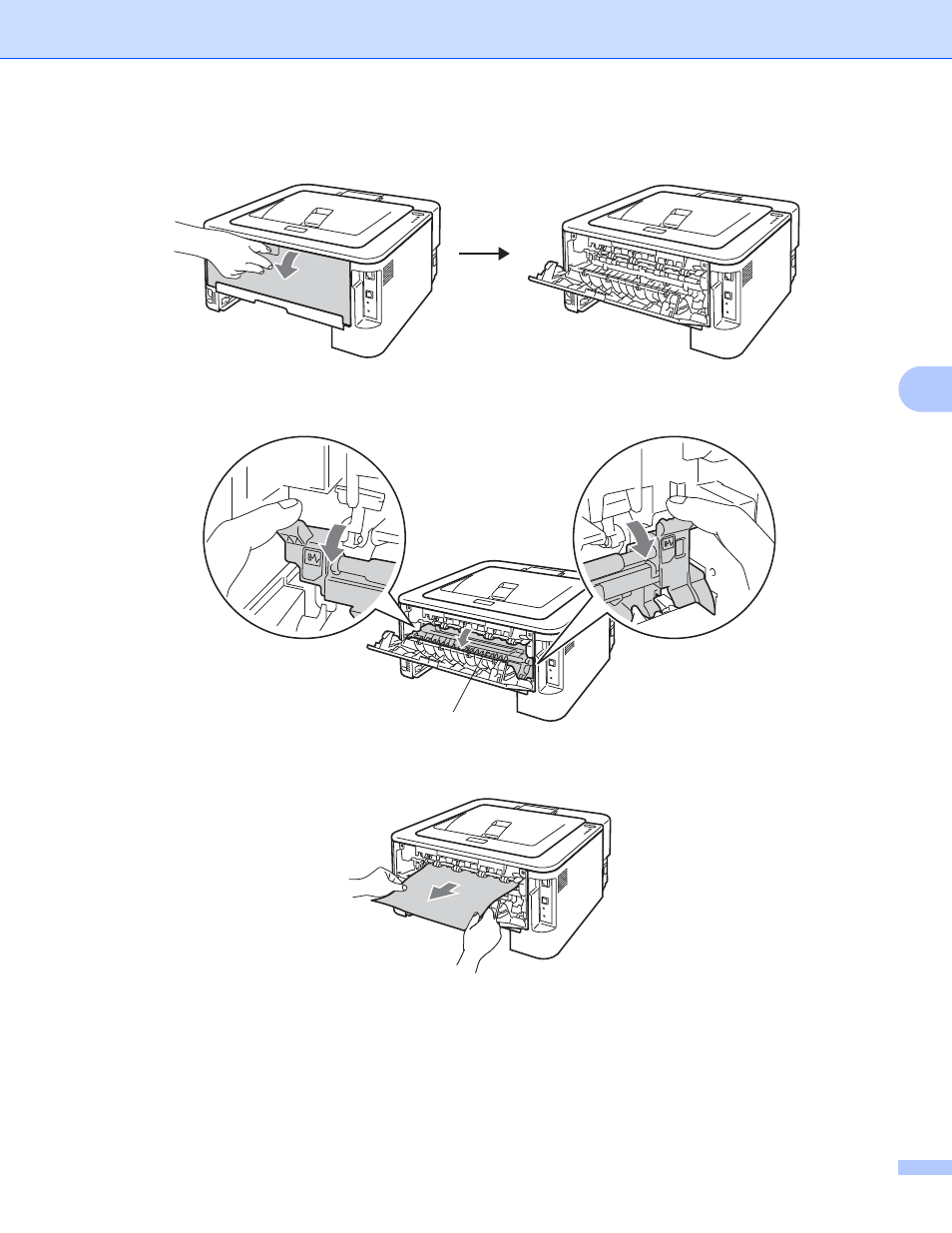
Troubleshooting
108
5
f
Open the back cover (face-up output tray).
g
Pull down the tabs at the left and right hand sides to open the fuser cover (1).
h
Using both hands, gently pull the jammed paper out of the fuser unit.
i
Close the fuser cover and the back cover (face-up output tray).
1