Auto correct (mfc-j870dw and mfc-j875dw) – Brother MFC-J870DW User Manual
Page 69
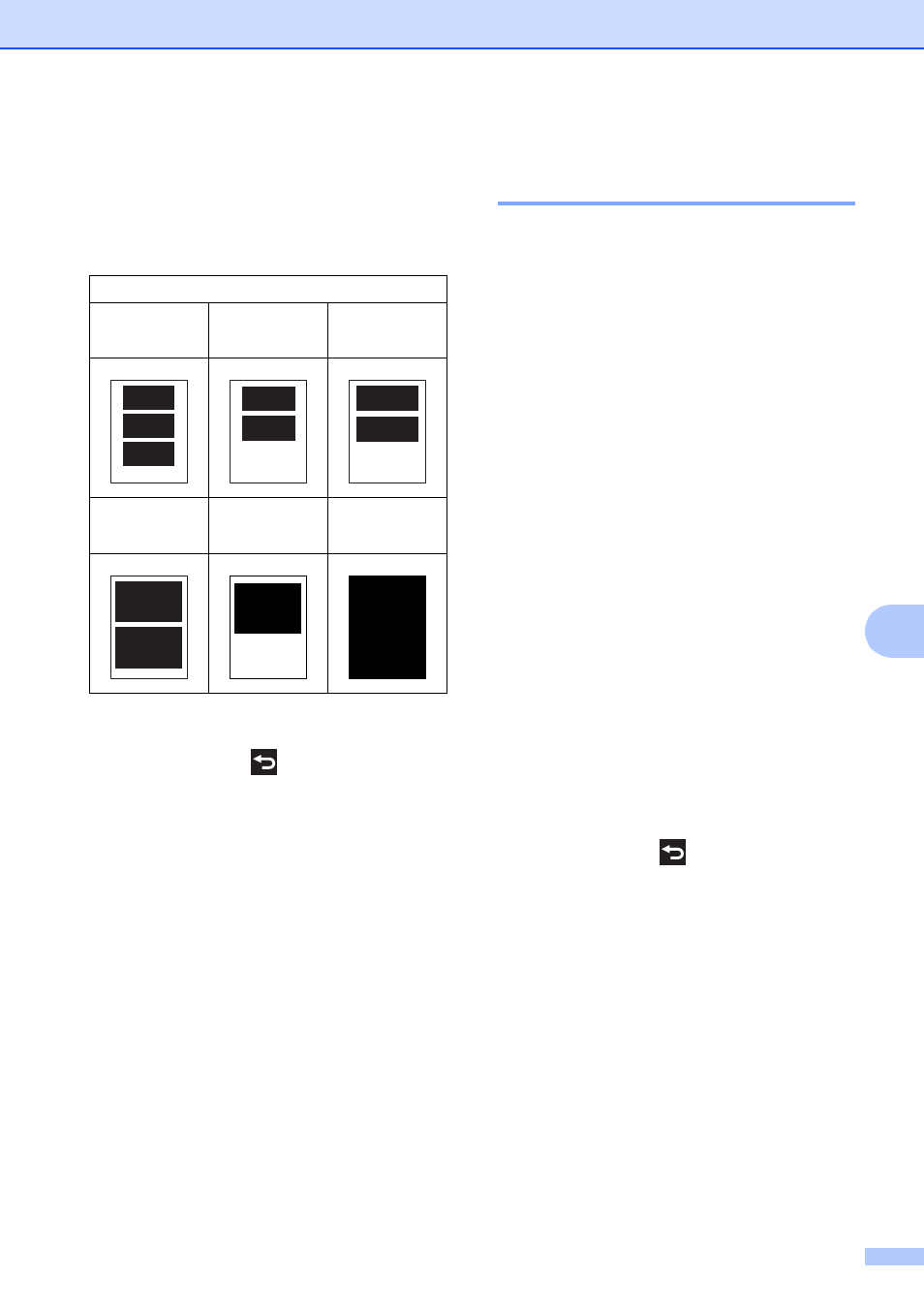
PhotoCapture Center™: Printing photos from a memory card or USB Flash drive
63
8
l
Press a or b to display Print Size.
Press Print Size.
Press a or b to display the options in the
following table, and then press the
option you want to set.
m
If you do not want to change additional
settings, press
or OK.
Press Start to print.
Auto Correct (MFC-J870DW
and MFC-J875DW)
8
Auto Correct is available for most photos. The
machine decides the suitable effect for your
photo.
a
Open the media slot cover.
b
Put the memory card or USB Flash drive
in the correct slot.
c
Press Photo.
d
Press d or c to display View Photos.
e
Press View Photos.
f
Press d or c to display each photo.
When the photo you want is displayed,
press it, and then press OK.
g
Press OK.
h
Press Print Settings.
i
Press a or b to display Auto Correct.
j
Press Auto Correct.
k
Press On (or Off).
l
If you do not want to change additional
settings, press
or OK.
Press Start to print.
Example: Printed position for Letter paper
1
3"x4"
2
3.5"x5"
3
4"x6"
4
5"x7"
5
6"x8"
6
Max. Size
