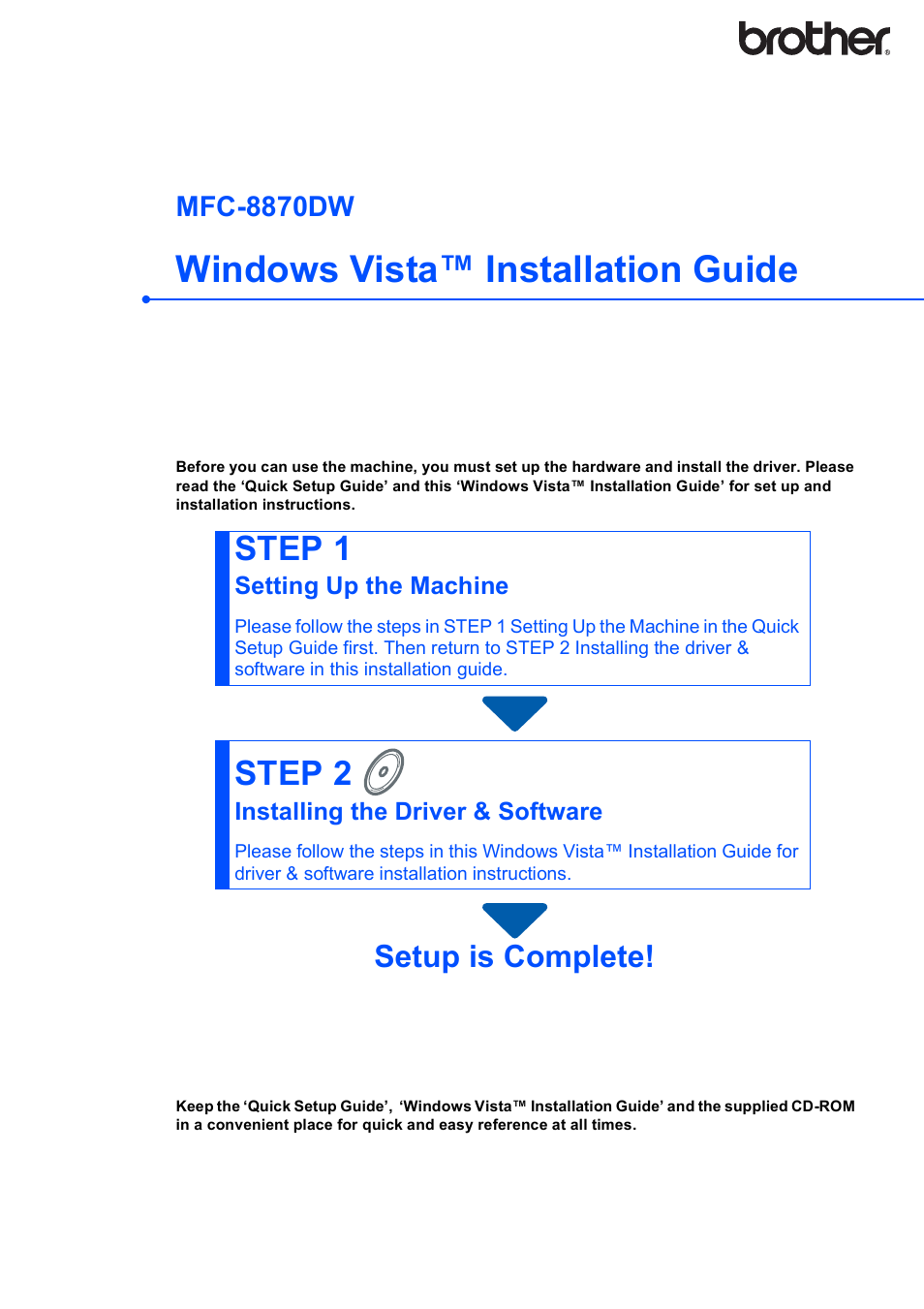Brother MFC-8870DW User Manual
Windows vista™ installation guide, Step 1, Step 2
Table of contents
Document Outline
- Windows Vista™ Installation Guide MFC-8870DW
- Symbols used in this guide
- Table of Contents
- Before Starting
- STEP 2 Installing the Driver & Software
- For USB Interface Users
- For Wired Network Interface Users
- For Wireless Network Interface Users
- Connecting your wireless machine and wireless network together in infrastructure mode and installing the printer driver in infrastructure mode
- Using the SecureEasySetup™ software to configure your machine for a wireless network
- Using the Setup Wizard from the control panel LAN menu for wireless network configuration
- For Network Users
- Other Information
- brother USA/CAN