Brother MFC-J285DW User Manual
Page 52
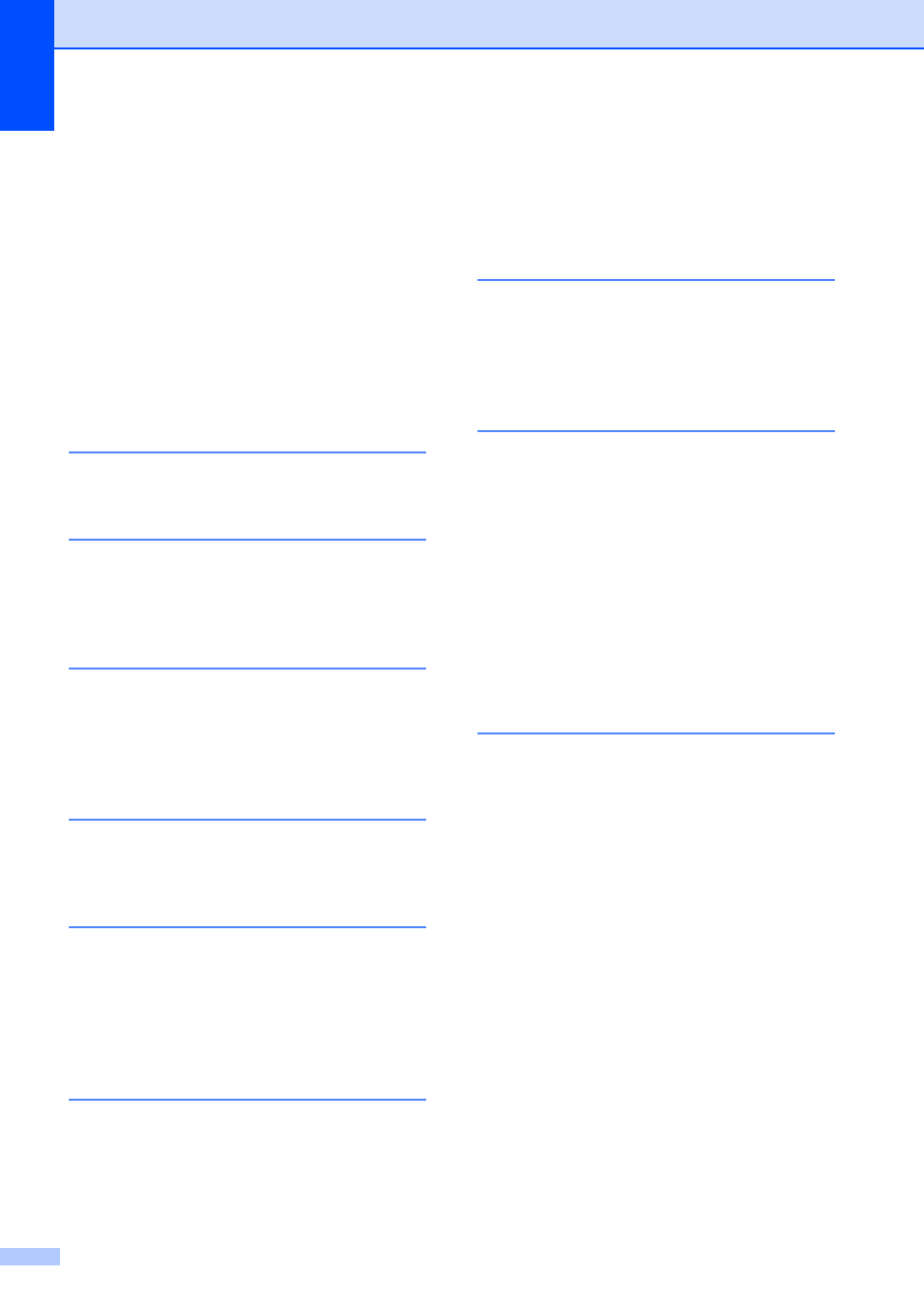
48
sending
...................................................7
at end of conversation
Broadcasting
......................................10
canceling from memory
contrast
................................................7
from memory (Dual Access)
manual
...............................................10
overseas
............................................13
Real Time Transmission
Resolution
............................................8
return to factory setting
set new default
.....................................9
G
Groups for Broadcasting
I
ID Copy
....................................................33
Ink cartridges
checking ink volume
..............................41
J
Jacks
Convert to RJ11 jack triplex adapter
EXT
TAD
....................................................20
L
LCD (Liquid Crystal Display)
Brightness
...............................................4
M
Macintosh
See Software and Network User’s Guide.
Manual
transmission
..........................................10
Memory Storage
........................................1
N
Network
Printing
See Software and Network User’s Guide.
Scanning
See Software and Network User’s Guide.
Nuance™ PaperPort™ 12SE
See Software and Network User’s Guide.
See also Help in the PaperPort™ 12SE
application.
O
Outgoing Call
Add to Address Book
............................ 21
Delete
................................................... 21
Send a fax
............................................ 21
P
Packing and shipping the machine
Power failure
............................................. 1
Presto! PageManager
See Software and Network User’s Guide.
See also Help in the Presto! PageManager
application.
fax from memory
.................................. 14
report
.................................................... 28
Printing
See Software and Network User’s Guide.
R
Reducing
copies
................................................... 30
incoming faxes
..................................... 16
Remote Setup
See Software and Network User’s Guide.
Reports
.................................................... 27
Address Book
....................................... 28
Caller ID history
.................................... 28
Fax Journal
........................................... 28
Journal Period
................................... 27
how to print
........................................... 28
Network Configuration
Transmission Verification
,
User Settings
........................................ 28
WLAN Report
....................................... 28
Resolution
setting for next fax
