Printing the help description – Brother PT-18RKT User Manual
Page 9
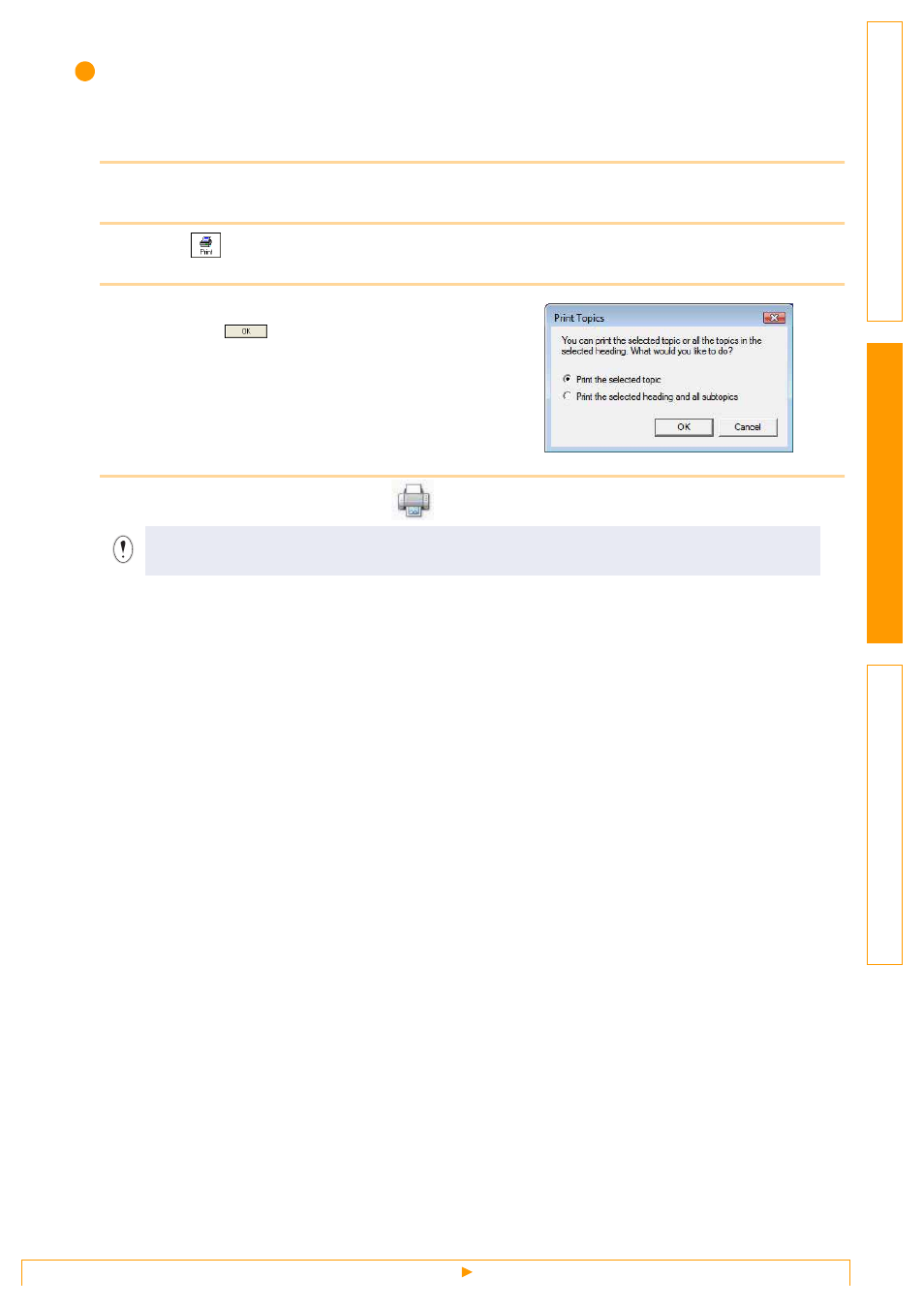
Start P-touch Editor Help
9
Printing the Help description
The information given in P-touch Editor Help can be printed. Use your normal printer to print the P-touch
Editor Help information.
1
In the [Contents] tab, choose any topic you want to print.
2
Click
on the Toolbar.
3
Choose the range of topics to be printed,
and click
.
4
Specify the [Printer] and click
.
Choose a normal printer that supports general paper sizes, such as Letter.
This manual is related to the following products:
