Starting p-touch editor, How to use the p-touch editor for mac, Pt-9600/9700pc/9800pcn only) – Brother PT-18RKT User Manual
Page 26: Starting p-touch editor 1
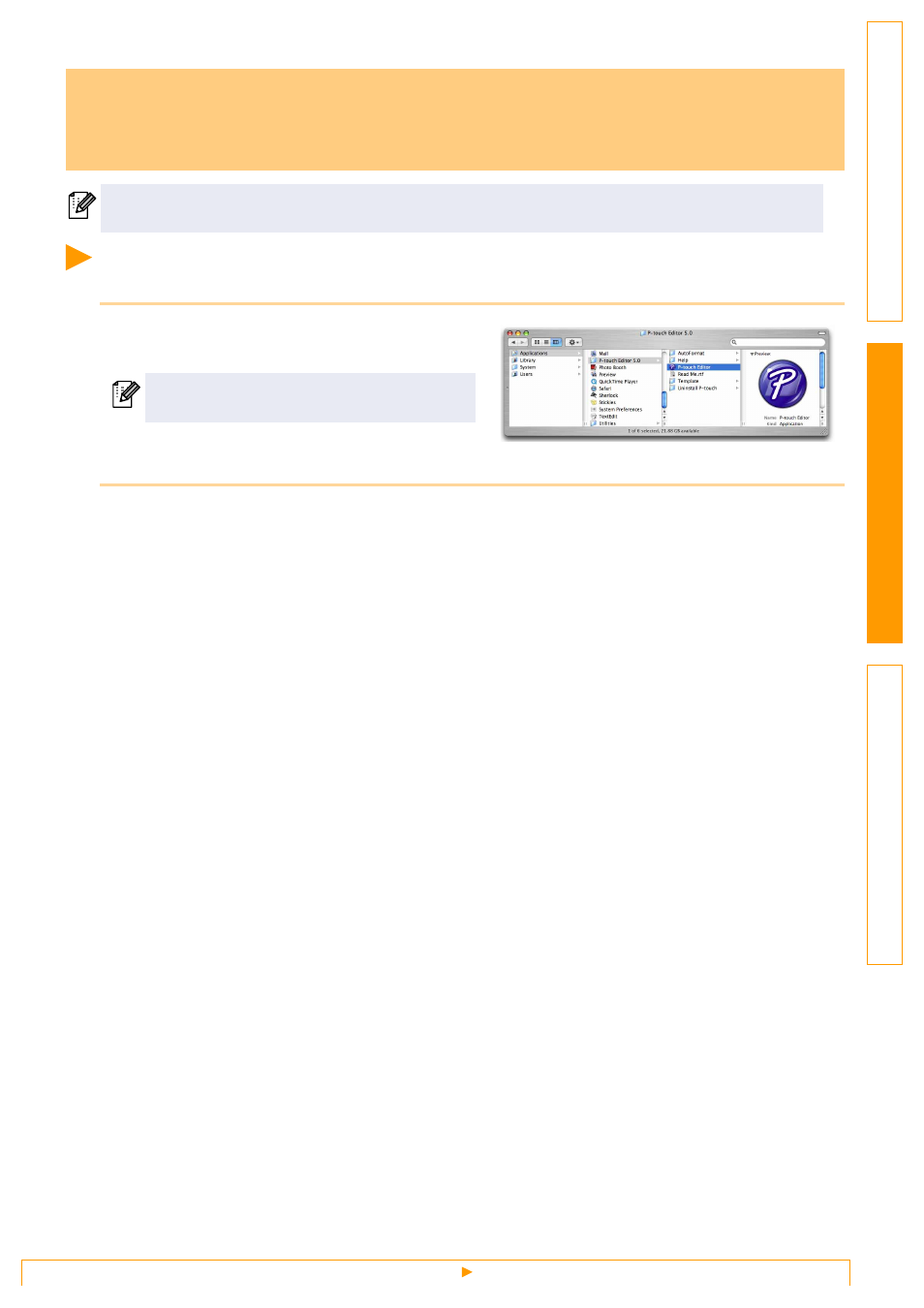
Starting P-touch Editor
26
Starting P-touch Editor
1
Double click the [Applications] and then
[P-touch Editor 5.0].
The Layout Window is displayed.
2
Double click the "P-touch Editor" application.
P-touch Editor starts.
How to use the P-touch Editor for Mac
®
(PT-9600/9700PC/9800PCN only)
This section gives an overview of P-touch Editor. See the P-touch Editor Help for details.
If an Alias has been created, double-click the
Alias.
This manual is related to the following products:
