Starting up p-touch library, Opening and editing data, Printing labels – Brother PT-18RKT User Manual
Page 21
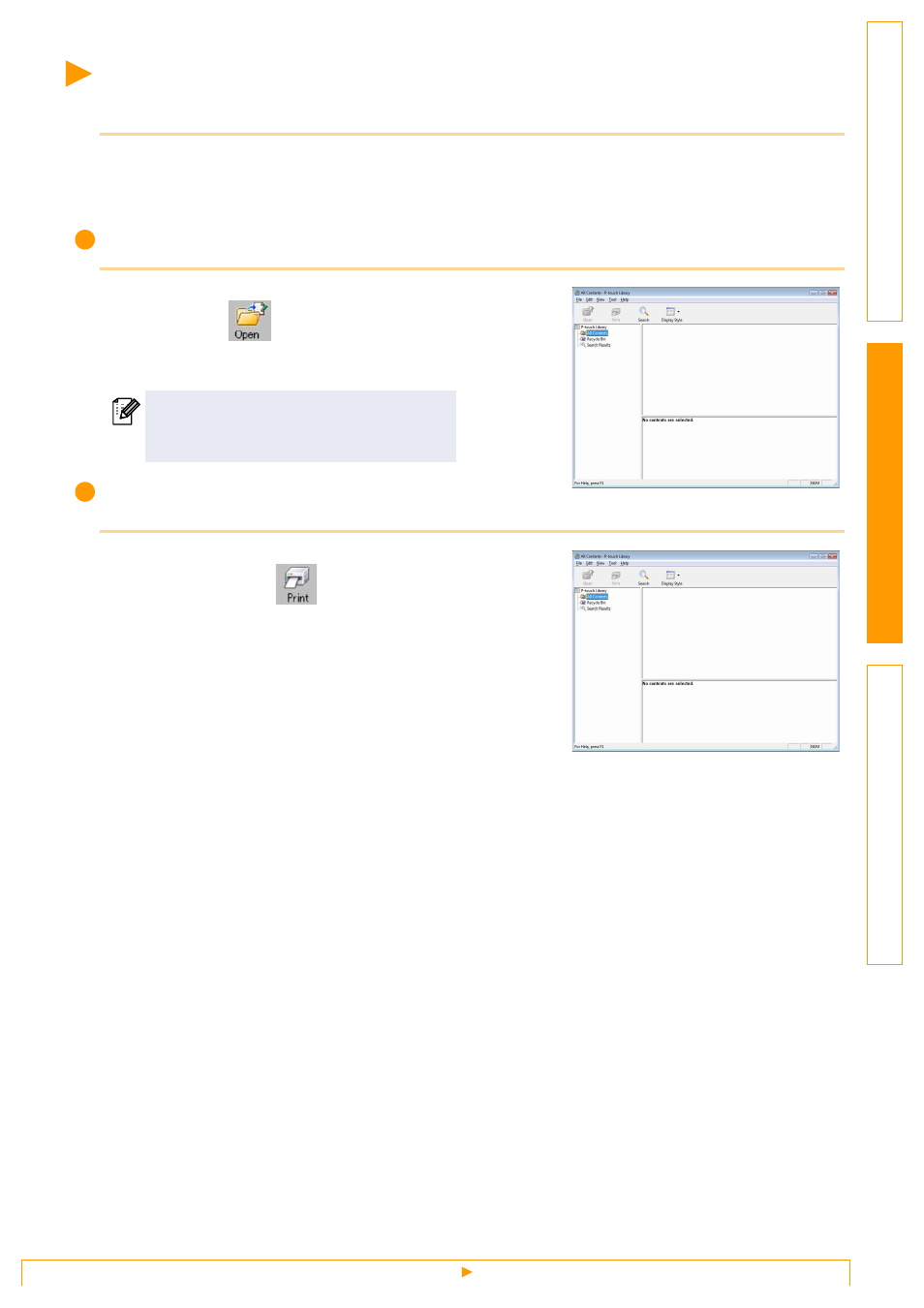
Starting up P-touch Library
21
Starting up P-touch Library
You can start up the P-touch Library and edit and print labels.
Click the [Start] button, then choose [All programs] - [Brother P-touch] - [P-touch Tools] -
[P-touch Library 2.1].
The P-touch Library starts up.
Opening and editing data
Choose the data you want to edit,
then click
.
The application associated with the data is opened
and you can edit the data.
Printing labels
Choose the label templates you want to
print, then click
.
The label is printed by the connected printer.
The application that starts up depends on
the data. For example, for a P-touch
template, P-touch Editor starts up.
This manual is related to the following products:
